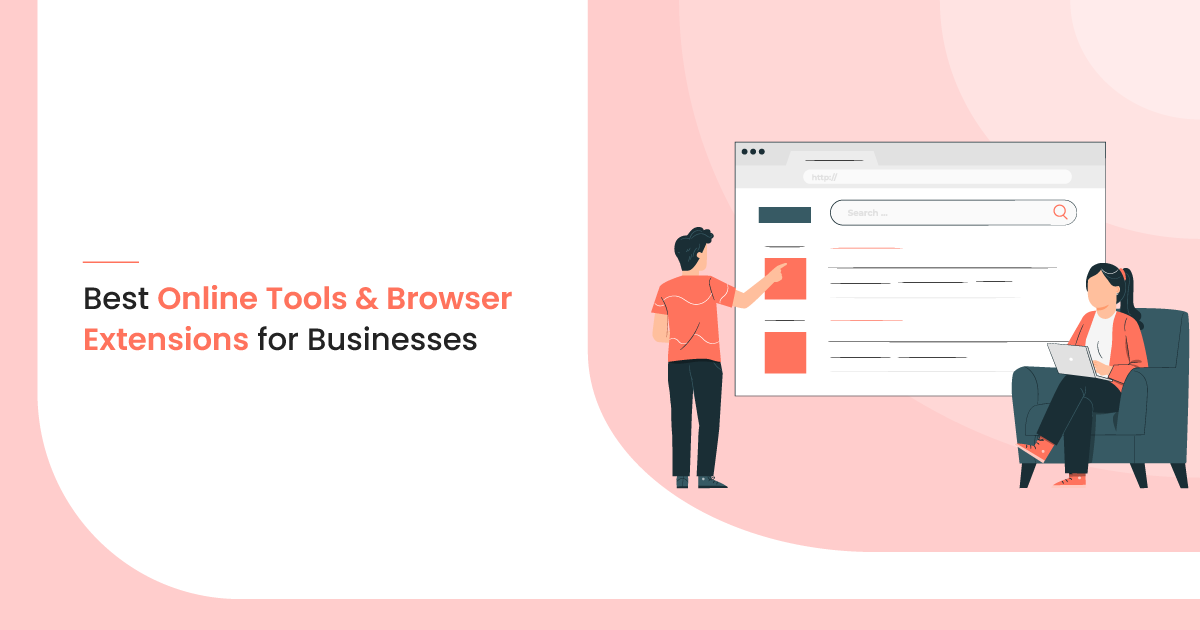Technology is becoming a significant part of our lives; it allows us to get more benefits from using them. If you run a small business or come with a startup, you can take advantage of technology to compete with big business players.
Flexibility and work speed come to the first plan for entrepreneurs; that is why easy online tools can be more beneficial for them than desktop programs. Online tools are usually functional and straightforward, and the fact they do not require installation can help you to save your time.
In this article, we have collected our top online software and extensions for browsers that can help you to optimize your work, raise your productivity and save your time.
Free Business Software for Online Usage
Various online apps for business offer a wide functionality. They can help you arrange the team’s time, task allocation, organization of communication, etc. Online services can also help you create photo or video content, edit or convert files. Here are several popular instruments of different categories that can be really useful for an entrepreneur.
1. Team Management
Making goals and the process of achieving them more transparent is a secret that can raise the productivity of your team. With the help of these tools, you can manage your team more effectively, control the process of completing tasks and allocate time the best way.
Asana
If you want to organize teamwork on a project without dozens of emails, Asana will work perfectly. This project management instrument lets users create tasks and subtasks, assign tasks to themselves or their colleagues, change statuses, and prioritize goals. Each member of a team can update their progress and leave comments on tasks. Using this tool, you can always be aware of any task’s progress and keep your finger on the pulse on teamwork.

Deputy
As an HR management instrument, the Deputy will let you create schedules for your team, plan working hours, and track hours worked. You will also be able to allocate tasks among team members, track your employees’ progress, and even make announcements for the company staff. Also, this tool allows calculating payrolls for your employees, set and control payments of payrolls. Thus, you can avoid delays and occasional mistakes in the financial sphere.

2. Project Management
If you have experience in running projects with many subtasks, you know the importance of allocating these subtasks among employees. These tools can help you manage projects and tasks more effectively to get the best result.
Todoist
In order to improve your performance, you should better work on tasks one by one than continue with multitasking. Todoist can help you organize your projects by creating a to-do list, prioritizing activities, and adding subtasks.
Besides creating to-do lists, this service allows you to share your projects. This opportunity makes Todoist a perfect teamwork tool as each team member can have access to tasks and track progress, assign tasks to themselves or their colleagues, and share necessary files.

MeisterTask
If you need a virtual board for organizing tasks in Kanban style, MeisterTask can work perfectly for you. You can add tasks and subtasks to your board, invite your team to work on the project, assign tasks to certain team members, and track tasks’ progress. There is an opportunity to add comments on activities; they can help track the progress and share some ideas on tasks. You can also check the history of changes and comments.

Coda
Whether you need to keep different documents in one place, make publications on your website, or arrange a meeting for your team, Coda can help you. This is an all-in-one tool that lets you import materials from Google Docs or your computer and then turns these documents into publications on your website. You can manage a project via Coda, brainstorm an idea or run a meeting. This tool is also perfect for tracking. You can track tasks, people, inventory, or your own expenses, make tables, and analyze the data.

3. Communication
Communication in a team plays a vital role in developing a successful business. As it might be challenging to connect employees in real life (primarily if your team or a part of the team works remotely), you can use these tools for productive online communication.
Google Hangouts
When it is necessary to run a video conference where each team member would have an opportunity to express their opinion, Google Hangouts would probably be the best variant. This service allows you to plan meetings via Google Calendar and provide people you would like to see at the conference with an invite link. During the conference, you will be able to control who is present and record the meeting, including chat.

Slack
If you need a corporate messenger, Slack is an excellent variant to try. Via this messenger, you can create different chats and channels within the workspace of your company. Besides texting, you can use such options as audio and video calls. Another feature of this tool is integrated file sharing. An advantage of sharing files via Slack is good data protection. You can share confidential files without involving any third party.

4. Content Making
Whether you interact with customers or only with your team, you will probably need to produce different content. Images with infographics, video presentations, photo, video reports, etc., are common in business processes. That is why free business tools for creating these materials can be helpful for you.
Fastreel
As videos are becoming an essential part of business processes, video-making tools are becoming a necessity. Online video maker Fastreel can help create any video using templates or edit your footage using video editing tools.
In the tools mode, you can make a video of photos with music, cut, crop, rotate a video, mute it, add music (you can upload your music or choose a track from the built-in library), or change your video’s speed. This service offers a wide functionality; simultaneously, it has a simple interface that makes the program easy-to-use for all users.

Pixlr
Editing photos has already become a daily task: removing extra details, adding text and filters, making collages are often necessities. Pixlr is an online photo editor that can help you with all these fundamental goals. Besides the basic functionality such as cutting and cropping photos and adding text and filters to them, the program offers an opportunity of working with layers. Also, there is a built-in search of stock images for the cases when you do not have a picture you need.

Lumen5
Sometimes it can be necessary to create a video presentation of slides with music. Lumen5 is a very easy-to-use tool that can help you to create a slideshow in several minutes. You can use your music or choose it from the program library. You can use various video templates and ratio presets for different social media. After choosing a template, you can edit all the details, add your text and images, set layouts and each slide’s duration.

Best Google Chrome Extensions for Business
Browser extensions are a great way to improve your performance while working online. It is widespread for the average web surfer to have hundreds of browser windows with different tools open at once. These open windows can quickly become a distraction, and it can be challenging to focus on essential tasks.
Many technologies help surfers cut down on their open browser windows by quickly displaying the information needed or allowing the user to view the page in a different window. Such technologies are commonly referred to as browser add-ons. As Google Chrome is the most popular browser, we focused on add-ons for it.
1. Making Screenshots
If you need to save a piece of important information, a good idea you have found occasionally, or illustrate some work instruction, screenshots can be necessary. Here are the best Chrome extensions that can help you to make screenshots quickly and straightforwardly.
Awesome Screenshot
Awesome Screenshot allows you to capture the entire screen or a particular area, blur some parts of a screenshot, and record videos from your screen. You can save screenshots and recordings to your computer or share them via Google Drive.

Nimbus Capture
Nimbus Capture also has basic features of making the entire screen and partial screen screenshots. Besides these functions, this extension allows you to record embedded videos and videos from the webcam. Then you can share your recordings on YouTube or Google Drive.
2. Working with Content
Sometimes, there can be a necessity to look through many pieces of information, annotate it, highlight main thoughts, or make edits. Another task might be to adopt a video for a specific format. In such cases, browser extensions dedicated to these purposes will be indispensable.
Kami
Kami is an extension for work with PDF documents. Its functionality includes editing and highlighting text, drawing, and adding comments to the document or its fragments. You can use this extension offline and with other Google services – for example, Google Drive.
Liner
Liner is a tool that can help you to highlight the most critical information from the text. This feature is necessary to stay focused on the main points while looking through a heavy document. You can also share the highlighted information with your team.
Grammarly
Grammarly extension is intended to check the text you are typing online to avoid typos and mistakes. Besides this primary function, Grammarly can help you check if your text is easy to read and how engaging it is for readers.
Online Video Converter
Converting videos can be essential if your colleague shared a video in a format your devices do not support. You can also need to convert a file if it is too large, and it is necessary to compress it. Online Video Converter can help you in both cases and avoid any quality loss. This service allows you to upload files from your computer, Dropbox, or Google Drive.
3. Organizing Tabs
Some projects require using many different tools and wide research. It can cause a situation when you have hundreds of open tabs. If you have problems managing them, these extensions can be a solution for you.
OneTab
OneTab is an indispensable tool for people who work with dozens of tabs open at the same time. This extension will help to make a list of all the URLs of open tabs. It can help you to find links you need quicker and more accessible and speed up your computer.
Session Buddy
Session Buddy can help you to organize your tabs and bookmarks by topics and save them. So in case if you close the browser or your computer shuts down unexpectedly, you will be able to restore everything you need in a few seconds.
4. Working with Social Media
Social media accounts are essential for businesses nowadays. Managing these accounts can take a lot of time and effort. If you need to save this time for more complicated tasks, the best Google Chrome extensions for social media management can help you.
Oktopost
Oktopost is a tool that lets you share articles directly from the browser. Instead of copying the link, looking for a tab with your social media account, and creating a post manually, you can only click on the extension’s button while you are on the page you want to share.
App for Instagram
App for Instagram allows you to use Instagram via your browser with all the functionality the mobile app has. This extension supports DM, so you will be able to manage your business account using your computer.
Final Thoughts
These tools and extensions can help you use the instruments you need without spending your time installing and learning desktop programs that can be more slow and complicated than their online analogues. Some of the tools can help you to save time and optimize your work.
Are you already using some of the programs on our list? Or maybe you have experience of using some tools we have not mentioned? If so, feel free to leave your review in the comment section below.
Need Any Technology Assistance? Call Pursho @ 0731-6725516