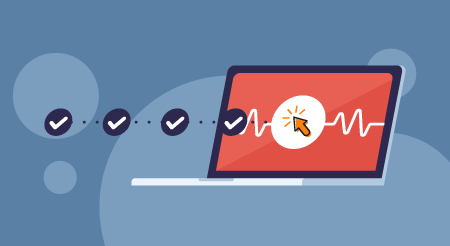Are you deciding whether free or open-source electronic medical records systems are the right choice for your small medical practice? Whether you’re implementing new software or replacing your current EHR, it can take weeks of research to choose the right one.
Luckily, we’re here to save you some time.
 By the end of this article, you’ll know whether a free or open-source solution is best for your small medical practice, which products are getting great user reviews, and how to make your final selection. You can see our methodology for how we chose the featured products here.
By the end of this article, you’ll know whether a free or open-source solution is best for your small medical practice, which products are getting great user reviews, and how to make your final selection. You can see our methodology for how we chose the featured products here.
Free EHR software
The lowdown: EHR companies that offer free systems have different ways of earning revenue, including selling ads that appear in their system, selling anonymized patient data, charging patients for access to some applications (e.g., the patient portal), and/or enticing practices to purchase premium expansions.
The target customer: Solo, small, and midsize practices.
Major pros: No upfront costs—need we say more?
Major cons: Free EHR software versions often exclude important features that are critical to a practice’s workflow. In addition, most of these EMR software systems cap the number of users and there can be integration limitations with features such as billing and patient portals.
If you’ve decided on a free system, it’s just a matter of evaluating your options. To help you do this, we’ve profiled some of the most popular free EHRs out there.
In the section below, you can view screenshots, check out user ratings, and read what users like and don’t like about each electronic medical records software system.

OneTouch EMR patient demographics (Source)
Functionalities include: Scheduling, appointment reminders, document management, lab orders, e-prescribing, and integrated fax.

TalkEHR user dashboard (Source)
Functionalities include: Voice recognition using Google Voice technology, patient chart management, claims generator, and scheduling.
Open-source EMR software
The lowdown: Open source EHRs are like blueprints that let you build your own electronic records system. You can download the EHR system source code and customize a solution to your exact specifications.
Depending on the EHR vendor, you may have to get a licensing agreement from the original creator. While the source code is often free or low-cost, your practice may end up having to hire software developers or consultants to help with your EHR interoperability, design, implementation, and training.
The target customer: Providers with access to tech-savvy staff, contractors, or consultants.
Major pros: The open source community is widely known to be a collaborative group that constantly works on improving the software and sharing their results so that you can benefit from their additions.
Major cons: The technical know-how required to set up and maintain these systems can be intimidating for the average practice and/or physician.
If you’re certain you want to implement an open source EHR, check out the system below.
 Scheduling in OpenEMR (Source)
Scheduling in OpenEMR (Source)OpenEMR is considered the most popular open-source EMR by many, and with good reason: This ONC-ATCB certified system also includes practice management functionalities such as scheduling and medical billing.
Hundreds of providers have downloaded OpenEMR and there’s a pretty big community of developers sharing patches, tools, guides, and tutorials for it.
Why you should consider paid EHRs
I know what you may be thinking: “Why would I pay hundreds (or thousands!) of dollars for an EMR when I can easily get one for free?”
That’s a good point. Implementing an EHR can be tricky and time-consuming; in fact, some health IT experts actually recommend that first-time users adopt a free system so they can adapt to the technology without making a big investment.
Open-source solutions, which aren’t necessarily free, are nevertheless appealing because they’re much more customizable than the average EHR. This lets you format the system to fit your exact needs, though the additional customization options can mean it’s more complex for users to set up.
But before fully committing to a free or open-source EMR, you should pause to consider if it’s the best choice for you.
Many practices find the benefits of paid software are worth every penny, and you’d be closing the door on hundreds of great vendors if you disregarded paid solutions right off the bat.
Cloud-based EHR systems generally mean a low upfront spend with monthly fees, and they provide much more technical support and user training than you’ll find with free systems. You’ll also find more robust functionality and greater scalability with paid EHR systems, which will keep you from having to switch to a more advanced system later on.
How to pick your ideal EHR: 5 easy steps
First, ask yourself a series of questions to see which type of EHR would benefit you most. We’ve collected them all in the flowchart below:

Now, regardless of whether you’re going with a free, open source, or paid EHR, there are five steps you should always take before picking a vendor:
1. Determine which functionalities are important to you. You should separate the “must-have” functionalities from the “nice-to-haves” early on, so you don’t spend time considering solutions that don’t fit your needs.
For example, free EMR software may come with a patient portal, but charge a fee for the scheduling application. It’s up to you to decide if scheduling is worth an additional fee, or if your practice can function without this feature.
2. Consider your staff’s workflow. It’s never too early to start thinking about staff buy-in for your new EHR. The implementation process will be much smoother if you take into consideration your office’s current workflow and focus on solutions that align with it.
For example, your staff might request extra customizations in your EHR’s charting templates if they’re worried about spending too much time entering data.
This is especially important as you decide between paid and open source solutions. Open source options allow for more customization, but require more technical skills to set up. Paid EHRs are generally easier to use, but offer fewer customizations.
3. Make a shortlist of five products. Use this list as a starting point for making a shortlist of free or open source EHRs. If you’re struggling to come up with this list, you can reach out to our team of expert medical software advisors by phone or chat to get free and personalized advice for narrowing down the hundreds of paid systems available.
4. View product demos, screenshots, and reviews. Learn everything you can about the systems on your shortlist so you can ask vendors well-informed questions later on (e.g., “I read that some of your users would like more frequent product updates—how often do you currently release these updates?”).
You can see video demos, multiple screenshots, and real user reviews in the product profiles in our software directory.
5. Meet with vendors and pick a product. Set up a phone or in-person meeting with the vendors on your shortlist to truly compare the pros and cons of each solution. Be sure you follow our tips for cutting through the vendor sales pitch.
Note: If you’ve decided on open-source software, there may not be a vendor to meet with. Instead, speak with whomever is helping you implement the system and set milestones for when it will be ready for use.
Methodology
In order to select the free and open source EHR products listed here, we searched for systems that do two things:
- Offer a free, stand-alone version of the software that is not a trial version that requires purchase after a limited amount of time, and
- Meets our EHR market definition:
- EHR software automates the clinical operations of healthcare providers. It allows medical professionals to create, store, update, and share digital patient charts, histories, medications, test results, and more.
We updated this article in April, 2021 with new software options and removed software that no longer meets our market definition, is outdated, or is no longer free.
We evaluated the products in Software Advice’s EMR software directory (as of April 6, 2021) to determine if there is a free version and if it meets our inclusion criteria:
- It has at least 1 review published on Software Advice’s site in the past year (since April 6, 2020).
- It has an average overall user rating of at least 3 out of 5.
Need Any Technology Assistance? Call Pursho @ 0731-6725516