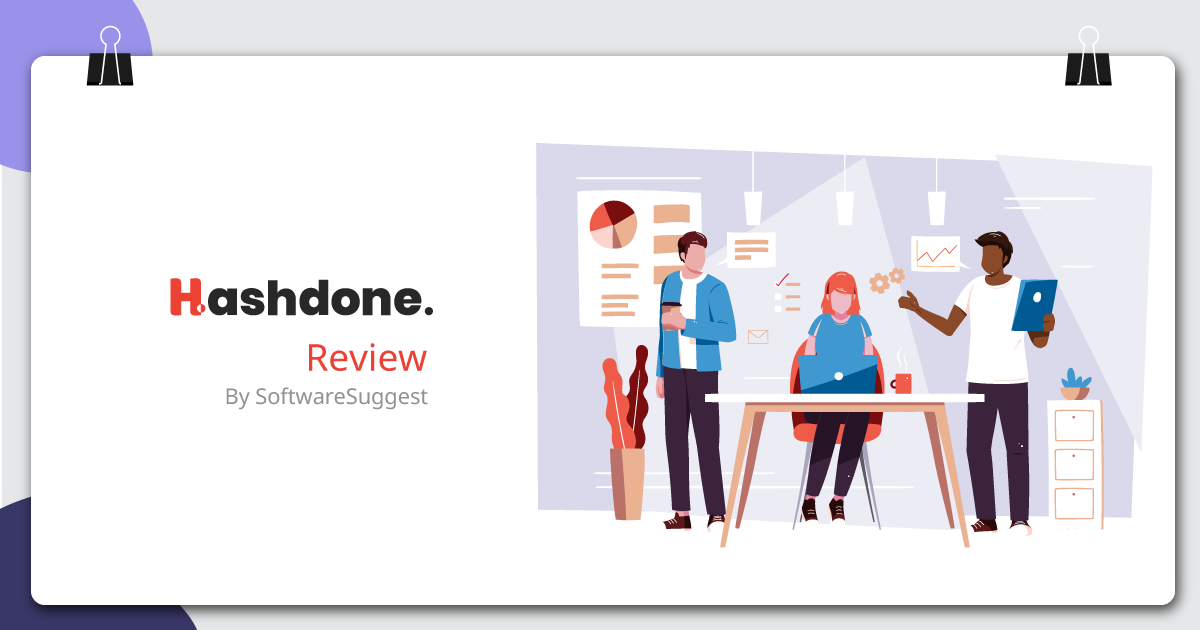The importance of collaboration cannot be stressed enough, especially in the context of today’s time. Most organizations have instructed their employees to work remotely, bringing in unforeseen challenges in the team and for project management. Ensuring that projects adhere to the set guidelines and timelines is becoming increasingly tough as task and progress visibility is at an all-time low due to the pandemic.
Many teams have felt this gap in communication and oversight and hence are now using digital tools for project collaboration. However, overcoming such a challenge with multiple tools and applications itself is daunting. Most applications can only handle one primary responsibility – whether it’s communication, task visibility, project assignment, or scheduling. This allows several tasks to slip through the cracks, causing even more problems for teams.
Modern teams require integrated collaboration tools that help them brainstorm, plan, schedule, interact, and collaborate seamlessly on projects. Though there are many such tools available in the market today, they are either too expensive or cater to a specific industry only. There are several others who pack so many features into their software that they ultimately become complicated and glitchy. Hence, many businesses and teams have been on the lookout for an affordable, efficient, light, and compact tool that can help them manage projects and collaborate remotely.
This review will focus on Hashdone, a powerful, efficient, simplistic, and affordable solution that has successfully addressed the above problems and has made project collaborations facile and fun.
What is Hashdone?
Hashdone is a powerful collaboration and productivity tool that helps teams connect remotely and improve their output. This free-forever tool helps you manage, schedule, and delegate tasks, track progress, share files, and communicate effectively. It enables you to find the status of team tasks and helps you create digital boards where all team members can share their thoughts and ideas.
Hashdone is available both on the cloud and in the form of mobile apps, allowing you to collaborate from anywhere. It offers complete visibility of your tasks by providing the exact number of upcoming, ongoing, in-progress, and under-review tasks, ensuring that you never miss a beat of your business. Team members can not only share ideas through their personal and group-chat options, but they can also share multiple file types and connect through chat, voice, and calls.

Hashdone also helps you divide tasks as private or public and allow you to access specific people for specific tasks. Its advanced encryption helps keep your data safe yet accessible to the right members. You can also create boards and invite team members to literally and figuratively stay on the same page with your team members.
Hashdone helps bridge physical gaps between teams by utilizing technology. Besides sharing ideas, you can also share milestones, appreciate team members, and react to social media trending all through this app. Hashdone integrates with Whatsapp to provide you with instant notifications and task reminders.
Hashdone also provides a notification board for you to inform all team members about an event and allows you to put a timer on tasks. It also offers you a reminder about your upcoming tasks, assigns team members to tasks, changes task status, and sees them through to completion in time.
Now that we know what Hashdone is let us look at some of its salient features.
Key Features of Hashdone
Hashdone offers a number of features to help teams collaborate effortlessly and get more done in less time. They are as follows:
1. Simple Interface
Hashdone has a minimalistic UI that helps you focus on everything essential. It offers complete visibility of how each task is being managed, who is managing it, and when it is likely to be completed. Since all tasks are grouped according to their real-time status, projects are easier to find, delegate, update and manage.

2. Integrated Messaging
Collaboration without communication is impossible. Hashdone makes communication easy and effective by allowing both one-on-one and group chat options. Teams can communicate, share information, create virtual rooms, and collaborate anywhere without requiring any special tools or software installation.
3. Easy File Sharing
Another great feature of Hashdone is that it allows unlimited file attachments to be shared. You can share images, links and open documents directly from the application interface. Moreover, it offers unlimited space for attachments, allowing you to run your business without any hiccups.
4. Efficient Task Management
Hashdone enables you to assign tasks with clearly explained responsibilities. All details, deadlines, members, and sub-tasks can be mentioned. Additionally, you can set reminders to recurring tasks and segregate tasks as personal or team tasks.
5. Boards & Calendar
Hashdone ensures that none of your tasks is missed out by offering you a virtual calendar to schedule tasks. You can create boards and invite members on board to collaborate and ideate efficiently.

6. Mobile-Friendly
Besides having dedicated Android & iOS apps, Hashdone also offers notifications in WhatsApp. Moreover, unlike other applications, Hashdone’s signup is done through mobile numbers. Also, most of the task updates, communication, and collaboration can efficiently be done through mobile phones, allowing users to work on the go.
Our Final Verdict
Even with the above features, functionalities, and the security measures Hashdone provides, the application is entirely free. Thus not only professional teams but any other group of individuals can use Hashdone to collaborate conveniently. Hashdone does not charge a single dime for team collaboration wherein popular collaborative tools like Trello or Asana can cost you anywhere between $10.99 and $12.50 per month. Even when we compare it to ‘inexpensive’ collaborative tools like Flock, Hashdone has a much simpler and more user-friendly interface to offer. In fact, even paid collaborative tools like Chanty lack a dedicated project management module which Hashdone provides to its clients for free. Moreover, none of the above-mentioned tools provides number-driven task management or activity boards like Hashdone.
Hashdone is easy to use and learn, and its installation only takes a couple of minutes. It helps teams communicate, share files, keep tabs on tasks and manage projects flawlessly using its robust interface. Moreover, its activity boards, alerts, and easy task visibility ensure that all tasks are completed within the stipulated window. All these features make Hashdone an excellent choice for any team looking to collaborate, interact, and improve their synergy and output.
Need Any Technology Assistance? Call Pursho @ 0731-6725516