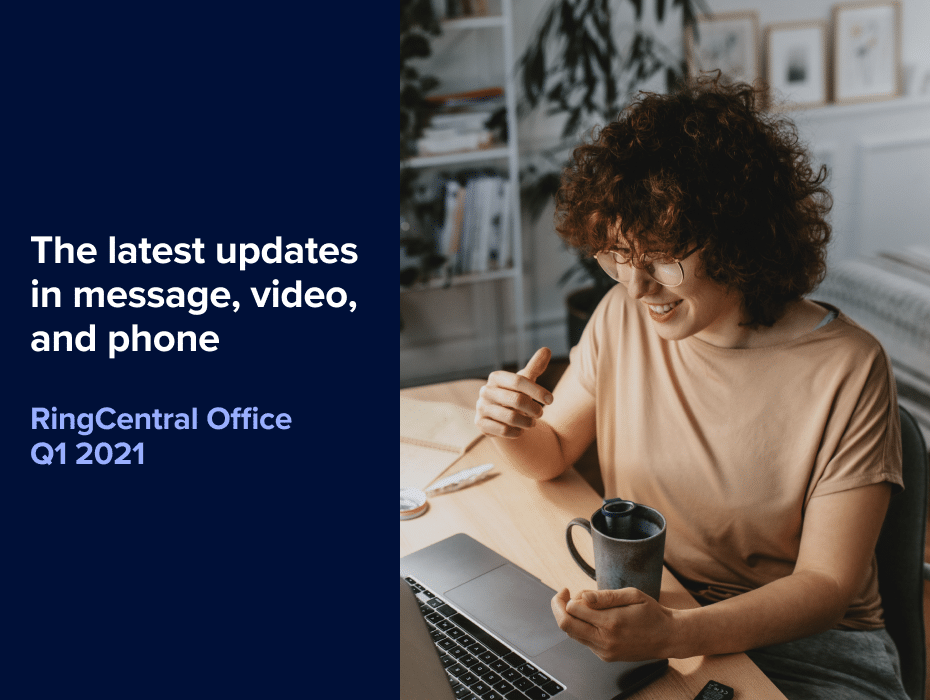Highlights:
- We’re constantly working to improve how you communicate and collaborate.
- Here’s a list of our biggest RingCentral updates from Q1 2021, separated by message, video, and phone.
- Also, see the latest expansions of RingCentral across the world.
The writing is on the wall: work is going hybrid. According to a PwC report, 75% of executives anticipate at least half of their employees will work in the office again by July 2021. As for employees, 61% of those surveyed expect to spend half their time at the office by July.
Knowing this, staying connected is more important than ever. From colleagues in the office to colleagues who work remotely, teams will need all the support they can get in the new hybrid workplace. And we’re committed to making it a success.

Read the Blog
Whether your workforce remains fully remote this year or pivots to a hybrid environment, RingCentral has new features to help you stay connected. Check out the latest additions from Q1 2021:
Phone
Easier phone administration
RingCentral administrators can now easily access message-only, announcement-only, and limited extensions via a cascading menu.
We redesigned table filters, making it easier to see the data you want to view. We made headers in the administrative portal static, so you can see them when scrolling up and down. Navigation menus now have independent scrolling.
We also improved call handling by giving administrators and call queue managers additional abilities to manage agents and made numerous changes that increase the speed of answering incoming calls while improving call queue productivity. We also have shared voicemail in open beta now, which allows administrators and end users to designate others to also receive their messages.
Global expansion
RingCentral Global Office™ is now available in South Africa, meaning that RingCentral is now on six continents—Africa, Asia, Australia, Europe, North America, and South America—and across more than 40 countries. We launched a new local media point of presence to support Global Office in South Africa to ensure exceptional service quality.
Portugal Portuguese localization
We introduced Portugal Portuguese language localization. Admins can now change language settings, set up multilingual IVRs, and have localized voice prompts in Portugal Portuguese, or any of the other 15 languages RingCentral supports.
Messaging
Personal folders
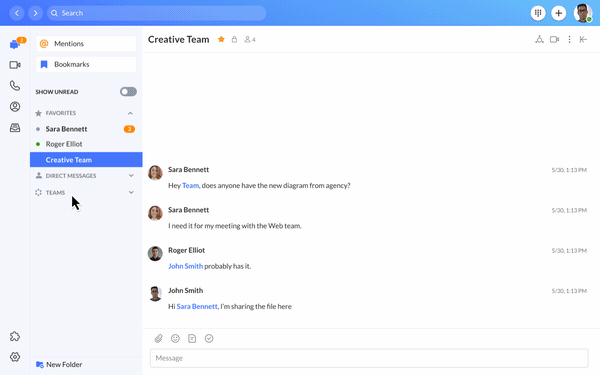
Personal folders (available on RingCentral Office and Glip) allow you to organize your direct and group messages. In addition to the three standard sections (direct messages, teams, and favorites), you can name your folders based on project, group, or anything of your choosing.
Drag and drop your conversations inside, rearrange them in the best order, and even color-code the folders for quick identification.
Code snippets
Code snippets help software developers share snippets of code in their original formats, including source code, machine code, and any text. This makes it easier to share bits of code in messaging streams and lets others not only view the code snippets but also edit, sort, and more.
Video
Australia launch
In March, we released RingCentral Video and RingCentral Rooms in Australia, which came with all the features available in the US and UK.
Picture-in-picture mode (mobile)
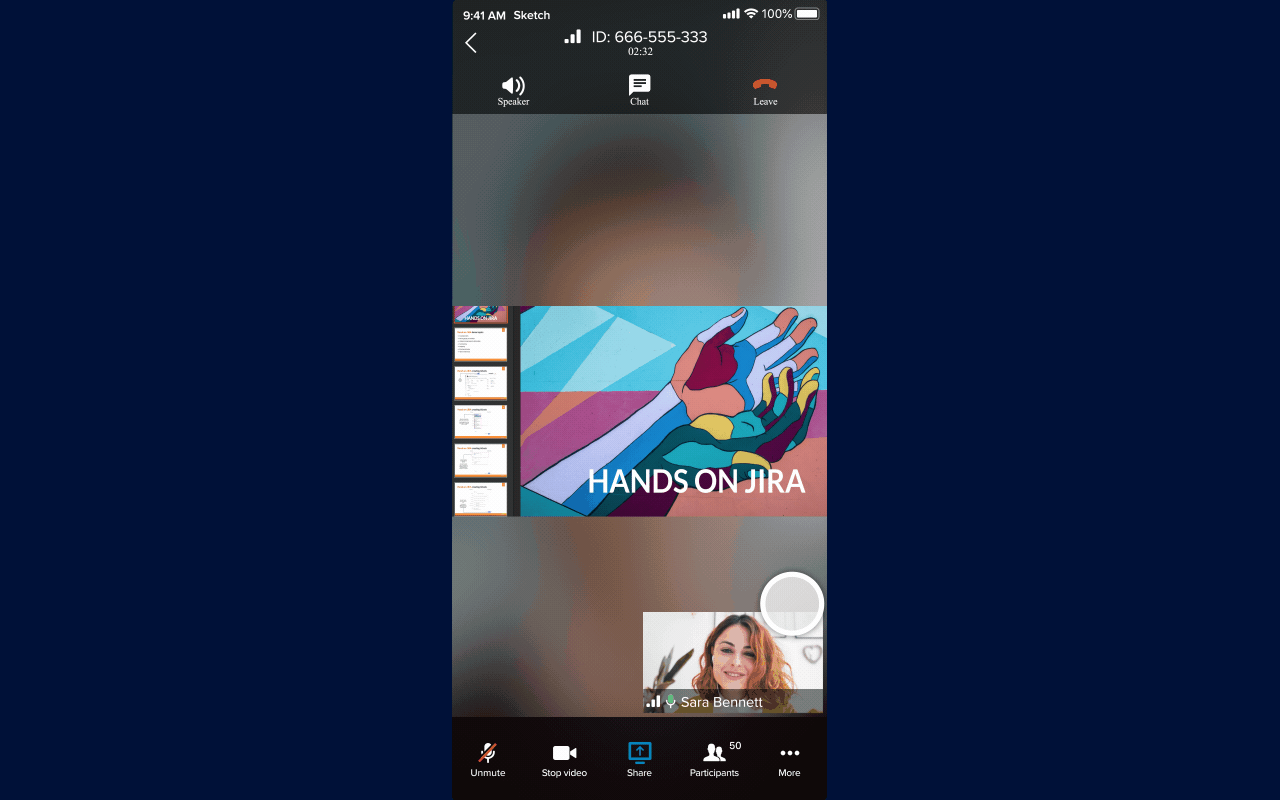
Picture-in-picture mode is a smartphone feature that lets you minimize a meeting window in your mobile app and have full access to your messages. Refer back to something someone shared in a message without leaving the conversation, or respond to an urgent message that comes in during a meeting.
An indicator light tells you if your camera is on, even when you’ve minimized the meeting window.
Poly partnership

We teamed up with Poly to integrate RingCentral Rooms directly into Poly Studio X30 and Poly Studio X50 meeting room appliances. No need for extensive meeting room equipment or video conferencing software—it’s all built together.
We also added points of presence in Australia, Singapore, and Tokyo to improve call quality and support data residency.
Improved VDI audio
We optimized audio in virtual desktop infrastructure (VDI) for Citrix and VMware users. Generally, in a VDI environment, RingCentral acts like any other application running in a virtual host environment. However, telephony media streams make several extra network hops to reach the RingCentral service, and with inadequate or unstable network infrastructure, users can experience degraded audio.
With the RingCentral App for Citrix and RingCentral Phone Plug-In for VMware, we establish a direct media channel from your remote device where Citrix or VMware is installed to the RingCentral data center. That optimizes the audio by minimizing the number of network hops.
More to come
2021 will likely see many unprecedented changes to how we work—and at RingCentral, we’re here to support you every step of the way. Keep an eye out for even more improvements to our product in the months ahead.
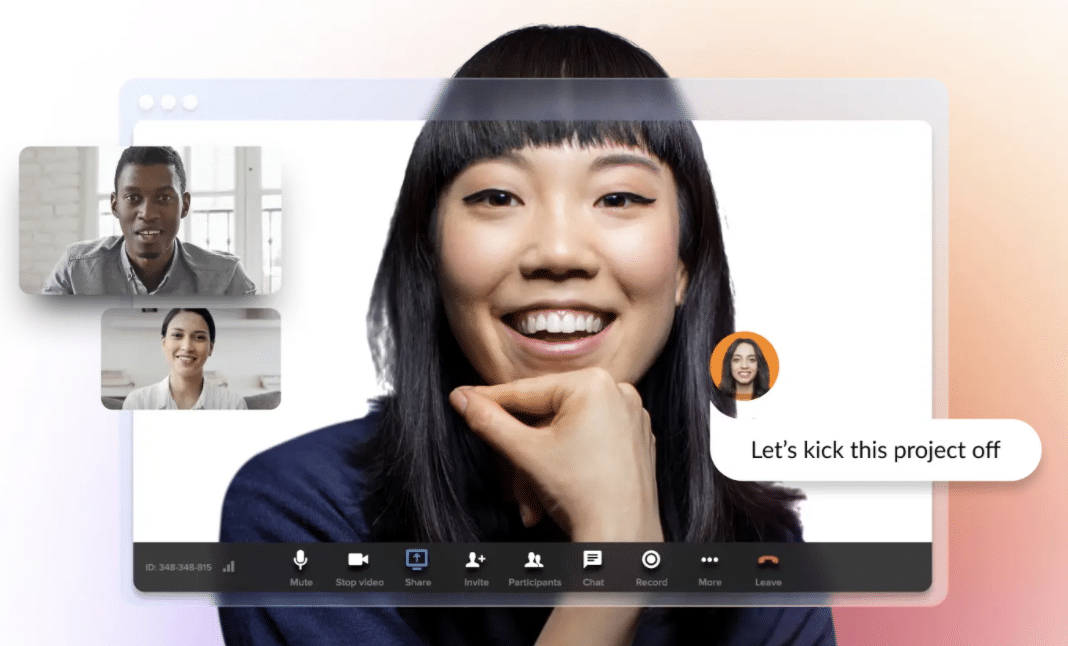
Get started
Want a more in-depth look at our latest features? Schedule a free demo of RingCentral here.
Looking For Startup Consultants ?
Call Pursho @ 0731-6725516
Telegram Group One Must Follow :
For Startups: https://t.me/daily_business_reads