Are you wondering who really wins in a head-to-head of 8×8 vs RingCentral? Then this is the blog for you. We’ve taken the guesswork out of choosing the right cloud communications platform for your business with an in-depth comparison of these two top business phone services.
When it comes to cloud communications, there are so many options for small businesses today. It’s never been easier to get your whole team set up to communicate and collaborate… but it’s also never been more challenging to choose the right platform.
You need a service that’s easy for folks of all technical backgrounds to use.
You need a service that fits seamlessly into your existing processes to assist, not disrupt, them.
And as a small business, you need a service that gives you the most bang for your buck.
But how do you know what you’re really getting? How do you wade through all the product descriptions and customer reviews and sales pitches to find which cloud communications platform is best for you and your team?
Starting here is a great first step! We’ve done the legwork for you on two feature-rich, affordable UCaaS platforms.
Today we’ll compare 8×8 and RingCentral using six criteria that are important to small businesses:
- Business phone quality and features
- Video meeting quality and features
- Team messaging quality and features
- Integrations with other apps
- Small business perks
- Affordability

1. 8×8 vs RingCentral: Business phone quality and features
The similarities
Both 8×8 and RingCentral are cloud-based phone systems equipped with businesses in mind. That means whether you’re at your desk or on the go, you have your business phone within reach.
A business phone can make a real difference when it comes to leveling up the professionalism of your brand. With both of these phone services, you’ll get standard features like:
- Business phone numbers in multiple countries
- Call managing and routing via interactive voice response (IVR) and automatic call distribution (ACD)
- Call forward and transfer
- Call monitoring for managers
- Custom greetings
- Set business hours
- Mobile app to answer calls on your device
- Local number porting
- Back-end analytics and controls for managers
- Usage reports
The differences
RingCentral offers HD audio for their business phone; it’s called out plainly on the features page. While 8×8 does offer HD audio on their video conferencing (more on that shortly), it’s unclear whether this is also true for incoming and outgoing phone calls. RingCentral also touts 99.999% reliability and enterprise-grade security.
8×8 mentions ”an average core call flow processing uptime of 99.9999%” when you search for their uptime SLA (or service level agreement), but this isn’t specifically called out anywhere on the actual website. When chatting with a product specialist, be sure to ask about reliability so you get the most accurate information before buying.
2. 8×8 vs RingCentral: Video meeting quality and features
The similarities
Both RingCentral and 8×8 offer high-definition audio and video quality for your meetings. Both of these platforms offer screen sharing and a built-in text chat for dropping in ideas without interrupting the speaker. They also both offer a high level of security to keep your video meetings from getting Zoombombed. On both platforms, you can also schedule meetings ahead of time and integrate your favorite calendar app to make sharing easy.
Now that we know how these platforms are similar, let’s break down how they’re different when it comes to video conferencing.
The differences
Video meeting capacity
While you might not need hundreds of seats in a video conference today, the sky’s the limit for your business. That’s why it’s important to think about scalability when choosing a communications platform. A service that grows with you means less hassle down the road.
As of the writing of this post, RingCentral offers 200 participants for video meetings, while 8×8 tops out at 100. It’s worth noting that 8×8 does offer a capacity workaround via YouTube live streaming. But there are a good number of steps involved to pulling this off, including setting up a YouTube account and waiting to be authorized to stream, which could take up to 24 hours.
On-the-go meeting features
In the world of work from anywhere, it’s critical to give your team the tools to hop on a call in a variety of ways. While 8×8 and RingCentral both allow you to join video meetings via their app or a desktop browser, RingCentral has an innovative edge when it comes to convenience.
One of the coolest features RingCentral offers is the ability to switch between devices during a video conference. Picture it: you join a team meeting on your laptop, but you need to get on the road for a sales call. Simply open the mobile app and switch with a click. Sync to your car’s Bluetooth like a regular phone call, and you’re in business without missing a beat:
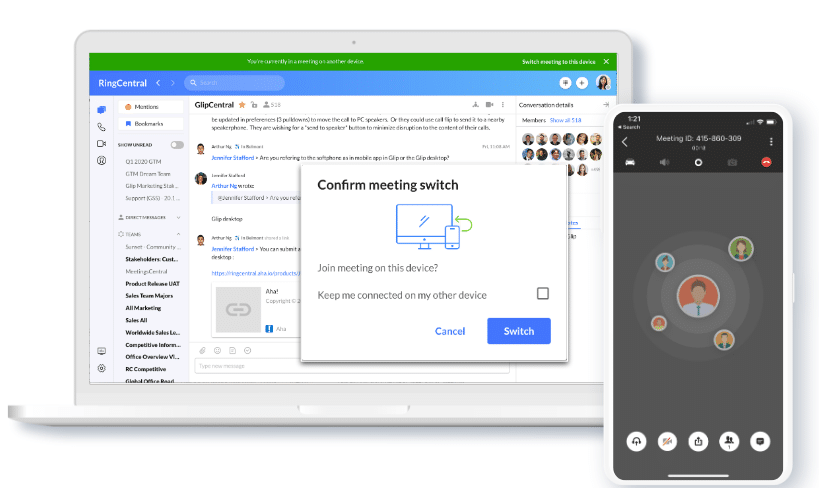
Virtual backgrounds
Whether it’s for fun, professionalism, or privacy, virtual backgrounds have become a must-have for video conferencing. RingCentral’s virtual backgrounds feature offers a safe and delightful working environment with blurring, pre-selected background images, and even the ability to upload custom images as your background:
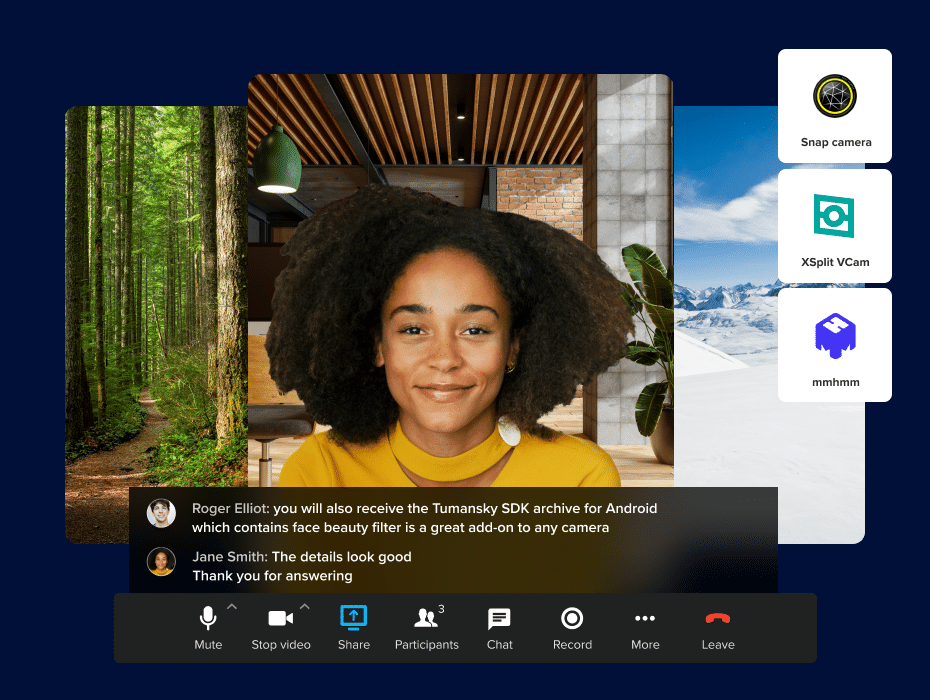
While you can brand your video conferencing experience on 8×8 with a virtual backdrop that frames your video windows, 8×8 currently doesn’t offer background blurring or images (as of the writing of this post). Point: RingCentral.

3. 8×8 vs RingCentral: Team messaging quality and features
The similarities
While we’ve all learned that video conferencing is crucial to business in a remote world, you’d be surprised just how beneficial team messaging can be, too. A central hub for folks to check in on projects and share ideas could cut down on those mile-long email chains and keep everyone on the same page.
What’s more, getting your team messaging on the same platform as your video and phone service means less toggling between apps, which can be a real time suck. RingCentral and 8×8 are both solid choices when it comes to this kind of integrated messaging. Both platforms offer the ability to create unlimited chats between individuals or groups (both private and public) and file sharing. You can also hop on a quick video call with your teams or individuals with just one click.
The differences
RingCentral takes the cake when it comes to extra features in team messaging. Beyond the standard file-sharing features offered by both platforms, RingCentral allows real-time collaboration via file annotation. You can also pin important shared files, links, and even comments for later so they’re easy to find in any conversation.
You can even create events within your messaging groups and assign tasks that team members can check off as they go:
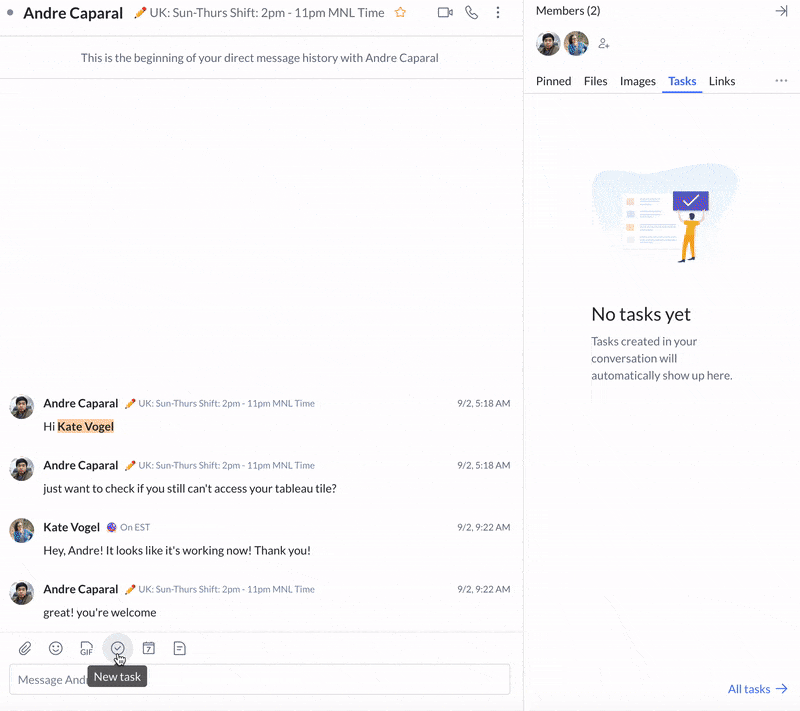
8×8 does offer one interesting feature in this category of extras: the ability to link an 8×8 chat room across other chat apps. This might come in handy if you work a lot with outside collaborators who are married to their chat app of choice. Of course, with RingCentral, you can easily invite collaborators to join individual chat groups to keep them in the loop, and they can access it via web browser.
4. 8×8 vs RingCentral: Customizability
The similarities
RingCentral and 8×8 both tout the ability to make their platforms your own. They accomplish this through an array of direct third-party app integrations (email, calendars, CRMs, you name it) as well as an open developers platform for creating custom solutions and APIs. These integrations can be used to streamline processes across message, video, and phone.
The differences
It’s a close one, but it comes down to the quantity of integration-friendly apps each service offers. As of this writing, RingCentral offers hundreds of integrations with other business apps, both out of the box and customizable. 8×8 still offers a large selection—around 50—but depending on your business needs, you might need a wider range of offerings… especially if you don’t have a developer in-house to create the custom integrations on 8×8’s developer platform.
Here’s how RingCentral integrates with Salesforce, one of the most popular CRMs:
5. 8×8 vs RingCentral: Small business perks
The similarities
One of the main things 8×8 and RingCentral have in common when it comes to small businesses is their affordability, but more on that later. Another benefit is that they are both easy to figure out and navigate, which means easy adoption for your whole team.
The differences
RingCentral really sings when it comes to helping small businesses adopt the app and get the most bang for their buck. They’ve even created a white-glove onboarding experience called the RingCentral Advantage especially for small businesses. You’ll get 24/7 live support, training with real humans, and access to loads of helpful online resources to make sure you’re using RingCentral to its full potential.
Plus, these services don’t go away after a certain number of months, so you can get expert advice anytime. Access to tech wizards like this is included in your monthly subscription, which could save you around $400 an hour in outside tech support costs.
While 8×8 does offer 8×8 Express, an agile, all-inclusive platform for small businesses, it’s unclear if they have a level of specialized support for this specific audience.
6. 8×8 vs RingCentral: Affordability
The similarities
We know price is a huge tipping point for businesses on a budget, and that tends to be the case for a lot of small businesses. Luckily, both RingCentral and 8×8 can give your business the professional polish you need for a good price. Both platforms have different subscription levels so you can choose the one that’s the best fit for your budget.
The differences
Of the two, RingCentral is the only platform to offer a 100% free option: Glip Pro. While this platform is video conferencing and team messaging only, it could be a nice stepping stone to full cloud adoption without costing you anything. You’ll get high-def video meetings and team messaging, totally free of charge. This incremental approach could work really well for you if your office needs to improve internal communication and take a little time to adapt to new technology. This isn’t a free trial, so there’s no rush.
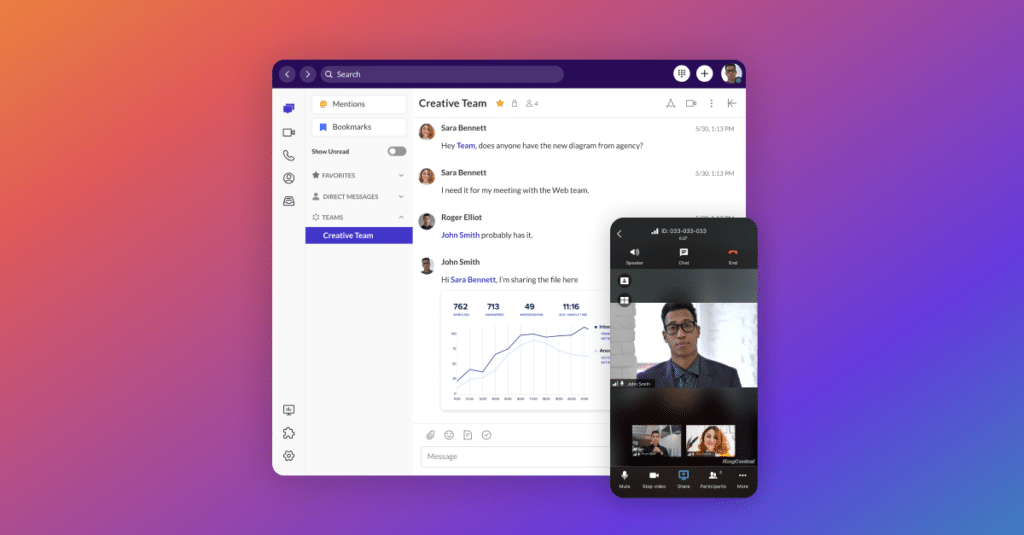
On the surface, 8×8 seems like a really affordable choice for a small business, and the basic package sure gets the job done. However, you might find yourself needing more fire power; for example, some integrations aren’t available at the least expensive tier, including CRMs. Our advice: take advantage of the free trial (one month) to find out exactly what’s included in that low price, since there isn’t a full feature breakdown on their website.
8×8 vs RingCentral: Who’s really best for small businesses?
Because every business is unique, there’s no hard and fast rule about which unified communications platform will be best for all small businesses. Are we biased in thinking RingCentral is tops? Maybe a little. But as we said, there are several other powerful options available for you to try before you decide, and 8×8 is one of them.
Whatever path you take, here’s our final piece of advice: take your time as you shop. Beyond reading (exceptionally well-written) blog posts like this one, be sure to ask lots of questions and take products for a demo or free trial if possible. Make sure you know what you and your team need most in a service, and go with the product that makes the most sense for you.
Looking For Startup Consultants ?
Call Pursho @ 0731-6725516
Telegram Group One Must Follow :
For Startups: https://t.me/daily_business_reads








