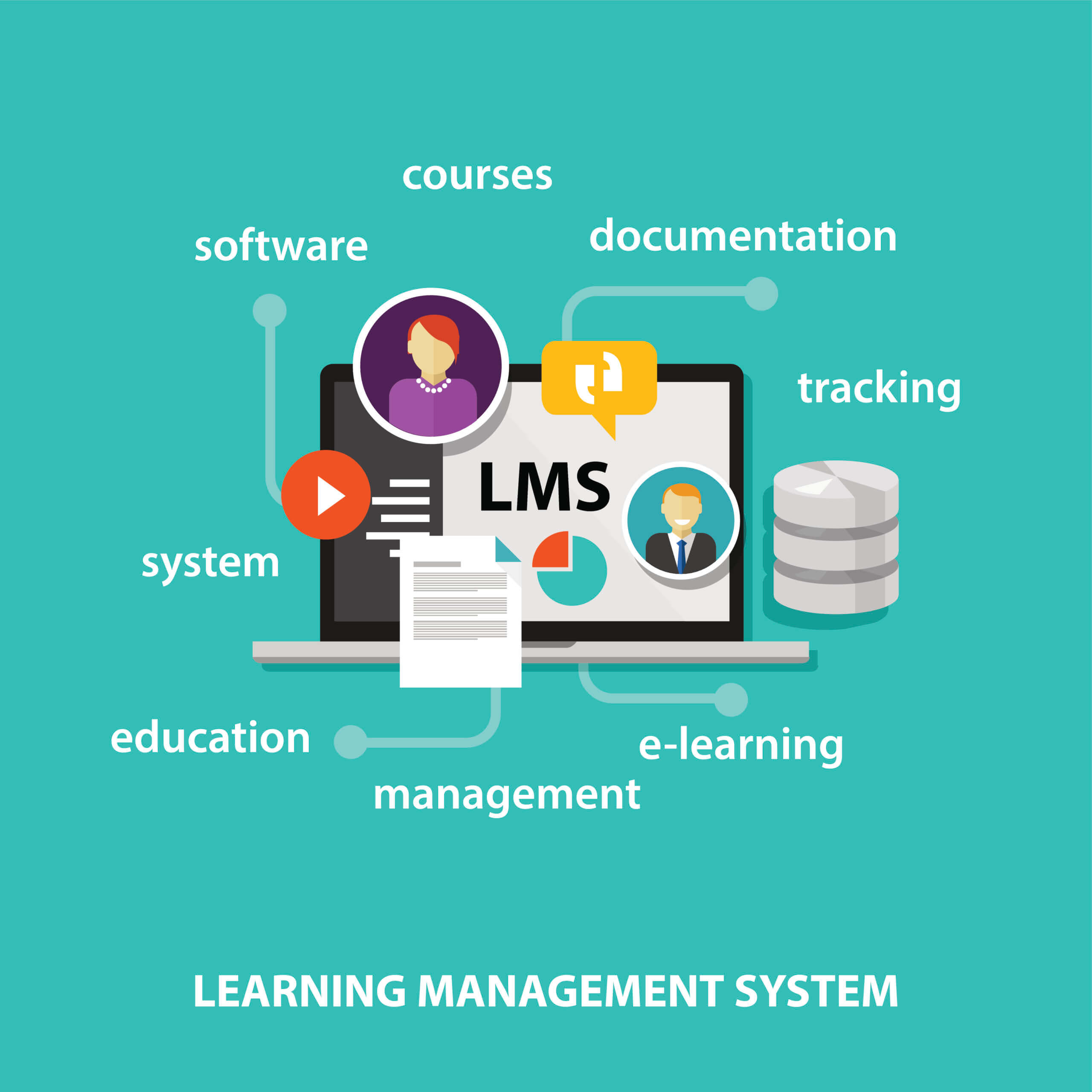LMS’s are crucial to continued education and professional development for professionals. They are also essential to delivering online courses and scalable teaching administration. However, not every organization has the funds to pay for a large, pricier LMS platform.
Free or open-source learning management software can serve the needs of smaller organizations without the upfront costs. We’ve compiled 5 of the leading open-source or free learning management systems that could best serve your specific use case:
This piece will highlight the main capabilities, use cases, and relevant user feedback on TrustRadius of each LMS. We’ll also call out how each LMS may be used differently for academic or corporate applications. These insights can help you build a shortlist of learning management systems. These products can also help avoid breaking the bank with license fees.
Is There Really a “Free” LMS?
There’s no such thing as a “free” technology—the costs may just be hidden. This is often the case for free or open-source learning management systems.
These free plans are usually limited either in the range of features and/or the number of users. “Free” LMS usually refers to a system that organizations don’t have to pay a vendor to use. However, free LMS’s are frequently free versions of larger LMS offerings (although there are notable exceptions). Consider what the upgrade path for each free product would look like to evaluate how scalable the product will be as the organization grows.
Open-source LMS can be downloaded and hosted by anyone. This type of software tends to lack highly-desired features. These can include video conferencing and robust multimedia support. It is also less likely to integrate with other school technology, such as student information systems.
The lack of a vendor means limited customer support and implementation assistance. These resources are usually included in a paid LMS. This shifts the burden of installing, managing, and maintaining the system onto your organization. Your IT department takes the brunt of this work. The exact resourcing required will vary by software. In general, the larger your organization and more customization you need, the more resource-intensive the system will be for your institution or business.
The 5 Leading Free or open-source Learning Management Systems
Moodle
Great for Scaling, at the Cost of Usability
Moodle is one of the most popular open-source learning management systems available. It is also one of the more scalable open-source options, particularly for academic institutions. The software is also used less commonly in a business setting. Some find its features are less suited for corporate contexts, although some businesses do find success with Moodle.
Moodle is free to download and install. The platform’s scalability comes with higher resource and maintenance costs over time. Moodle can mitigate these costs by hosting the platform themselves via MoodleCloud. The price of MoodleCloud can range from $120-1,530+/year depending on the number of users. There are also certified 3rd-party partners that can provide support and consultation services.
Moodle reviewers highlight its robust functionality and scalability for an open-source platform. Since Moodle is so popular, there is a wide range of support and community forums available. These communities lessen the learning curve of adopting the platform without vendor support.
The scalability can come at the cost of ease of use and the learning curve mentioned above. Users report that much of Moodle’s functionality can be buried in the interface. It can take some time to learn how to make the most of what Moodle offers.

In recent years, Moodle has made strides to make its user interface more friendly to users that are less tech-savvy. Some users still report issues getting comfortable with the tool. Developer support is often required for teachers to take advantage of more advanced customizations.
Moodle still offers a range of functionality that some users consider best-in-class for a free product. For organizations looking to adopt Moodle, make sure there is a robust plan for resourcing the platform properly within the organization. For those without these resources, they can budget vendor or 3rd-party technical support.
Read More Reviews of Moodle Here
ATutor
Easy to Manage, Easier to Chat
ATutor pairs with AContent. This is an open-source learning content management system for hosting educational content. Another popular choice, it is delivered in a modularized structure. Administrators can download and implement the specific features and capabilities that the organization needs. This makes the platform easier to manage in the long term.
ATutor is similar to Moodle in many ways. The software is more suited to academic environments than businesses. However, there are some key distinctions between ATutor and Moodle.
ATutor features conversation and social network capabilities. Users are able to chat directly with each other outside of class forums and built out contact networks, similar to social media. Some assessments also find ATutor to be easier to install and manage over time than other open-source LMS’s.

There are some drawbacks to the system. This software is not as widely adopted as Moodle. The consequences of this for open-source software are different from vendor products. There is less community support, which can make troubleshooting more difficult. ATutor is less popular among 3rd party vendors as well. Users may find a lack of customization and configuration potential that comes with Moodle.
ATutor is ideal for smaller organizations despite scalability limitations. This is especially true for those who find Moodle too overwhelming to maintain. The LMS mitigates the need for robust community support by emphasizing ease of use and management. It is particularly well suited for organizations that need to host and distribute course materials to users.
Do you use ATutor? Leave a review here!
Sakai
The open-source Middle Ground between ATutor and Moodle
Sakai is a longstanding open-source LMS that takes the open-source aspects of the software seriously. Universities, educators, and developers are engaged in the continual development of Sakai. This dedicated community entirely manages the development of the product. There are no vendors involved. Commercial affiliates deliver paid support for organizations that need it.
Sakai is almost exclusively focused on serving higher education. Its focus on this particular use case allows it to tailor its development to the functionality that is most needed. This may contribute to recent positive feedback on the student experience on the platform. Student ease of use is a notable advantage among open-source learning management platforms.
Sakai may face long-term challenges. The growing dominance of a few paid LMS vendors constricts the available community of contributors. This has a big impact on open-source software. Sakai is particularly reliant on its community, and therefore vulnerable to shifting markets. This can help explain some feedback reporting Sakai’s struggles to deliver more robust advanced features.

The community helped deliver an impressive LMS in Sakai. Organizations should shortlist this software if they have users committed to the open-source project. With internal buy-in, organizations can definitely make the most of Sakai’s true open-source vision.
Read More Reviews of Sakai Here
Google Classroom
For the Workspaces Power Users
Google Classroom is a unique offering on this list. It is not open-source, as the platform is owned by Google. However, Google Classroom is absolutely free for institutions with “.edu” status. This makes Google Classroom ideal for k-12 schools in particular. Google Classroom’s remote accessibility also makes it viable for nontraditional education, such as remote learning. The LMS is less viable for corporate use since it is not free for businesses.
Google Classroom also comes with the rest of the Google Workspace (formerly G Suite). This includes tools like Docs, Sheets, and Slides. It also provides a paid upgrade path for more advanced analytics and features. These include video communication and anti-cheating tools. The paid versions range from $3-5/student/year, but the Fundamentals version is free for educators.
Google Classroom stands out for several reasons. Native integration with Google’s productivity suite makes student collaboration much easier and more intuitive. Organizations also do not have to host the application itself. Google both hosts the platform and provides 100+ terabytes of pooled cloud storage.

Some of Google Classroom’s more advanced features are paywalled. These include polling, attendance tracking, and breakout rooms. The user interface is also criticized for an aged look and less intuitive feel than one would expect from a Google product. Some school-specific features, such as managing assignments, can also be glitchy for some users. Google Classroom is also less supportive of 3rd party tools and integrations than other products on this list.
Read More Reviews of Google Classroom Here
TalentLMS
The Free Corporate LMS Option
TalentLMS’s free offering is a standout example of offering limited free versions of a paid product. TalentLMS’s free version is ideal for delivering training programs in very small businesses.
The free version is limited to 5 users, and can only support 10 courses. product will be far less viable for organizations looking for low cost scaling. Paid plans offer more scaling, but can cost anywhere from $59-429/month depending on the number of users and features required. TalentLMS also offers “Active Plans,” which scale pricing based on the number of active users within a month, rather than the pure number of seats.
TalentLMS offers several advantages if an organization isn’t concerned with scalability limitations. Paid learning management systems tend to highly prioritize ease of use and manageability. This is crucial since so many LMS users are not IT specialists. TalentLMS’s reviewers highlight how this focus has paid dividends for the platform. The user interface is easy to use. HR managers are able to easily track employees and learners’ progress through courses and content. It also offers a full range of corporate learning management features. These features are designed for business users, differentiating TalentLMS from many open-source LMS.

There are some considerations to keep in mind beyond the relatively pricey upgrade path. Customization options may be more limited than an open-source LMS. Reviewers also experienced struggles reporting on LMS content and student progression.
The free version can still be viable for very small use cases. Department training on a handful of specific courses is an ideal application for the free version of TalentLMS. Compliance training is a common use case. It can also serve as a demo version of the platform before organizations choose to invest in the platform financially.
Read more Reviews of TalentLMS Here
Goskills
Goskills is an innovative learning management system (LMS) tailored for streamlining corporate training and personal skill development. It specializes in delivering high-quality, skill-based learning experiences across various domains, including project management, finance, coding, and soft skills.
Key Features:
- A vast library of bite-sized, skill-focused courses designed for efficient learning and retention.
- Custom learning paths allow organizations to tailor training programs to the specific needs of their employees.
- Interactive quizzes and exercises to reinforce learning and assess progress.
- Gamification features to motivate learners and enhance engagement.
- Easy-to-use course creation tools that enable trainers to design custom courses without needing to code.
- Advanced analytics and reporting tools to track learner progress and course effectiveness.
Best for:
- Businesses of all sizes seeking to enhance their employees’ skills in a flexible, engaging manner.
- Individuals looking to advance their professional skills and certifications on their own time.
Pricing:
- Offers a free trial to explore its features.
- Flexible subscription plans starting from $29/month for the Starter package, $79/month for the Premium package, and custom pricing for Enterprise solutions tailored to the needs of larger organizations.
Goskills focuses on making professional development accessible and effective for both individuals and organizations, empowering learners with the skills they need to succeed in today’s fast-paced world.
Choosing between Free and Paid LMS
Free and open-source learning management systems can serve some organizations and institutions well. However, many businesses and schools will feel the lack of vendor support and advanced features. They may also be less prepared to manage the overhead costs of an open-source platform than they thought.
There are many learning management systems available to schools and businesses that are willing to pay. Academic institutions can explore what their peers are saying about other learning management systems for schools. Businesses can also see what corporate-sector LMSs are available for their teams.
Some teachers are less in need of a full LMS. Instead, they may just need an online teaching portal for remote instruction. In this case, check out reviews of virtual classrooms. You can also see TrustRadius’s breakdown of two popular tools for remote teaching, Microsoft Teams and Google Classroom:
Need Any Technology Assistance? Call Pursho @ 0731-6725516