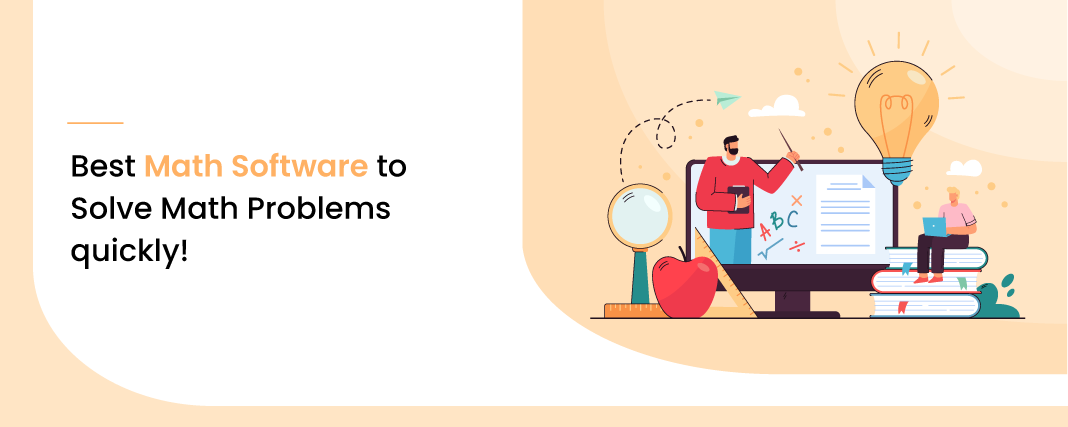With the ongoing popularity of STEM-focused learning in modern times, more and more students are taking increasingly challenging math courses.
While math is one such branch of study that sends many students into a cold sweat; however, knowing where to turn for help can very much mitigate the struggle and improve their understanding.
This is where the math software comes in.
And due to the skill-based nature of mathematics in general, math resources pair up particularly well with the digital software and programs. From geometry and algebra to calculus and statistics, math software can help you to learn mathematics in a much easier way.
On such platforms, accounts can be created, progress can be visualized, knowledge can be documented, complexity can be modified to individual needs, and accomplishments can even be given as a sort of motivation driver.
So whether you are a mathematician or a university student, here is a curated list of the 10 best math software that you will find pretty interesting and helpful in solving a variety of your math problems.
Cadabra
An open-source and free math software, Cadabra helps you dealing with various tough algebraic problems, particularly found in the field theory, quantum theory, and string theory.
It has a broad range of functionality for tensor computer algebra, tensor polynomial simplification together with multi-term symmetries, fermions & anti-commuting variables, Clifford algebras & Fierz transformations, implicit coordinate dependence, multiple index types, and many more.
The inception of Cadabra was in 2001 to solve various problems identified with higher-derivative supergravity. Later it was then developed and polished and first saw its public delivery in the year 2007.
Key Features:
- It works in areas such as field theory, quantum mechanics, quantum field theory, gravity, supergravity, general relativity.
- Specifically designed for the solutions of problems faced in field theory.
- Cadabra can operate with tensors, spinors, lie groups, and as all CAS (Computer Algebra System) in symbolic view, meaning that it has special commands, special data types from idem areas.
Pricing:
Cadabra is free to install but may contain in-app purchases.
Compatibility:
Cadabra is compatible with:
gretl
gretl is another open-source & multi-platform statistical software package, written in the C programming language, that is specifically designed for econometric analysis.
Furthermore, it comes with an in-built interface that presents the answer in many different foreign languages, including Russian, French, German, Greek, English, Japanese, and many more.
gretl offers a wide range of estimators such as maximum likelihood, system methods, and much more, together with time series methods like VARs, ARIMA, and many others, and also limited independent variables such as logit, probit, tobit, and so on.
You may also modify gretl and/or redistribute it under the terms of the GNU General Public License (GPL) as issued by the Free Software Foundation.
Key Features:
- Easy intuitive interface in different foreign languages.
- A great variety of estimators.
- Time series methods.
- Limited dependent variables.
- Panel-data estimators, along with instrumental variables, probit & GMM-based dynamic panel models.
- Output models such as LaTeX files, in tabular or equation arrangement.
- A growing range of contributed function packages, written in scripting language known as hansl.
Pricing:
gretl is free to download.
Compatibility:
gretl is compatible with:
Gnuplot
Gnuplot is a brilliant scientific software package used for visualizing data and plotting functions. And regardless of its name, it has no connection with the GNU project, despite the fact that it is open-source and completely free.
This software can be very useful whenever you need to create quality graphics from a given data-set (or function). It comes as no surprise that in its 2 decades of existence, it’s been employed in all kinds of industries.
It is flexible, powerful, easy-to-use, and not only helpful as a stand-alone but can also be used effectively by many different programming languages. Moreover, various open-source programs such as Maxima and GNU Octave have adopted it as a plotting engine. And the minimal effort needed to learn Gnuplot is, for this reason a very worthwhile endeavor.
Key Features:
- Interactive screen display.
- Gnuplot supports different kinds of plots such as 2D or 3D graphs that can be drawn with the help of contours, surfaces, lines, vector fields, points, and various related texts.
- Support of multiple types of outputs like mouse and hotkey, direct outputs to modern printers, and to different file formats such as PNG, PDF, JPEG, and so on.
- A broad set of scripted examples.
Pricing:
Gnuplot is free, you can download it from SourceForge.
Compatibility:
Gnuplot is compatible with:
SageMath
SageMath is an open-source & free Computer Algebra System that helps students with basic, applied, advanced and pure mathematics. This involves topics such as calculus, cryptography, algebra, advanced number theory, graph theory, numerical analysis, and much more.
The main objective of SageMath is to provide a real open-source substitute to proprietary solutions such as Matlab. It is well-suited for education, studying, and research as it covers various branches of mathematics.
The interface of this program is a notebook in a browser or the command-line. With the help of a notebook, SageMath connects locally to your own Sage installation or else to a Sage server on the network. Inside the SageMath notebook, you can make embedded graphics, perfectly typeset mathematical expressions, add and erase input, and share your work across the network.
Key Features:
- SageMath supports a notebook document interface that is compatible with most of the popular browsers like Firefox, Opera, Google Chrome, and Safari.
- Notebooks can be examined locally or remotely, and the connection can be secured with HTTPS.
- Support of a text-based command-line interface with the help of IPython.
- Inclusion of MoinMoin as a Wiki system for knowledge management.
- Support for distributed computing.
- Embed Sage inside LaTeX documents.
- Support for parallel processing by the use of multi-core processors, multiple processors, or distributed computing.
Pricing:
SageMath is completely free. You can download it from here.
Compatibility:
SageMath is compatible with:
GeoGebra
GeoGebra is a free creative graphing software that allows the user to interactively explore 2D and 3D Cartesian & Euclidean geometry – and also calculus. This software is useful for both teachers and students in the same way. Teachers can use it to make math more interesting, meaningful, and also visual for students.
On the other hand, it allows students to understand math ideas in one format and see them in another; for example, students can understand how the algebraic function of a plane and a sphere changes as the points are changed on either — or both.
GeoGebra is a powerful platform similar to the Photomath app, used by both students and teachers, helping in learning math effectively and solving problems on various topics such as vectors, calculus, linear programming, algebra, complex numbers, statistics, and so on.
Key Features:
- Interactive geometry environment, both in 2D and 3D.
- Built-in spreadsheet.
- Built-in computer algebra system (CAS).
- Built-in statistics and calculus tools.
- A great number of interactive learning and teaching resources at GeoGebra Materials.
- Scripting hooks.
- Available on multiple platforms with its desktop applications for Windows, Mac OS, and Linux, and with its tablet apps for Android, iPad, and Windows, and with its web application based on HTML5 technology.
Pricing:
GeoGebra is available for free.
Compatibility:
GeoGebra is compatible with:
- Windows
- Linux
- macOS
- Android
- iOS
Scilab
Scilab is a sophisticated, cross-platform, open-source software. Well-suited for engineers, Scilab offers a powerful platform for numerical computation. Moreover, it also provides a broad range of tools for data visualization, algorithm development, application development, and numerical analysis.
In Scilab, users can display their data, from 2D to 3D, to animated figures, charts, graphs, and so on. The program comes along with source code, help menu, and user guide in the English language.
It also supports 2000+ mathematical functions and can produce complex algorithms. And with its long history, Scilab has a huge community that can provide support to new users of the software.
Key Features:
- Instruments Modeling and Control
- Linear algebra, Sparse matrices
- Polynomials and Rational functions
- Interpolation, Approximation
- Simulation: ODE solver and DAE solver
- Xcos: Hybrid Dynamic Systems Modeler and Simulator
- Classic and robust control, LMI optimization
- Differentiable and Non-Differentiable Optimization
- Signal Processing
- 2-D and 3-D Graphics, Animation
- Image Processing
- Metanet: Graphs and Networks
- Data analysis and Statistics, Data Handling
- Aerospace Blockset, CelestLab
- Serial Communication
- GUI Builder
Pricing:
Scilab is available for free.
Compatibility:
Scilab is compatible with:
Math Mechanixs
Math Mechanixs is an award-winning mathematical program that can be of great interest to mathematicians or students studying advanced mathematics or physics. Furthermore, it is perfect for students, teachers, scientists, or anyone needing easy-to-use, easy-to-use PC-based mathematical software.
The multiple document interface of the program enables you to work on various solutions simultaneously. Also, there is a fully-functional scientific calculator which involves very practical integrated variables & functions list window so that you can easily keep an eye on defined variables and functions.
The software lets you produce some really cool 2D and 3D colorful mathematical diagrams easily. You can label data points, translate graphs, zoom, or rotate the graphs as you like.
Key Features:
- Graphing calculator.
- Support of variable & function declarations with real & complex numbers.
- Scientific calculator with a wide variety of functions, such as logarithmic, trigonometric, statistical, and logical functions, to name just a few.
- High-quality 3D color graphing of math expressions with zooming & spatial rotation on all axes.
- Math Mechanixs uses a Multiple Document Interface (MDI), enabling you to work on numerous problems at once easily.
- The software offers a calculus utility that includes single, double, and triple integration and differentiation. You can even plot the first, second, and third differentials of any expression with just a click of a button.
Pricing:
- Math Mechanixs gives you a 30 day time period to evaluate Math Mechanixs Pro. When the period ends, you will need to buy a ‘key’ to unlock the professional version of the software.
- The yearly subscription costs $19.95 USD
- If you do not want to purchase the professional version, you can use the Math Mechanixs Lite for FREE.
Compatibility:
Math Mechanixs is compatible with:
GNU Octave
GNU Octave is an open-source and free mathematical modeling and simulation software that provides a command interface for solving linear and nonlinear equations numerically and for executing other numerical experiments with the help of a mainly compatible language MATLAB. Moreover, it may also be used as a batch-oriented language.
The octave interpreter can also be run in GUI mode, as a console, or utilized as a part of a shell script. This software can come in handy for linear algebra and calculus students.
Key Features:
- High-level language for numerical computations.
- Can solve linear and non-linear problems numerically.
- Powerful math-oriented syntax.
- Freely redistributable
Pricing:
GNU Octave is available for free.
Compatibility:
GNU Octave is compatible with:
GeoEnZo
GeoEnZo is very useful software, and you can use it to convert your screen into a chalkboard, giving you the ability to do anything you can do on a normal chalkboard.
This software can be of great help if you are a teacher looking for a better way to teach geometry to your students, as it can help you draw various geometrical shapes like triangle, rectangle, cone, circle with a simple click. You can likewise form and morph the shapes as you like, also change their transparency and size easily.
Key Features:
- GeoEnZo is a very intuitive software that needs no manual.
- The software is available in English, German, and French.
- Includes a scientific calculator.
- Does not require any installation.
Pricing:
GeoEnZo is free software.
Compatibility:
GeoEnZo is compatible with:
SpeQ Mathematics
SpeQ Mathematics is an amazingly small but very effective math calculator with an intuitive interface that makes it easy for the user to know how to perform just about any calculation. The program supports all basic functions, constants, and units. Moreover, you can also define custom variables and functions and plot graphs of your functions.
Even though SpeQ is designed for those studying maths at an advance-level, anybody studying the subject will surely find something of use in it.
Key Features:
- SpeQ Mathematics around 100 in-built mathematical, physical, and conditional constants, and 60 built-in functions for Analysis, Arithmetic, Complex numbers, Hyperbolic, Integers, Logical, Probability, Numeral systems, Statistics, Trigonometry.
- You can define your own variable and functions for use in calculations.
- Includes a list with all defined variables and functions in the Memorylist.
- You can perform expression calculations with arithmetic, conditional, logical, and bitwise operators.
- The program comes with a detailed user guide.
Pricing:
SpeQ Mathematics is freeware.
Compatibility:
SpeQ Mathematics is compatible with:
Conclusion
There you have it, folks! If you are looking for an interactive and a more visual way to learn mathematics or solve mathematical problems, the above 10 math software have got you covered. Use them to make your math learning experience more engaging and exciting.
Need Any Technology Assistance? Call Pursho @ 0731-6725516