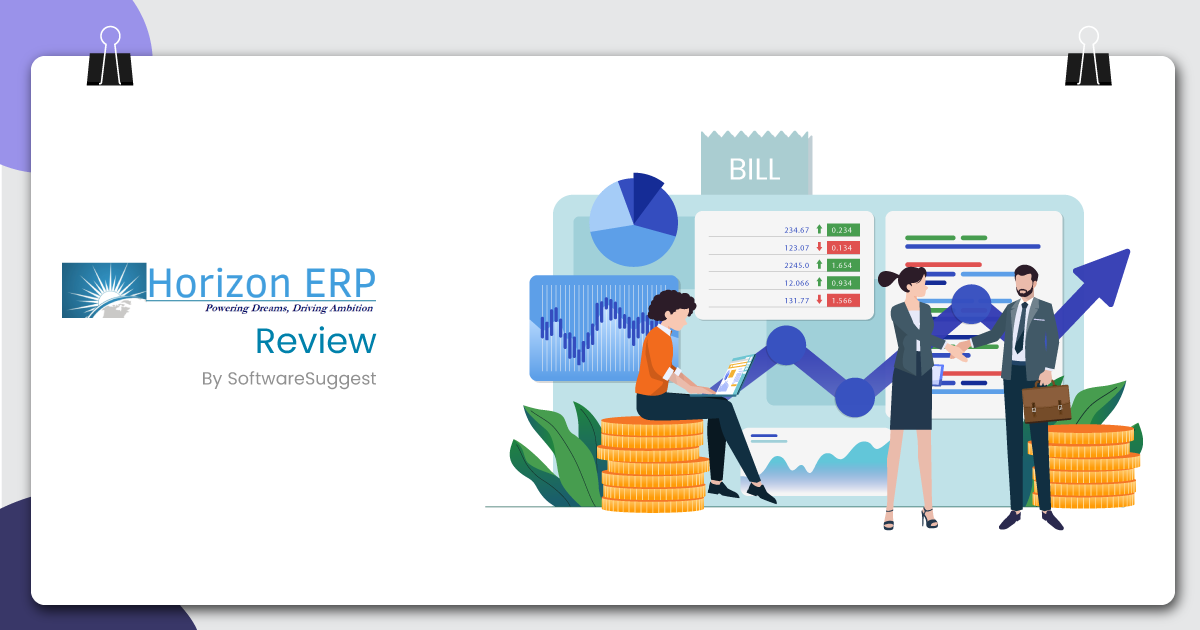When we think of ERPs, we usually imagine large corporations with heavy instruments and a large workforce. However, modern ERPs are created in a way that they can help organizations of all sizes. Moreover, today’s ERPs are much smarter, more scalable, and come with a range of features to assist businesses of all types and domains. While the first ERPs were created to cater to manufacturing firms, new-age ERPs can handle much more complex processes like distribution, invoicing, inventory, and reporting.
Modern-day resource planning software handles a product from its inception to reaching the customer’s hands and streamlines several processes in between. They help businesses oversee and manage the products right from their ‘raw material’ stage. They assist producers, dealers, and distributors in delivering products to end-customers while keeping track of every unit. However, not all of them are created to assist manufacturers, retailers, and distributors equally.
This review will focus on Horizon ERP, a new-age billing and inventory management software created for small and medium enterprises. Through this review, you will get an idea about the following points:
Introduction to Horizon ERP
Horizon ERP is a new-age inventory, billing, and distribution management solution crafted for Traders, Small-scale Manufacturers, Retailers, and Distributors. It offers features such as:
- Inventory & Order Management
- Real-time Stock, Sales & MIS Reporting
- Financial Accounting Management
- Mobile Order Booking App for Salesmen
- Custom print formats, Barcode Stickers Made to customer specifications
- Dedicated Modules for all kinds of Retail Businesses (POS, Color & Size Management, Customer Reward Points, Barcodes)
- Distribution sector-specific modules (Van Loading Utility, Secondary Schemes Management, Multi-Pricelists)
- Infinite scalability with Cloud Services for Multi-Location Operations
- Integrated with E-Commerce Solutions like Woo-Commerce , Shopify
- Alerts, Pop up, Dashboards to provide you with real-time information during data entry
- Fully-configurable user account control module
Horizon ERP has given equal priority to distributors, retailers, and manufacturers’ unique needs and combined them to create a comprehensive and user-friendly business solution. It offers a unique blend of billing, inventory, and accounting management functionalities for small and medium enterprises (SMEs) and is available both as a Desktop Application as well as a Web App.
Horizon ERP can track and maintain thousands of products and invoices simultaneously, ensuring that you miss no details out. With Horizon, businesses only have to pay once and are rewarded with unlimited real-time data access to their business from then on. Horizon has also invested heavily in a stellar customer support system with no monthly or recurring charges. It simplifies customer support with an interactive Email bot, using which you can get assistance, raise tickets for your concerns, and send reminders without having to get on a call with customer service.
Before we dive into more details, here are a few key features of Horizon ERP that are absolutely necessary for modern businesses:
- Unlimited number of reports for MIS purposes
- No limits on the number of items or ledgers
- Complete maintenance tutorials available onlineAccess to multiple windows at the same time
- Touchscreen-friendly UI
- Direct export to excel or print option for all reports
- Upload of Items and Ledgers via Excel
- Auto Backup of data, each time the user closes the software
- User Rights configuration module for data security
- Dynamic Tax Configuration
- Keyboard shortcuts and keyboard navigation using Enter Key
- Email Invoices
- Multiple Billing Series (Each series can have a different print format)
- Customizable Print formats & Logo Printing
- Customizable Barcode stickers, compatible with all barcode printers
- Single-Click Year change process
- Reporting Engines to generate transaction reports customized as per customer needs
- SQL Server Database ensures reliability and performance for high data volumes
- Auto-migration of data backups to the latest version while restoring old data
- Online auto-update of the software to avail new features
- Cloud-based model to enable anywhere access of data
Let us now see how Horizon ERP caters to different sectors, shall we?
1. Streamlining your Distribution
Speed up your Day-to-day Data Entry, Billing and Collection Entry, and Van Loading
- Route wise billing and collection entry: Horizon ERP allows you to select routes in the sales window and display customers of that specific route only. It makes customers’ selection easier and avoids mistakes related to 2 shops having similar names but on different routes. You can also post receipt entries in bulk, either area-wise or route-wise.
- Multiple Price lists: Horizon allows distributors to have different price lists for different retailer types. A distributor may supply goods to retailers like small shops, supermarkets, wholesale shops, etc. The software allows us to create and maintain multiple price lists for these individual customers or customer types to simplify the billing process. This reduces rate errors while billing and prevents avoidable losses.

- Product schemes based on purchase value or volume: Horizon ERP allows you to create schemes for products based on both value or work for a specific period. This will enable you to roll out customized offers in the market to boost sales or launch new products. Such schemes have to be rolled out in the market distributors. With Horizon, these schemes can automatically be applied while billing your distributors, and the corresponding scheme reports can be taken for sending secondary scheme claims.
- Billing and purchase for individual units or boxes: Since most FMCG product units are billed in cases, boxes or pieces, Horizon has a provision to set box quantity for items. This enables you to bill buyers for boxes or individual pieces. This makes the management of inventory more manageable.
Prudently Manage your Market Outstanding, Sales & Retailer Performance
- Outstanding reports by area, route, party, or bill: Keeping track of market outstanding is a very critical task in the distribution business. With Horizon, outstandings from various parties can be tracked area-wise, route-wise, party-wise, or bill-wise. This makes it easier for the salesman to collect outstanding reports. These reports can be directly exported to Excel or printed.

- Bill wise aging & profitability report: With Horizon ERP, you can easily trace customers who haven’t paid within the number of credit days specified by you. Moreover, you can generate bill-wise profitability reports to know the profit made per bill. This helps you understand how profitable each bill has been and reduces the chances of bad debts.
- Area and Route-wise sales analysis: Every distributor needs to know his sales route wise, area wise. To understand which routes are profitable, which are not. Also, to understand which products sell more in which areas. Horizon ERP lets you make a detailed analysis of sales from different angles.
- Salesman wise sales tracking: Performance evaluation and appraisal of your salesforce become much simpler when you can easily generate salesman-wise sales analysis reports with Horizon. Calculating the incentives for salesmen also becomes simpler when you have data about the sales that each of them have bought in.
- Classification of shops as retail/wholesale shops: Horizon ERP helps you to identify who its largest buyers are. It also enables you to group your regular customers and customers with a poor payment track. Additionally, you can generate a variety of reports based on these classifications for further analysis.
- Credit control using credit limits: Managing market outstanding is the biggest challenge for any distributor. Horizon ERP, therefore, allows you to restrict billing to customers who have more than one bill overdue or have exceeded their credit limit, etc. A separate billing user can be created to ensure that your employees don’t bill to customers having a poor payment track.
Manage inventory better, track dead stock and customer churn instantly
- Classification of items based on manufacturer/brand: Having over 100 items in your inventory is challenging. Horizon helps you classify the same based on the manufacturer and group items on the basis of product subcategories for efficiently monitoring your list.
- Non-billed counter reports: Is your salesforce missing out on counters while taking orders? Have your sales volumes gone down lately? Use the ‘Bon-billed counters report’ from Horizon ERP to identify if a salesman has not been taking orders from a particular counter for a while.
- Offline Order App for order taking and collection entry: Why use a notepad to take orders and note down receipts when you have an android phone? Horizon’s offline order and collection app ensure that orders can be easily captured on your phone and converted to sales invoices in a single click.
- Purchase order generation: Horizon ERP helps you generate purchase orders supplier-wise and helps you decide on the right quantities to order by showing the product’s previous average sales. This enables you to reduce wastage and minimize losses.
2. Improving your Retail Business
Here are a few of Horizon’s features created specifically for retail businesses:
- Dedicated POS window for fast billing (Touch and Non-touch): Horizon offers retailers a user-friendly point-of-sale (POS) screen to enable fast billing of items. The POS module works for both touch and non-touch screens. Moreover, large fonts in the application make it easier to read for staff and require a minimum number of inputs.

- Barcode & EAN Code scanning: The barcode and EAN code scanning feature of Horizon ensures that there are no long queues at the counter, and multiple MRP’s batches are handled easily.
- Weighing Machine integration: Horizon also provides retailers the ability to scan stickers printed by weighing machines to ensure that vegetables and other products (which are sold by weight) are billed without errors.
- Automatically handles multiple payment modes: Horizon ERP provides the provision to add various payment modes and can also handle the corresponding accounting entries.
- Privilege customer rewards program: The customer rewards program can be configured swiftly into your POS system with Horizon. Customer sales are tracked using each customer’s mobile number, and a fixed number of points is added to the customer’s account based on the value of purchases. The customer can redeem these points at a later date.
- Multiple Price lists: Horizon ERP enables the creation of multiple price lists for different categories of customers. Institutional customers can get a discounted price compared to walk-in customers.
- Billing/Bill Editing blocking using user rights: Bill editing and back-dated editing of bills can be blocked by using the user account control module in Horizon ERP. This eliminates the chances of malpractice and brings control into the system.
- Non-billed customers’ reports: Are your regular customers still visiting your shop? Horizon ERP helps you get a list of customers who haven’t visited your store in a specific time period. This enables you to understand customer behavior and improve your marketing strategy.
- Barcode label printing: Generate and print MRP wise barcode labels from Horizon ERP and simplify the counter’s billing process. The user doesn’t have to select the MRP while billing explicitly. The same is auto-captured by the software.
- Supplier-wise purchase order generation: Keeping track of the products supplied by each supplier could be a daunting task. Horizon ERP generates purchase orders for each supplier based on purchase history. It creates purchase orders for each supplier after considering the periodic sales of the product. Once the goods have been supplied, the purchase orders can be automatically converted to purchase invoices, thereby eliminating unnecessary data entry or duplication.

3. Empowering Small-Scale Manufacturing
Horizon ERP can help small and mid-scale manufacturers in the following ways:
- Inventory Classification as Raw Materials/Semi Processed Goods/Finished Goods: In the case of the manufacturing industry, the products that a user purchases may not be the product he sells. Horizon helps you identify and group your raw materials, semi-processed goods, and finished goods, giving you the exact count of each inventory type at any given time.
- Bill of Material Creation for Finished goods with fixed formulation (Product Composition): In the case of products with fixed formulations, e.g. medicines, the same can be defined using the product composition window. The bill of materials can be created based on the composition and the total units produced. For cases where finished products don’t have a fixed raw material composition, the stock journal screen can be used to create the manufacturing entries.
- Creating inventory load, printing loading sheets, and van statements: After each day’s billing, goods need to be loaded into vans and sent out for delivery. Horizon ERP allows you to create loads based on the delivery person and vehicle selected during invoicing. It generates a consolidated list of items that must be loaded into each van based on the invoicing data.
4. Improving Processes common to Manufacturing, Retail & Distribution Sectors
There are multiple common processes associated with retail, manufacturing, and distribution that can be streamlined with Horizon ERP. We have mentioned the most useful ones below.
- Automatic batches for different MRP: Price changes happen very often in the case of FMCG products. However, creating other products for Items with different MRP is not always feasible. The software automatically tracks changes in MRP, selling rates, and MRP-wise stocks automatically.
- Batch-wise tracking of inventory with MFG Date: Pharmaceutical products need to be billed with their batch numbers and manufacturing date, and the same should be printed in the invoice. By enabling the ‘Maintain Batch’ option in the Item creation window, batch information of products can be added while purchase, and the corresponding batch can be selected while billing.
- Auto calculation of selling rate, based on sales margin: With frequent MRP changes in different products, keeping track of changes in selling rate is challenging. Horizon ERP has added a ‘Sales margin’ field in the Item creation window to address this issue. The software automatically calculates selling rates from the purchase price based on the sales margin each time a change happens in the product’s purchase rate.
- Category and group-wise inventory reports: All inventory related reports can be filtered either group-wise or category-wise with Horizon so that you can view relevant information at a glance to make intelligent business decisions.

- Non-billed items report: The need to identify dead stock in your inventory is critical. Horizon ERP provides non-billed product reports that can be filtered category and group-wise to identify unsold inventory, helping you formulate a strategy to unlock dead capital.
- Item Movement analysis: The item movement analysis report helps you identify your top-selling products. This goes a long way in ensuring that you don’t stock the wrong products in large numbers.
- Item-wise profitability reports: Item-wise profitability reports give you insights on the profit earned by selling each product over a period of time.
- Multiple godown creation: Horizon ERP has a built-in capability to handle different stocks located in multiple godowns. This allows you to seamlessly track the stock positions separately in each godown and also find the consolidated stock available at any given time.
- Inventory Management Reports & Ledgers(Godown wise): Horizon ERP helps you find the closing stock and stock-flow for any given day. Goods that went out on or after a particular date and the final closing stock can easily be discovered, reducing mistakes and manual errors. Godown-wise, stock ledgers give you a detailed transaction summary of all the transactions of a particular product. You can drill down to the corresponding transaction from the report and directly open the transaction from the reports to cross-check if there has been an entry mistake.
USPs of Horizon ERP
1. Filing GST Returns no longer a challenge. You can do it yourself and on time too !!
To simplify your GST filing process, Horizon ERP generates GST reports in the exact format of the offline utility. The GST filing process can be done with a few simple steps without errors.

2. Simple, innovative functionalities to make your life easier
- Alerts and Pop-ups: Horizon ERP gives you informative alerts and pops while entering different transactions. These pop-ups mainly contain information from previous dealings with the same customer.

- Reporting engines for custom sales and transaction reports: Horizon ERP gives reporting engines that enable you to generate customized reports as per your needs. These reports can be directly exported to excel.

3. You don’t need a dedicated accountant to know what’s going on in your business
Horizon ERP offers you complete visibility of your business’ progress through the following reports:
- Party Ledger statements: Get a full summary of all transactions with a party, including cash transactions.
- P&L / Balance Sheet / Trading Account: Standard financial accounting reports to identify the profitability of the business.
- Daybook: A daily summary of all accounting activities done.
- Cash Book: A summary of all cash transactions
- Ledger Statement: A consolidation of transactions of all ledgers

4. Technologically-advanced dynamic customer support
Horizon’s customer relationship management system (H-CRM) is a fully-automated CRM that provides you 24*7 after-sales support. It is integrated with Horizon’s organizational email and call-centers to offer you with quick and effective resolutions to your problems, all while keeping you informed. It provides features such as:
- Interactive CRM Email: Horizon’s ‘interactive’ email BOT can send automated reminders and help you raise complaint tickets in an instant. You can log complaints/concerns quickly through the email bot without having to call customer services. Once your complaint is logged, A simple email with the subject ‘Hello’ to the customer support email id generates a reply email containing your information, status of tickets raised, and other details.
- Complaint Resolution System: H-CRM ensures that all your complaints are logged instantly and resolved in a jiffy. For each complaint/concern, a ticket is generated with a unique PIN code, which is shared only with you. Once the issue is resolved as per your satisfaction, you can share the same PIN with customer support to close the case. Since the tickets raised for each case can only be closed using the secret PIN, cases remain open till you are fully satisfied with the resolution offered.
5. Lastly, there are plenty of business-critical aspects that Horizon ERP helps you handle with ease, such as:
- Physical stock adjustment using Stock Journals: Ensuring system stock and actual stock in the godown matches all the time is critical. The stock journal voucher can be used to correct the stock variations after doing a complete analysis of why it occurred.
- Automatic handling of damaged stock: Goods can become damaged due to multiple reasons. Horizon ERP provides you a built-in feature to manage damaged goods to not reflect in the saleable stock. Goods can be flagged as damaged while raising credit notes; saleable stock can be converted to damaged stock using stock journal vouchers.
- GST Compliant Credit note and debit note generation: GST system has specific rules on raising credit notes and debit notes. With Horizon ERP, only those entries that follow these norms can be uploaded into the GST system to claim input credit or rollback of output.
- Journal Voucher for Simple accounting entries: Salaries payable, purchase of non-resalable items, purchase of fixed assets, depreciation entries. These are simple examples of daily accounting entries that are essential for accurate bookkeeping.
- Post-dated cheque handling: Receipt collection can have post-dated cheques for billing too. Horizon ERP gives you a feature to input the cheque date. This ensures that the receipt is reflected only on the date of realization.
- Bank Reconciliation: Matching bank statements with the bank ledger is essential for proper accounting. Horizon ERP gives you the option for ledger reconciliation to match the bank statement entries with that of the software’s bank ledger. This guarantees that the bank balance on any given date is the same as the software’s bank balance.
The Final Verdict
Only a very few ERPs are as thoughtfully created for SMEs as Horizon. It offers small-scale retailers, manufacturers, and distributors the chance to track their inventory and simplify the billing process.
Horizon ERP comes with an easy to use interface that helps you manage costing, stock, and reporting through a single platform. It is made with the .Net framework and works as a software, SaaS web app, and mobile application. Moreover, it is a one-time investment, ensuring you don’t have to pay a hefty sum for better inventory management.
The real-time data access, POS module for fast billing, and invoice management functionalities it provides can help different small businesses. Additionally, its efficient transaction, retail, and report management modules make Horizon ERP a handy application for all business types and categories.
Need Any Technology Assistance? Call Pursho @ 0731-6725516