Highlights
- Video fatigue is a growing concern among remote workers.
- 38% of those surveyed experienced symptoms of video fatigue.
- The solution? Make meetings simpler and smarter to participate in.
- RingCentral Glip™ gives you unlimited video meetings and team messaging—all for free. No strings attached.
We’ve all been there—back-to-back video meetings that gradually wear you down as the week goes by, feeling like you’re always in the spotlight on camera.
Since COVID-19 struck, virtual video meetings have become the primary substitute for in-person brainstorming, collaboration, and team discussions. And while video capabilities have been a lifeline over these past few months—helping organizations continue to operate—many workers are simply overloaded by these meetings—a phenomenon we call video fatigue.
Gianpiero Petriglieri, an associate professor at Insead, put it best in an interview with BBC: “Imagine if you go to a bar, and in the same bar you talk with your professors, meet your parents, or date someone. Isn’t it weird? That’s what we’re doing now.”
Fortunately, improvements to the video meeting experience are helping to make meetings “smarter” and overcome meeting fatigue.
Video meetings drain employees
If you’re feeling especially tired and worn out after several video meetings, you’re not alone. There’s an overall consensus that people find remote video collaboration more mentally challenging.
In fact, various research studies show that:
- Staring at faces during video meetings increases the cognitive load
- Remote collaboration is more mentally taxing than in-person collaboration
- Video meetings are more stressful and tiring than non-meeting work, as participants need to pay closer attention to process non-verbal cues like facial expressions and body language, and our brains have to work harder to process the information
A study by global staffing firm Robert Half found that 38% of professionals surveyed have experienced video call fatigue since the start of the pandemic, and 24% find virtual meetings inefficient and exhausting and prefer to communicate via other channels, such as email or phone.
Video meetings cause not just fatigue, but frustration. Technical issues such as poor Wi-Fi, frozen screens, pixelated video, and out-of-sync audio and video also add to the frustration level. Many freemium versions of leading video platforms have time restrictions, limiting the discussion to an arbitrary period of time.
Having separate applications and solutions for different capabilities also increases the frustration level while creating a disjointed experience, as participants jump from a chat interaction to a meeting to a video, all with different interfaces and user experiences.
Smarter meetings

We all know the expression: “Work smarter, not harder.” The new world of constant video meetings requires workers to find ways to work smarter in order to reduce and overcome video fatigue.
Working smarter means having fewer and shorter meetings that are more effective, along with tools to enable better collaboration, while improving the pre- and post-meeting experience.
There are various ways to improve the meeting experience:
1. Make it easy
While this seems obvious, most meeting platforms make participants jump through hoops to schedule, start, or join a meeting. Smarter meeting solutions make it easy for participants to join a scheduled or ad hoc meeting, switch from voice to video, invite outside guests, and more.
2. Make it persistent
Meetings don’t happen in a vacuum—preparing for meetings involves back-and-forth chats and discussions, in addition to follow-up tasks and to-do items following the meeting. The work, collaboration, relationships, and content should be persistent, with searchable recorded meetings.
3. Make it hybrid
The meeting environment is transforming to support a hybrid work model, with participants joining from different locations—some may be together in a conference room, while others are remote in satellite offices, home offices, hotels, or even on a plane.
Glip: Making meetings smarter
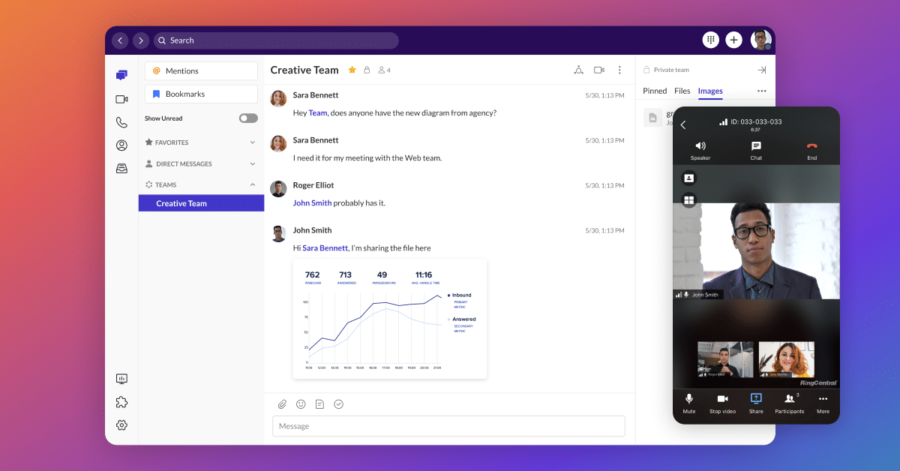
Recognizing the challenges that small businesses and others face, RingCentral introduced a new, free solution: Glip.
Combining messaging and video with a single user interface, Glip simplifies the meeting experience—before, during, and after the meeting. Glip offers HD video and audio conferencing, seamlessly integrated with team messaging with internal and external users, file sharing, contacts, task management, and a calendar integration.
The Glip app becomes the hub of collaboration, with no need to switch apps when moving from messaging to meetings. Glip features a free version for up to 100 participants, with no time limit, and an option to upgrade to a Pro+ version supporting up to 200 participants, analytics, CRM integration, industry-specific integrations, and more.
Glip also provides an upgrade path to RingCentral Office®, which adds phone and calling capabilities when needed.
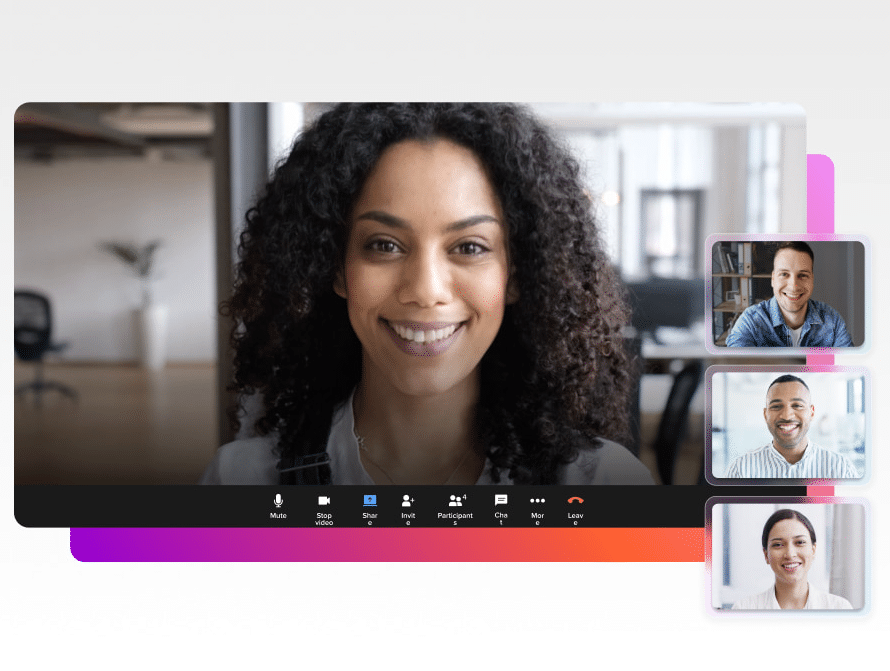
Learn more
Key features include:
- One-click host and join: With no downloads, Glip provides an easy sign up and joining experience. Users can join a meeting from the meeting invite without having to switch screens or go to a calendar app such as Outlook.
- Switch devices: Glip users can seamlessly switch an in-progress meeting between their desktop and mobile devices or vice-versa without losing continuity or missing a beat.
- Team Connect: By integrating team messaging and video meetings in one platform, Glip makes it easy to create a team that can collaborate and share information before, during, and after the meeting.
- Virtual background: With the option of using a prebuilt background, uploading any image, or using the background blur feature, meeting participants can reduce visual distractions while ensuring privacy, and even adding some fun.
- Dark Mode: To save battery power on mobile devices, dark mode changes the color palette to a darker look, which is also easier on the eyes.
Combining messaging and meeting capabilities, RingCentral’s Glip provides a smarter meeting experience that makes it easier to share information and collaborate before, during, and after a meeting. Say goodbye to meeting fatigue!
About the author:
Blair Pleasant is President & Principal Analyst of COMMfusion LLC and a co-founder of BCStrategies. As a communications industry analyst, she provides strategic consulting services and market analysis on business communication applications, technologies, and markets, aimed at helping end-user and vendor clients both strategically and tactically.
Looking For Startup Consultants ?
Call Pursho @ 0731-6725516
Telegram Group One Must Follow :
For Startups: https://t.me/daily_business_reads







