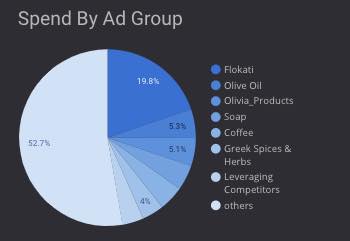Automating key performance indicators streamlines data collection and enables real-time reporting. Ecommerce KPI data typically comes from a website, Google Analytics, Google Ads, social media, and more.
Real-time collecting and reporting from multiple data sources is possible in Google Data Studio, an excellent platform for the modern marketer. To help, I’ve created a free Data Studio template that you can use for your business.
I’ll explain the template in this post. (For an overview of Data Studio, see my article from 2018.)
Data Studio Template
My template contains placeholders for data collection and the KPIs for each source. My goal is to provide access to a Data Studio dashboard that can be set up in minutes and add lasting value to your company.
I’ve produced desktop and mobile versions.
Both include plugins to report activity from:
- Google Analytics (site traffic, engagement, conversions),
- Google Ads,
- Microsoft ads,
- Facebook ads,
- Facebook organic,
- Instagram,
- Twitter organic,
- Amazon seller,
- eBay seller,
- Mailchimp,
- Google My Business.
I plan on adding more data sources, so please check for updates. You can add and remove sources, too, as needed. I’ve included instructions for how to connect to the data on page 1 of each source.
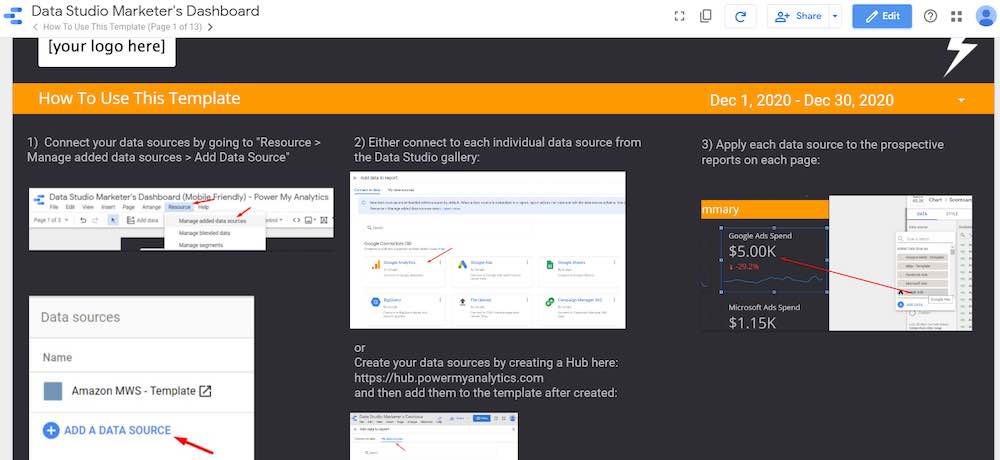
The Data Studio template includes default data sources. However, you can add or remove sources as needed. Click image to enlarge.