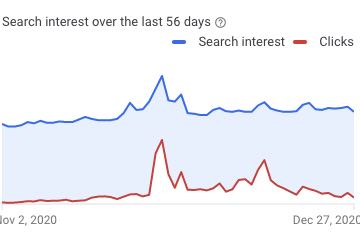Google Ads introduced Insights in late 2020. The new beta feature will roll out to advertisers in the coming months. Similar to the Keyword Planner, Insights provides advertisers a sense of trending keywords and audiences. In December, for example, Insights reported that searches for “mixer” were up 23 percent month over month.

Insights reported a 23 percent monthly growth for the search term “mixers.” Click image to enlarge.
Insights also discloses advertisers’ changes in performance, missed growth potential, and top searches. The data can be segmented by clicks, impressions, and cost for:
- Week over week,
- Month over month.
- Year over year.
Like the recommendations tab, take these insights as clues. In most cases, your clicks compared to the search interest will see missed growth potential. That’s to be expected, as the trends are broad. Insights shows total available inventory rather than what makes sense for the advertiser. Certainly some of the keywords and trends are valid, however.
What follows are four ways to benefit from Google Ads’ Insights.
4 Uses for Google Ads’ Insights
Find new keywords and audiences. Not every recommended keyword and theme will be relevant to your business. But the trending items likely are. For example, a seller of motorcycles would presumably want to advertise in the “parts and accessories” category if searches are up 20 percent year over year.
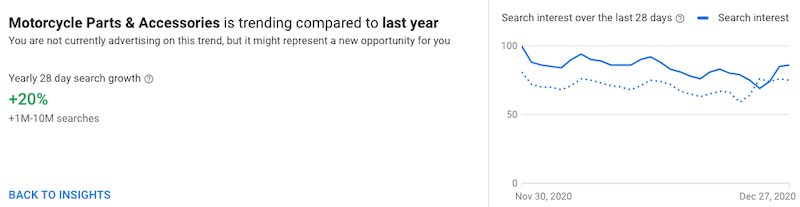
The number of searches in Google Ads “Motorcycle Parts & Accessories” is up 20 percent compared to last year. Click image to enlarge.
The following motorcycle-related terms, for example, have seen over 1,000 percent year-over-year search growth.
- zox la golden
- steel fox gear
- din djarin helmet
- moto stylus g
Perhaps “moto stylus g” isn’t relevant to a certain motorcycle retailer, but “steel fox gear” would be if it carries that line of apparel. Knowing the search volume is up year over year, the retailer could create a campaign for this brand and associated products. It could also review the applicable audiences to layer on campaigns, such as vehicle parts and accessories. Thus Insights can spark ideas for a new campaign, including other channels for prospecting.
Find popular locations. Each trend in Insights includes the search interest by the U.S. city and state. For example, the top five cities showing interest in “motorcycle helmets” are in California.
Using this data, advertisers could create campaigns targeted at those cities. Advertisers could also set up location bid modifiers for the cities in existing campaigns. If the city of Menifee, California, shows high search volume, an advertiser could set the bid modifier to +50% — for example, a $1 bid would become $1.50.
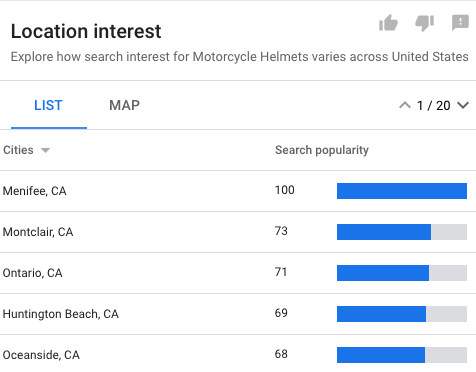
The top five cities showing interest in “motorcycle helmets” are in California. Click image to enlarge.
Determine exclusions. Another way to use Insights is for exclusions. If they aren’t relevant to your business, the trending search terms could be negative keywords. Perhaps “moto stylus g” isn’t relevant to an advertiser, which could add that term and variants as a negative keyword to ensure that ads won’t show for the query.
Similarly, advertisers can exclude irrelevant trending audiences from campaigns. Anything advertisers can do to eliminate unrelated traffic is worthwhile, especially with Google decreasing search terms visibility.
Explore and expand. Too often we get swept up in our day-to-day tasks and habits. The Insights tab provides an opportunity to expand demographics and personas, to know what searches, categories, and audiences are trending. It’s a growth potential, in other words.