Here are my favorite new mobile productivity apps in 2020. There are apps for secure browsing, team communication, email management, note-taking, task management, positive habits, event planning, relaxation breathing, and more. Most of the apps are free, though several also offer premium add-ons.
Yac

Yac
Yac is a collaboration tool to replace meetings with voice messages. Send it when you’re available, and your teammates can listen whenever they want. With read receipts, you’ll know when someone has listened to your message or watched your screen share. Condense conversations into a few voice messages or screen shares. Available on Android and iOS. Price: Free.
—
Hey
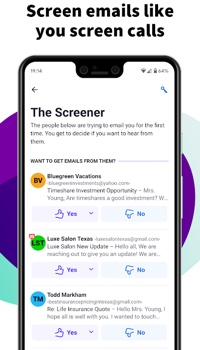
Hey
Hey is an app to manage your email with built-in workflows and features to level-up email in meaningful ways. Open multiple emails at once and scroll through them, like a newsfeed. Messages are in natural groups, with new messages at the top. Screen to keep out unwanted content. Access a library with every attachment. Available on Android and iOS. Price: App is free. Hey is $99 per year.
—
PlanHive
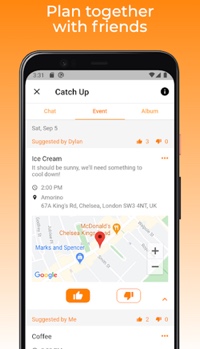
PlanHive
PlanHive is an app for collaborative event planning. Create complete itineraries with your peers or friends. Add multiple activities to each event. Coordinate with others by adding suggestions and voting. Start group and individual chats with your contacts. Available on Android and iOS. Price: Free.
—
Microsoft Edge
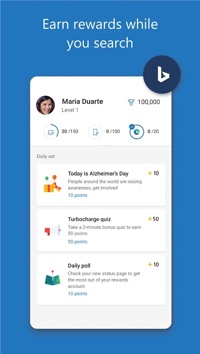
Microsoft Edge
The re-designed Microsoft Edge browser was released in 2020. The new version provides plenty of features to customize your browsing experience and increase productivity, such as easy access to tabs, video controls, and more, all within your Touch Bar. Compare prices across websites. When you shop, get a list of available coupons. Password Monitor notifies you when it detects that your credentials have been compromised. Get more control over your data and more transparency into which trackers are being blocked. Available on Android and iOS. Price: Free.
—
Intellect

Intellect
Intellect is an app to help you work on your traits, habits, and behaviors. Developed by a team of psychologists and behavioral experts, Intellect provides quick, bite-sized sessions to help you work towards who you want to be. Available on Android and iOS. Price: Free.
—
Calmaria

Calmaria
Calmaria is a breathing app to reduce your anxiety and bring you to a deep state of relaxation. Calmaria uses the 4-7-8 method, in which you inhale for 4 seconds, hold your breath for 7 seconds, and exhale for 8 seconds. Learn to focus, breathe, and relax. Available on Android and iOS. Price: Free.
—
Journey
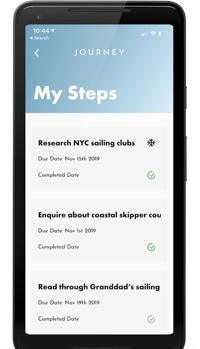
Journey
Journey is a motivational social network to follow your passions and achieve your goals. The goal of Journey is to create an environment that inspires and motivates members to take action. Available on Android and iOS. Price: Free.
—
Oh Bother
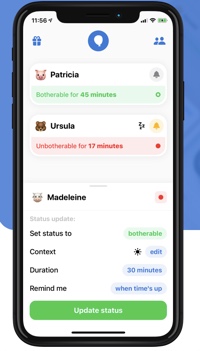
Oh Bother
Oh Bother helps you work from home by setting boundaries. It lets your housemates know whether you’re occupied and for how long. Set your status for context. Know when it’s safe to bother others. Available on iOS. Price: Free.
—
Journal List
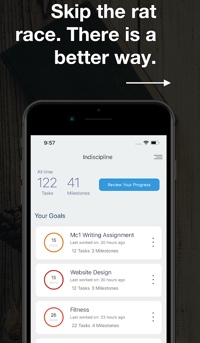
Journal List
Journal List is an app to increase productivity by focusing on the task at hand. Use micro-journaling to work in the now and enhance your process. Manage tasks, track your progress, and reflect upon how far you’ve come. Available on Android and iOS. Price: Free.
—
Henry
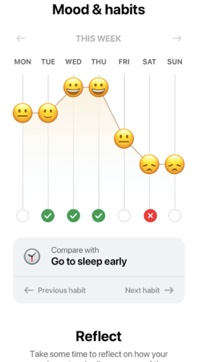
Henry
Henry is a productivity app to organize your routine and well-being. Follow suggestions and develop healthy habits to generate positive results. Track your mood and learn what works for you. Available on Android and iOS. Price: $1.99.
—
Priorities
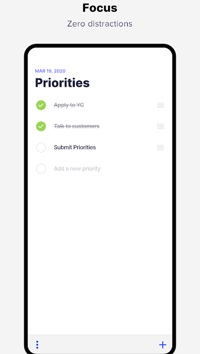
Priorities
Priorities helps you focus on the daily work of achieving what’s important. Every day you list three to five of the most impactful tasks that will help you reach your goals. Learn to commit to the daily work of your priorities to produce your success over time. Available on Android and iOS. Price: Free.
—
Smart Note
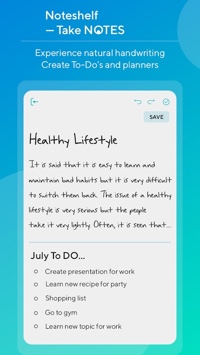
Smart Note
Smart Note is an app to take notes and capture your thoughts. Write text, and then add photos, checklists, audio, and files, all in the same note. Write, sketch, or draw notes with various pens, paper layouts, and graphics, including calligraphy pens and inks. Create category stacks by grouping notes, and add reminders. Easily backup to Google Drive. Available on Android. Price: $0.99.
—
Screen
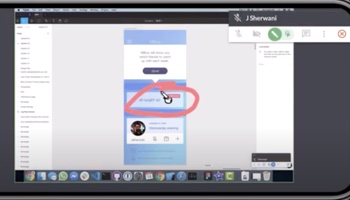
Screen
Screen is a multiplayer screen-sharing app for collaboration. Unlike video-conferencing tools that use presentation formats, Screen lets everyone participate through multiplayer drawing and control. Work on any app together, and send text messages if you can’t talk. Integrates with Google Calendar and Slack. The desktop app is required to share your screen, but you can join a meeting from any web browser. Price: Free.







