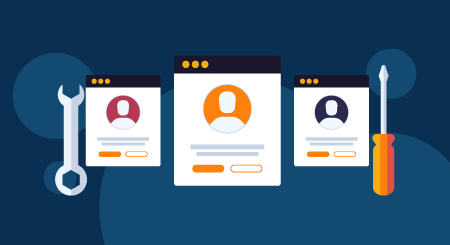According to a survey conducted by Gartner in early 2020, 20% of critical roles were not filled after five months (full content available to clients). Vacant positions put strain on the team members that have to absorb the responsibilities of the role, as well as the recruiters that are working to find the right fit for the opening.
If your business falls into the category of those struggling to fill open positions quickly and effectively, you’ve come to the right place. Recruiting software is a game changer when it comes to your hiring needs, whether you’re a one-person operation or a corporate enterprise.
What is recruiting software?
Recruiting software is designed to help recruiters with every step of the hiring process, from posting jobs to sourcing candidates to onboarding new hires.
Recruiting agencies and HR departments can use recruiting software to:
- Receive requests for new positions to fill
- Advertise job openings
- Track applicants throughout the hiring process
- Generate reports on recruiting efforts
The primary feature within recruiting software is applicant tracking, which is why many applicant tracking systems (ATS) refer to themselves as recruiting platforms or recruiting tools; the terms are used (somewhat) interchangeably. For example, all four of the products featured later in this guide are listed as both ATSs and recruiting software systems.
But before we get too into the weeds discussing all the functionality recruiting software can offer, let’s talk about why your business should be using it.
Why should your business use recruiting tools?
The right tool will help your team efficiently find and hire quality candidates, saving your business time and money.
Recruiting software automates many of the time-consuming administrative tasks throughout the hiring process. For example, rather than manually tracking applicants in a spreadsheet or email, this tool let recruiters store all candidate information in a searchable database.
It can also automatically screen out unqualified applicants and route qualified applications to the appropriate recruiter or hiring manager. This saves time, reduces administrative burden, and increases the speed of the hiring process.
Lastly, many recruiting tools also offer reporting capabilities. With this feature, you can track where the best hires are coming from in order to focus your efforts on the channels with the best return on investment.
Two types of recruiting software users: Recruiting agencies and in-house hiring teams
Generally speaking, there are two types of recruitment software users: recruiting agencies, and corporate or in-house recruiters.
Recruiting agencies have different needs than in-house hiring teams. Because of that, there are a few notable differences in the functionality that agencies might look for in their software, compared to what corporate recruiters would seek.
Below, we’ll look at each kind of recruitment and discuss the tools created for them.
Recruiting software for recruiting agencies
Recruiting agencies need to fill positions based on criteria given to them by clients. Because of this, these agencies need solutions equipped to house large amounts of easily searchable candidate data. This data is instrumental in helping them find relevant candidates that they can pass along to their clients. The volume of candidates these agencies evaluate requires robust sourcing, searching, and candidate-matching functionalities.
But candidate management is only one piece of the pie for recruiting agencies. They also need recruiting software that can store client information, field incoming requests, and communicate updates in real time.
Recruiting software for HR departments
In-house recruiting teams are responsible for every part of the hiring process. They have to post openings on their business’s careers page and job sites, source and screen applicants, and gather feedback from interviews.
Recruiting software for in-house teams is slightly different than recruiting software for agencies. For example, it might have features that help attract quality talent to your company, such as targeted recruitment advertising and employer branding campaigns.
Businesses with in-house hiring teams should also choose a solution that can integrate with their current human resources management systems (HRMS), if they have one, as well as complies with equal employment opportunity (EEO) laws.
4 top-rated recruiting systems that will improve your hiring process
Now that we’ve covered the basics about recruiting software, let’s take a closer look at some top-rated options.
Our FrontRunners report for applicant tracking systems (ATS) uses authentic, recent customer reviews to find the 25 best ATSs in North America based on customer satisfaction and usability (find the complete methodology here). As mentioned above, each product featured below is listed as both an ATS and recruiting software.
Of those top tools, we’ll highlight the four with the highest scores as of October 2020 to help you narrow down your search. Products are listed in alphabetical order.

1. Recooty

Recooty is a recruiting platform built for small and midsize businesses, and designed for in-house hiring teams.
Recooty’s platform includes a talent pool where you can store information on and communicate with candidates you are nurturing for future roles. It also allows you to build your own branded careers page and post openings to top job sites.
Recooty calls itself “The World’s Easiest Recruiting Software,” and users agree; in our software directory they are rated 5 stars for ease of use.
User rating: 4.84/5
Key features:
- Branded careers page
- Job posting
- Interview scheduling
Price: Recooty Basic starts at $0 for a single user. Recooty Pro is $29 for a single user, billed monthly and offers a free trial.
2. Vincere

Vincere or “Vinny” is a recruiting platform designed to help agencies of all sizes make data-driven decisions. They claim to offer support for every step of the recruitment process, from searching for candidates to sending them over to clients.
With Vincere, you can post and advertise openings on leading job sites, add new candidates to your database from LinkedIn with one click, and send applicants to clients in bulk through their LiveList™ functionality.
Vincere’s platform also automates many of the most time-consuming tasks hiring managers have to deal with, including resume parsing, interview scheduling, onboarding, and compliance.
User rating: 4.91/5
Key features:
- Advanced search and sourcing
- Client and candidate pipeline management
- AI-powered automatching
Price: While starting price information for Vincere is not available online, they charge a per user, per month rate. They also offer a free demo.
3. VIVAHR

VIVAHR is a comprehensive applicant tracking system mostly used by businesses in the automotive, cleaning, HVAC, plumbing, and landscaping industries.
With VIVAHR, candidates can upload their resumes directly to your database, where applicant information is stored and turned into a rich candidate profile. You can even score applicants based on the qualifiers your hiring team is most interested in.
VIVAHR gives your team access to applicant resumes, as well as any shared notes on candidate interactions and impressions. Team members can leave their own feedback on candidate profiles, helping your hiring team make collaborative decisions.
User rating: 4.96/5
Key features:
- Custom candidate scorecards
- Social job sharing
- Branded careers page
Price: VIVAHR’s starter plan is $79 per month for one user ($65 per month if billed annually). They offer a free trial period.
4. WizeHire

WizeHire is a recruiting platform mostly used by the real estate, hospitality, insurance, and restaurant industries. However, this tool is suitable for businesses of all kinds and sizes.
WizeHire offers support through every step of the recruiting process. From industry-approved job templates to step-by-step interview guides that help recruiters standardize screening and interviewing applicants, they provide you with resources that help you make the right hire.
You can post openings with one click on over 60 job sites and customize your job dashboard to mimic your business’s unique hiring process.
User rating: 4.89/5
Key features:
- Step-by-step interview guides
- Personality assessments
- Searchable candidate database
Price: WizeHire starts at $199 per month for two users. If billed annually, pricing is $165 per month. WizeHire does not offer a free trial.
Start your recruiting software selection journey
If you’re interested in learning about other recruiting tools, check out our list of products including real user reviews. We’ve also created a Recruiting Software Buyers Guide with information on the vendor landscape and benefits of the software.
If you’d like a real person to chat with about software and your specific business needs, our experts are always happy to help. It’s free for you. Click here to schedule an appointment for a phone call or start a live chat here.
Need Any Technology Assistance? Call Pursho @ 0731-6725516