Thanks to a new service from Google, small and mid-sized merchants may have a new option for lightweight project management, help desk ticket tracking, and similar tasks.
Google Tables blends some of the features and capabilities of a structured database with a simple spreadsheet. The tool requires little to no coding expertise. It includes basic automation, making it possible to send emails or messages in response to changes in the Table, for example.
Omnichannel and ecommerce retail SMBs may find that Tables can be a viable (but basic) alternative to services such as Airtable, Smartsheet, Trello, and Asana.
Google Tables consists of four components or concepts.
- Workspaces are groups of tables organized for a purpose. The templates described later in this article are Workspace templates.
- Tables are something like individual spreadsheets, but they hold structured data. This is similar to how a relational database field might have a specific type. Each Workplace template described here might have several tables.
- Columns are sets of specific structured data. They might resemble a column in a spreadsheet, but they behave like a relational database field.
- Views are different ways of looking at the structured data. In the examples below, information can be viewed as a Kanban board. Views can be saved and set as the default.
What follows are a few ways a retailer might use Google Tables for common tasks.
Lightweight Project Management
Perhaps the most obvious way for a business to use Tables is for project management. This appears to be specifically what Tables was meant to do.
“I’ve been in the technology industry for a long time, including 10 years at Google. And during my years in the workforce, I’ve always had difficult time tracking projects,” wrote Tim Gleason, Google Tables general manager, in a blog post.
“Our teams stored notes and related tasks in different documents. Those documents always got out of date. We’d have to manually sync data between them. And I’d spend a lot of time coordinating between team members to prioritize and update statuses. I spent more time keeping track of work than actually working.
“Tracking work with existing tech solutions meant building a custom in-house solution or purchasing an off-the-shelf product, but these options are time-consuming, inflexible, and expensive. That’s why we built Tables.”
And that is probably why Tables includes several project management templates, including a simple task manager, a Kanban board, an agile Scrum tracker (for your company’s software development team), and a general project tracker.
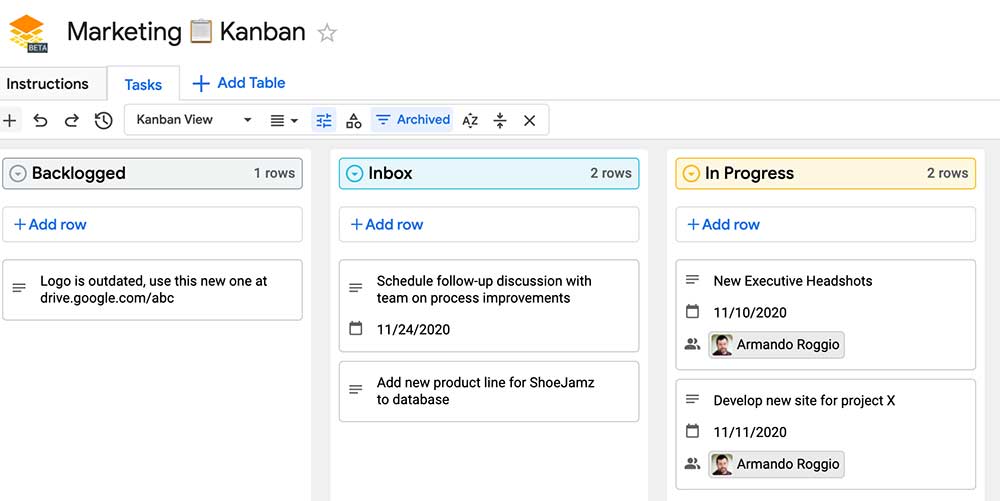
Google Tables has a Kanban board template that is similar to other product management tools. Click image to enlarge.
Each of these templates can be copied and updated for your company. And some tasks can be automated via Tables’ bot feature.
For example, in the Kanban board template, a bot can notify a user when a task is assigned to her. And since Tables is integrated with Google Groups, businesses using Google Workspace (formerly G Suite) should have access to assign tasks to just about anyone in the company.
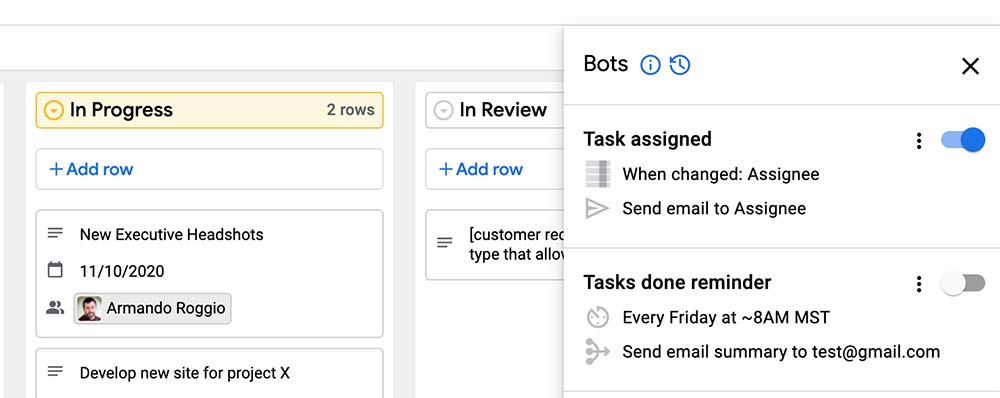
Tables is essentially code-free, but bots do use variables to represent the structured data within a column in some cases. Click image to enlarge.
Tables is in beta. It does not include many of the project management features or integrations found on Trello or Asana, for example. Still, it appears to be functional and might be a good choice for some businesses.
Internal Ticketing System
If your business has an internal support team solving IT problems, for instance, Tables has a template, “Incidents and IT Support,” that might help.
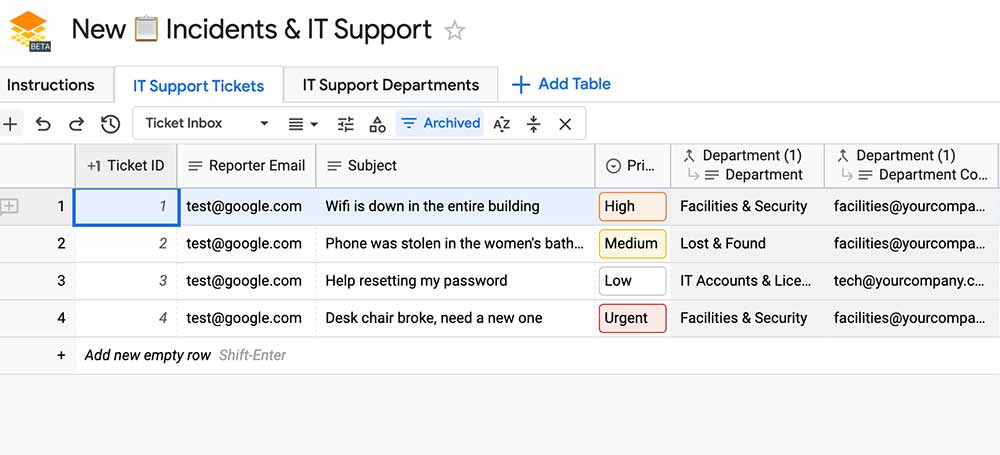
The “Incident and IT Support” template gives users a strong start toward creating an internal support or tracking system. Click image to enlarge.
Here Tables uses a combination of its structured-data spreadsheets, bots, and a form to accept new support requests, automatically notify the appropriate departments, and manage the ticket process.
The ticketing form is handled directly in Tables and may be published. Bots in the template direct notifications.
The tickets themselves can be displayed in a few views, including a Kanban board.
The Tables tool configured this way lacks many of the features typically found in issue tracking platforms such as Atlassian’s Jira, for example, but, again, this is a simple, low-cost option.
DTC Product Development
Developing products is a significant and important part of the direct-to-consumer ecommerce model. A business might use tools such as Jungle Scout for market research. It might find a manufacturing partner via Thomas.net. And it will need to work through the entire process of taking a product from design through certification and completion.
I’ve seen an electric bike brand, for example, that does this very thing — DTC product development — with a myriad of unconnected spreadsheets and a significant amount of head-scratching.
Google Tables may be able to help DTC SMBs organize the product development with a roadmap template.
At first blush, this template is pretty simple, but it can be built with several additional sheets. For example, the aforementioned e-bike brand could track new models, list associated tasks, and even note component inventory levels or calculate product costs.
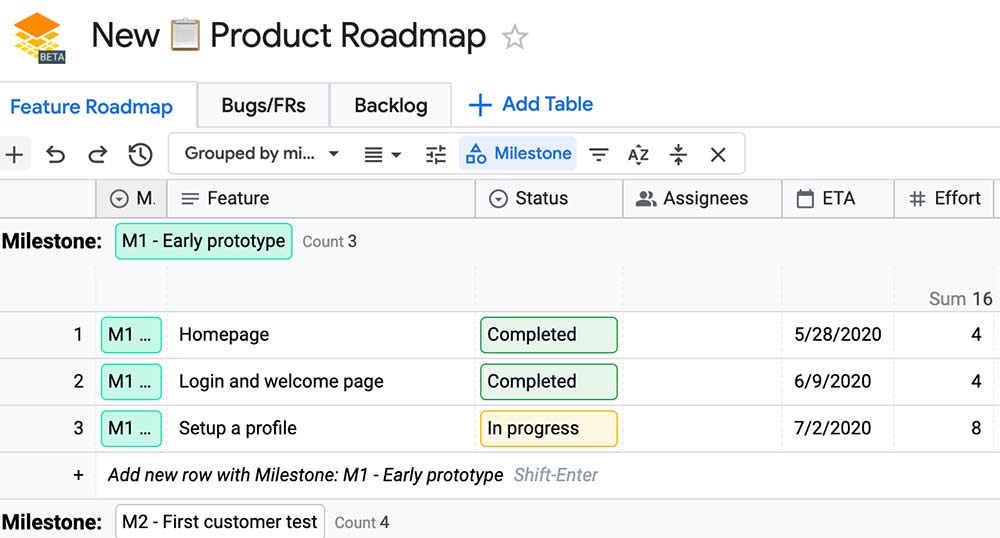
The workspace templates in Google Tables are a starting point for building your company’s tools. Click image to enlarge.
Many Uses
Everything I’ve described here is based on the templates provided in the beta version of Google Tables. Google added these to give users a boost, but by no means do they represent everything a company can do with Tables.







