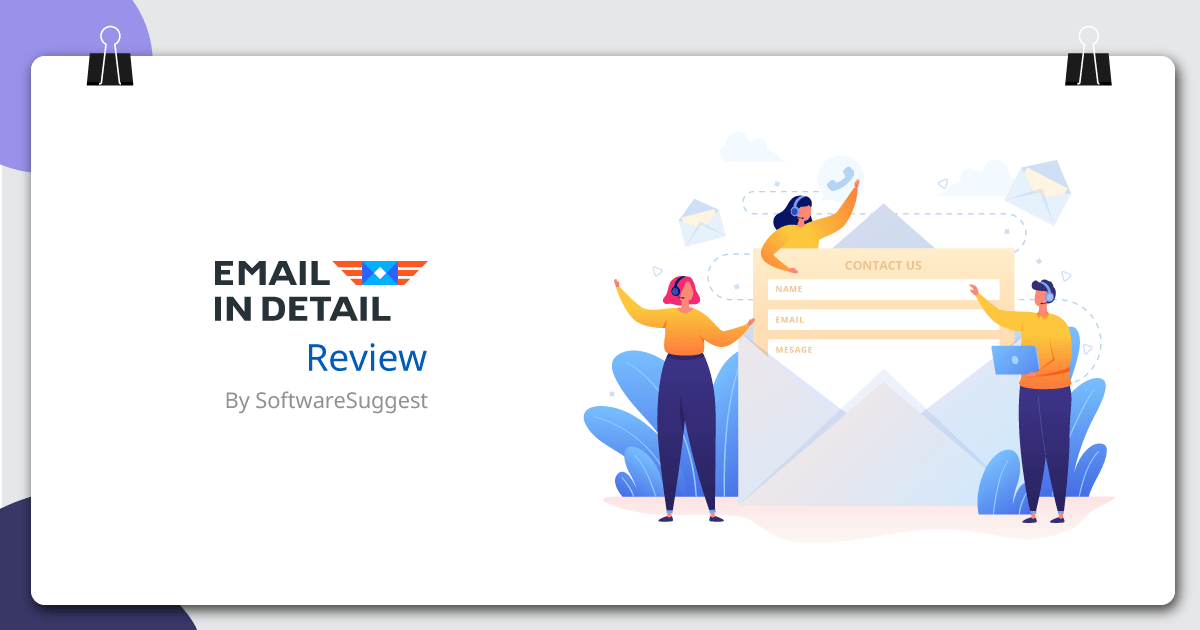Since their inception, electronic mails have revolutionized the way humans communicate. Be it official communication or personal interactions; emails have been the preferred choice of communication globally for the past two decades. Even with the advent of new communication tools, emails are still used extensively for their simplicity and security.
Not only do emails support text messages, but they also support a wide range of attachments, which makes it much easier to share different file types over mails. With 3.9 billion active users worldwide, it is only normal that the law considers emails as proof of communication.
While several applications have been built around viewing, converting, and archiving emails, there is a severe shortage of professional software for processing email files for litigation and analysis. This is why most legal firms need an Email Detail Litigation Software official email documentation.
Today, there are multiple Email Litigation Software available in the market that law firms use to convert and present email interactions before legal authorities. However, most of them only serve the purpose of file conversion and ignore the need for proper presentation. Such software rarely ensure user-privacy, which is a must in case of legal procedures.
In this review, we will be looking at Email Detail Litigation, a premium email detail litigation software that takes care of email file conversion needs and ensures presentability, e-discovery, and safety of legal documents through a host of advanced features.
Let’s find out more about Email Detail Litigation and know how it can help lawyers, civil servants, and investigators alike.
Introduction to Email Detail Litigation
Email Detail Litigation software is a new-age email detail litigation software that helps legal professionals to extract, convert, and present email documentation before courts. This software helps in converting all emails file types into PDF securely and ensures that they can be customized for better visibility and convenience.
Most lawyers extract email files from either Gmail, Outlook, and similar email service providers for their clients. For every email service provider, the emails saved appear in different formats, which need to be converted to PDF. Moreover, these emails can contain a variety of attachments, which again need to be viewable by the court.
Email Detail Litigation helps convert all raw email files into PDF files easily and makes sure that they can be presented before the authorities in a professional manner. This software is loaded with features that help you deal with multiple file types and formats, making it much easier for you to process and exhibit email documents as proof in legal proceedings.
Best Features of Email Detail Litigation
There are several features of Email Detail Litigation that make it a must-have for legal practitioners and firms. Let’s have a look at the best ones.
1. Exhaustive File Support
Lawyers often require an all-in-one file converter that supports email files and other file types. This helps present all information/evidence together to be viewed by legal bodies. However, most software cannot support such an exhaustive set of file types, making lawyers work extra hard.
Email Detail Litigation reduces the work of legal professionals by providing support for a wide range of file types, which include all types of email files, PDFs, text files, and standard Microsoft Office files. It also supports image files, which is a great advantage in case of litigation documents.
Using the File option in the application, you can select multiple files and file types together and also merge them all within a single document. Additionally, you can preview all your selected items before converting them to PDFs.

Email Detail Litigation also ensures the security of your private files by not having any uploading feature. As the application deals with sensitive and private information, Email Detail Litigation has a downloadable application that ensures that all your files are processed within your computer only, and no uploading or sharing of files occurs on the internet or cloud.
2. Choose File Name and Destination
Another recurrent issue that people have to deal with while using basic email converters is that the file gets saved in an unknown destination or folder with a default file name. This can often lead to problems in finding and retrieval of the converted files. Moreover, lawyers have to deal with multiple cases at once, which means that they have multiple email files to deal with at the same time.

Email Detail Litigation, therefore, helps you choose the destination of the converted file and also create folders for storing files separately. Additionally, it offers you the option to change the final PDF file name and add various details to it, such as the case number, date, subject, name of the client, etc.

3. Paging, Fields, and Bates Numbers
Paging is a crucial component in any legal document as the judges and jury might regularly need to reference certain portions of an email conversation. During court proceedings, lawyers also need to cite a section of the entire conversation before judges and divert their attention towards it. Email Detail Litigation, therefore, provides the option to create and customize paging according to the requirements of users.

Litigation cases also have a ‘Bates number’ associated with them for legal record-keeping, which can have prefixes or suffixes along with digits. This number is useful for the legal identification of a case. Using this application, lawyers can also add the Bates number of a case and create a ‘Table of Contents’ for better referencing.
4. Attachments Processing
Emails help us attach a wide variety of files to them, and these often contain vital information or details. During litigation proceedings, email attachments are frequently scrutinized to get into the depth of a case. Thus, attachments of various types need to be converted to PDF and presented in courts. Most email litigation software fails in this department as they either cannot convert attachments to PDF or do so very sketchily. This can have adverse effects on the case where important data is either omitted or not presented well.

Email Detail Litigation takes care of email attachments and makes sure that they are converted into PDF properly. Whether the attachments are in the form of office documents (.doc, .XML, .ppt., etc.), PDFs, text files, or images, this application converts them all and pastes them serially with the mails they were attached to. You can convert all attachments to PDF directly, save them in their original form, compress and zip the original email file with the converted PDF or ignore email attachments completely based on your convenience.
But wait, emails may also contain media files as attachments, which makes it difficult to put into a PDF format. How does Email Detail Litigation take care of that?
Well, in the case of video/audio files, the application lets you open them in their corresponding app and play them too! You can also choose the program from your computer that you want to use to play the media files, making it very convenient to deal with them. Lastly, you can also choose the position of each attachment PDF or add attachments separately with the final PDF. The email attachments can also be renamed before attaching them through this application.
5. Appearance & Watermarks
Litigation firms also have to pay special attention to the evidence’ and ensure that it is legible and detailed enough to base a verdict upon. Email Detail Litigation makes sure that your email files look aesthetically pleasing and are well-detailed through a host of features.

It not only allows you to add additional fields in the header and footer of each page; it also lets you choose their location, margins, and alignment. You can also change the font and text style used in the file, make use of several templates, choose the text color, add a cover page and replace Google emojis with the text through the Appearance module in the application.
Legal firms can also have a need to add text or images to the background in the form of watermarks. Whether it is something as simple as a ‘CONFIDENTIAL’ watermark or something like a company logo that needs to be added to the background, Email Detail Litigation lets you do it all with minimum effort.
5. Change file properties
Before converting the raw email file into PDF, Email Detail app also lets you change many of the file properties. You can add certificates to a file, make it ‘non-searchable’ for better security or save it in PDF/A format meant for archiving. This helps maintain secrecy, accuracy, and relevancy needed for high-profile legal documentation.

After making the above customizations to your raw email file, you can see a summary of all changes made to the file, save it, and send it to the necessary recipients. The application is also optimized for faster and safer web uploads.
Summing it up
To sum it all up, Email Detail Litigation has an array of features created to help law professionals process, convert, view, and present email conversations before the courts. Every fine detail is taken care of in the application, be it appearance, security, information, or the convenience of communication.
Although there is plenty of email conversion software in the market, Email Detail Litigation stands out due to its attention to detail, user-friendliness, customizations available, and exhaustive file support. All of these features, along with the superlative customer support provided by its core team, make Email Detail Litigation an excellent app for not just legal professionals but for anyone trying to extract, organize and convert information mentioned in emails.
You can know more about Email Detail Litigation from its website or its SoftwareSuggest Product Profile Page.
Originally published November 2, 2020 , Updated : November 2, 2020
Need Any Technology Assistance? Call Pursho @ 0731-6725516