Looking to supercharge your workflow? Consider installing productivity extensions on your Chrome browser.
Here is a list of useful extensions from Google’s Chrome Web Store. There are tools to keep you on task and block distractions, utilize video and audio, distribute content, automate, and reduce digital clutter.
Chrome Extensions for Productivity
StayFocusd ensures your productivity by limiting the time you spend on time-wasting websites. Once the time allotted time is used, the sites you’ve blocked are inaccessible for the rest of the day. Block entire sites, subdomains, even specific content, such as video or games.
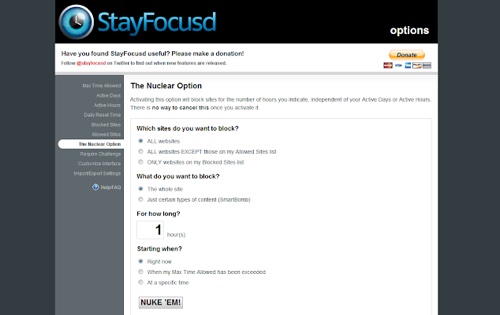
StayFocusd
SpeakIt! converts text into speech. It reads the selected text in more than 50 languages using text-to-speech technology with language auto-detection.
Loom is a tool to record your screen, voice, and face to create an instantly shareable video in less time than it would take to type an email. Reduce back-and-forth typing and get your message across the first time.
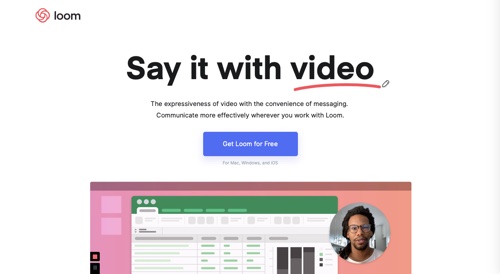
Loom
Autofill is an advanced replacement of Chrome’s native autofill. Use the info bar to automatically generate autofill rules without having to look at the HTML code. Automatically fill text input fields, text-area fields, password fields, hidden fields, HTML5 inputs, and WYSIWYG edit boxes.
OneTab converts your tabs into a list to save memory and reduce tab clutter. Then restore them individually or all at once if you need to reaccess them.
Save to Pocket is a fast way to capture articles, videos, and anything else you find on the web. With one click, the content you’ve collected appears across all your devices in a clean, distraction-free space. Save anything that interests you to review later, when you’re ready.
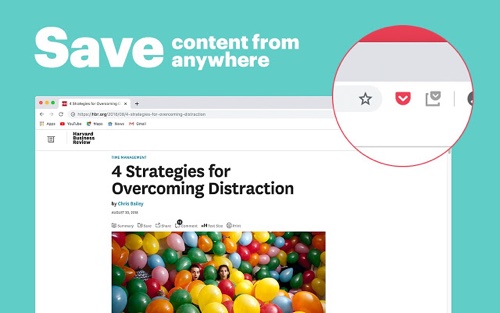
Save to Pocket
Strict Workflow is a productivity timer modeled after the Pomodoro technique, with 25 minute periods of distraction-free work, followed by 5-minute breaks. Choose the sites to block during a work timer, or choose what sites to allow.
Buffer is a Chrome extension that allows you to schedule content on social media sites such as Facebook, Twitter, TweetDeck, and more.
Auto Text Expander lets you create custom keyboard shortcuts. It adds basic JavaScript to your pages to check if your last set of consecutive keystrokes matches any custom shortcuts you’ve defined, expanding and replacing text as you type.
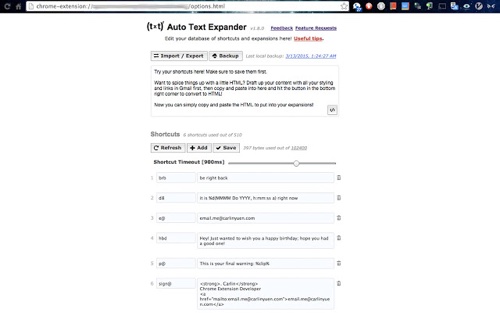
Auto Text Expander
Sortd for Gmail is an add-on for Gmail and G-Suite for team collaboration around tasks, emails, meetings, and projects. Transform your Gmail interface into an organizer and workflow management tool with Trello-style Kanban boards.
SearchPreview enhances your search pages by inserting preview images and popularity ranks. It inserts site preview images and popularity ranks into your Google, DuckDuckGo, Yahoo, and Bing searches.
Free Download Manager is a fast and reliable manager that improves your experience with downloads and organize them easily.

Free Download Manager
SmartUp Gestures is an extension to boost productivity through gesture shortcuts with a mouse. Use mouse gestures, simple drag, super drag, rocker gestures, and wheel gestures.
Toggl Button provides a timer for any web tool, tracking your productivity time with the data stored on your Toggl account. Whether you use Trello, Asana, Todoist, Jira, or one of the 100-plus integrated tools, start tracking time without opening a new tab.
Webpage Screenshot is an extension to share and save screenshots quickly. Take a screenshot of an entire page or just the visible area.
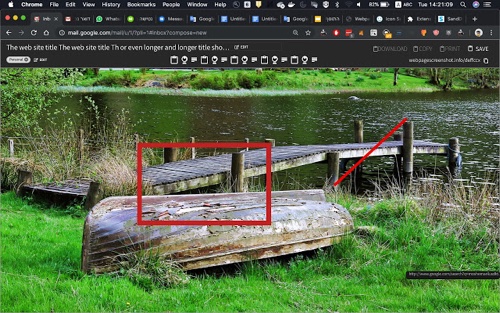
Webpage Screenshot
Note Board is an app to write sticky-type notes. Drag and resize sticky notes. Create Kanban boards to organize your notes in columns. Share boards to work remotely as a team in real-time.
Contacts+ for Gmail provides enriched context about your contacts without leaving your inbox. Save time and edit your address book. Get company description, size, location, founding date, and social profile. Add shared contacts and collaborate with team notes and tags.
Todoist is a task manager to organize your work. Add websites as tasks, saving items to your to-do lists, and adding tasks to follow up on. Organize your tasks for the day right from the extension. Remember deadlines with reminders and due dates. Build lasting habits with recurring due dates. Assign collaborative tasks to others.
RescueTime keeps track of the time you spend in Chrome to give a picture of what you were doing all day. It categorizes the sites you visit and scores them from “very productive” to “very distracting.” If you walk away from your computer for a few minutes, RescueTime automatically knows when you’re away and stops tracking.
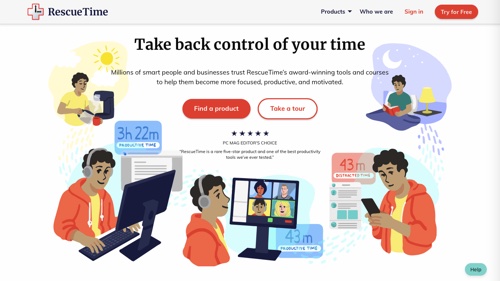
RescueTime
Boomerang for Gmail allows you to schedule messages. Write a message now and send it anytime, even if you’re not online. Track messages to make sure you hear back, and schedule reminders inside Gmail. Know whether your email was read with cross-platform read receipts.
Grammarly for Chrome helps you eliminate writing errors and provides word choice to help you express ideas. A built-in tone detector helps figure out how your message will come across to readers. Register your account to receive a personalized writing report each week to help you track your progress and identify improvement areas.
Noisli lets you create and listen to a personal sound background to help you focus on your tasks, reduce stress, or wind down after a stressful day. Get inspired by curated playlists. Quickly play favorite combos.
LastPass saves your passwords and gives you secure access from every computer and mobile device. Save all your passwords, addresses, credit cards, and more in your secure vault, and LastPass will automatically fill in your information when you need it.
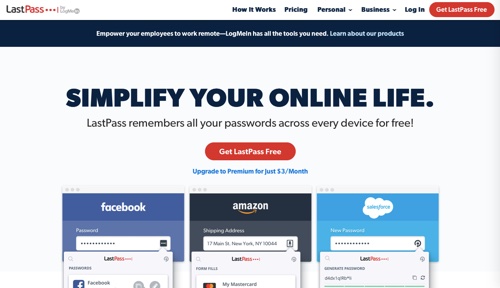
LastPass







