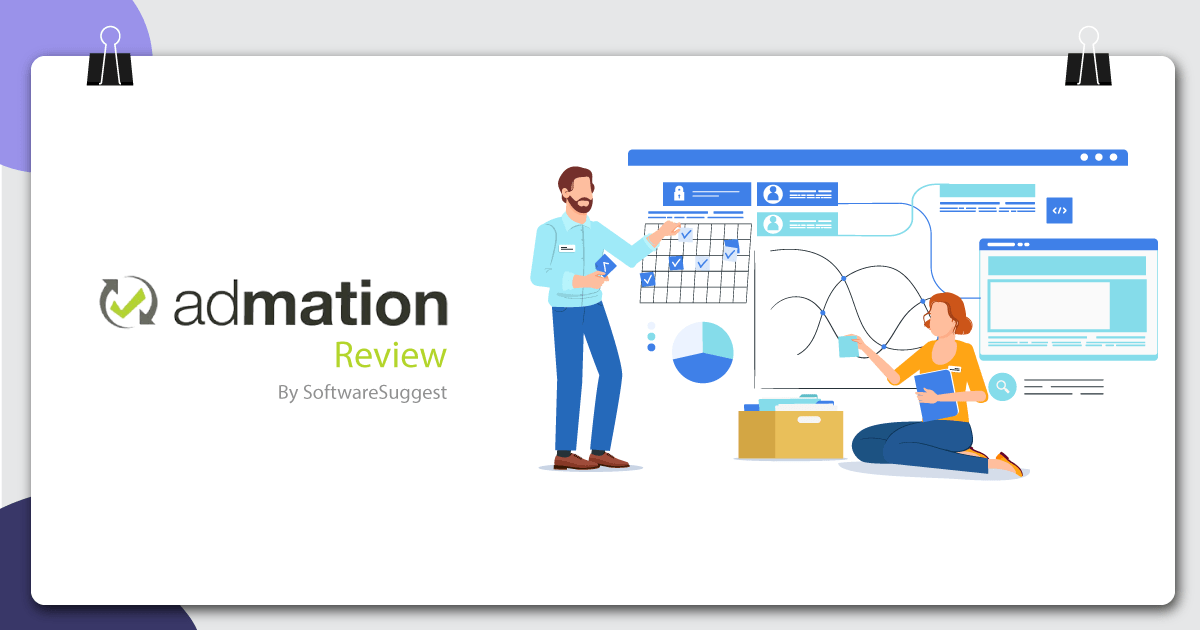Managing creative and marketing projects is no easy task! With so many stakeholders and elements to coordinate, it can be a challenge to deliver projects on time and within budget. It is increasingly important for project managers to implement best practices to manage workloads, supervise teams, and deliver projects.
So your project has been briefed, tasks have been allocated to resources and ultimately your designers have produced some marketing collateral that needs to be approved by teams and stakeholders. But, managing the next part of the process such as email communication, stakeholder feedback, artwork revisions, and legal signoff is time-consuming and often frustrating. So, how can this be solved?
Well, an increasing number of project managers are adopting project management software to bring all project documents, tasks, communication, and related information into one central location. You need to invest in a project management tool that will streamline the various steps involved in project completion. From briefing to approvals, resource management to the storage, there needs to be a workflow tool in place that helps teams to manage projects more effectively.
So, how can your team benefit from project and workflow management software? By using one comprehensive project management platform, your entire team collaborates better and stays updated on the progress of the projects. Selecting the right solution for your team can be challenging, so read on as we have a great solution for you!
admation is a cloud-based project management and approval workflow software that simplifies the management of marketing projects. We recently tried admation to see how it could benefit teams, and here’s what we found.
An Overview of admation
admation is a cloud-based application that simplifies project management for ad agencies, marketing teams, production, legal and digital teams. It is a one-stop solution for both in-house and remote teams. admation consolidates many of the steps involved in briefing, managing, approving, and finalising a project in one tool.
One key benefit of admation is that it significantly reduces time spent managing the approval of content and other marketing collateral including videos, websites, print, and digital campaigns. admation saves time by reducing the effort required to follow up stakeholders for feedback and other menial tasks, thereby allowing more time for the actual work and enhancing employee productivity.
Let’s dive a little deeper into the key features of admation.
Key Features of admation
admation is an invaluable tool for all teams, whether they are working at the office or remotely. The tool provides transparency over project work while managing and automating the tedious approval process. As you log in, you will see an intuitive dashboard with a range of features aligned at the top.
The dashboard gives a cohesive view of recent projects and activities. Without even clicking, you can see the individual status of each current project, as well as any recent activity.

From this dashboard, you can select to:
- Start or continue a brief
- Create a new project
- Submit content for approval
The briefing option allows users to complete custom project briefs and submit them to the relevant stakeholders for review. Online briefing templates ensure the right project information is captured at the start of a project.
There are four key modules of admation, let’s explore each of them!
1. Project Management
admation project management is a significant feature that will give the project managers an overview of the work to be done at a single glance.

All the details of the particular project are displayed here, where you can assess the project briefing documents, assets, approvals, and team messages. The audit trails keep track of all the actions taking place in the system; hence, it proves valuable for legal teams.
If you are managing multiple clients or brands, the filter option will be of great help to you. You can sort projects by a range of data including campaign type, asset type, brand or organisation, project status, and custom tags.

You can also view your projects in a calendar, list, and many more options.
That’s not all!
From the project page, you access individual project folders, which provides complete information about the project including its current status, project dates, key stakeholders deliverables, documents, assets, messages, phase, and production files.

2. Approval Workflow
The approval workflow is a wonderful tool for managers and stakeholders to provide feedback and request changes or approval for content. This feature has a significant advantage over email, which is time-consuming to manage prone to errors.
For receiving approval, you can add an existing project or a new one, along with the specifications. The best part about it is:
- You can add single or multiple individuals and even user groups or teams as approvers
- You can also add multiple levels of approver where admation automatically sends the work to the next level once the prior level’s approval requirements are met

The admation approval workflow module comprises of –
- Approval templating: Get instant approval along and track its progress from the dashboard. Use it for multi-level approvals to save effort and time.
- Online proofing: Allows you to visually mark up content, request changes, and add comments for edits and feedback. This feature enables us to make changes and get feedback from everyone at a place and reduces the number of revisions to content before it is approved.
- Managing revisions: It allows users to manage the alterations and collates the feedback received from stakeholders. It also gives the flexibility to compare the artwork side by side so you can easily review and sign off on the changes.
3. Resource Management
The Resource Management modules provide department managers or project managers with an excellent overview of the work and tasks allocated to their team members. The visual graph clearly shows the work provided to each member and makes it easy for managers to assign work.

The admation resource management tool gives a clear picture of the time taken by a resource to complete a specific task. Managers can allocate urgent tasks with a simple drag-and-drop function. It is a comprehensive platform to manage time and work distribution of the team members.
Resource Management in admation provides you with access to:
- Task management: This collaborative feature allows briefing any task quickly and easily. You can assign and reassign tasks in a matter of clicks. It also gives an option to schedule tasks ahead of time, and even create a resource template to reuse again and again.
When you assign a new task, admation will clearly show who is available to take that task up. Moreover, you can send an email notification to the assigned resource, further streamlining the team communications process.
- Managing resources: It gives you complete details about your resources and how they are spending their time. In the dashboard, the metrics give a clear idea of resource hours available and allocated to each department.
- Tracking time: You can track the actual time taken for completing each task along with an overview of the daily, weekly, and monthly task list. It will help to generate a compact report to measure the time taken to complete tasks.
4. Asset Management
admation’s asset management modules complete this comprehensive solution and comprise an Asset Library and Ad Storage Library.
The Asset Library securely stores all brand and project assets, ensuring assets can be easily accessed and shared across your business. One can set reminders for usage rights and asset usage expiry dates to avoid legal issues related to copyright. It also gives download history of each file, hence preventing clashes and keeping all stakeholders in the know about which assets to use in a future campaign.
Ad Storage allows you to store completed projects, providing you with a complete library of all approved campaigns including all the project documents, briefs, artwork versions, and stakeholder communication. You can add expiry dates for any stock images used, to avoid legal issues later. The attached project can also be marked as confidential or given customized access to specific individuals.
You even get an option to re-run a campaign and save yourself from doing the same work all again. The Add to Cart feature gives the ability to share the file within as well as outside the system. Track the download history for a clear picture of who has accessed your assets.

The Final Verdict
After reviewing all of the features of admation, you must be amazed! You can save so much time by reducing repetitive tasks and streamlining processes. With less time spent on following up stakeholders, managing emails, and approvals, your team will be more productive in delivering their creative campaigns.
You can access admation from any corner of the world. The excellent features designed for creative teams helps them manage all their work in a single online platform.
With more teams working remotely, admation will keep all of your team members on the same page. It is artfully designed for marketing projects and creative teams, and a great tool to get the job done, on time and within budget.
To get more information about this project and workflow management software, you can visit website to book a demo or check out its SoftwareSuggest Profile Page.
Need Any Technology Assistance? Call Pursho @ 0731-6725516