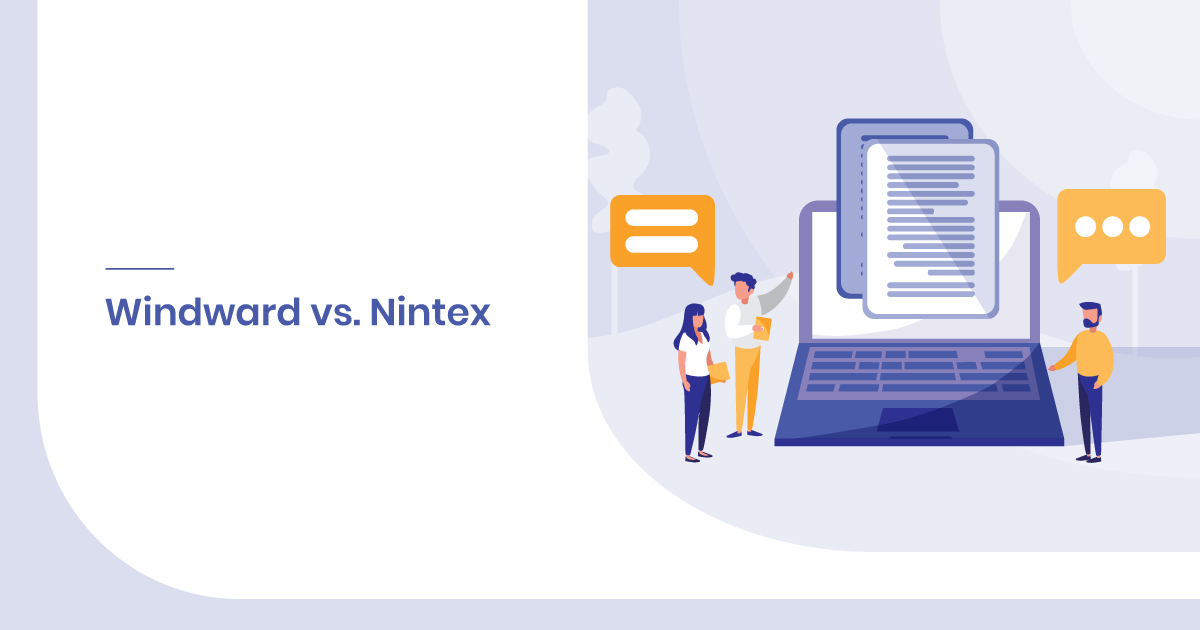If you are looking for document automation software to streamline your ever-growing documentation needs, you might have heard about Windward and Nintex by now. While Windward is known to revolutionize the document generation process for individuals and even large enterprises, Nintex is a robust DocGen tool for Salesforce.
Though both aim to simplify your document generation and automation needs, they have several key differences.
Nintex DocGen helps you build and share documents with just a few clicks within Salesforce or Office 365 environment, thus eliminating the hassles of copying and pasting data from one tool to another. But, what if you are operating in a setting other than Salesforce or Office 365? Well, Windward comes into the role, then. With its ability to integrate with any of your CRM or custom apps, it helps you automate documents, spreadsheets, reports, and even presentations.
Finding it hard to decide which is better – Nintex or Windward? Let’s have a side-by-side comparison of both based on the top-notch features you must look for while buying Document Generation and Automation software.
Side-by-Side Comparison: Windward vs. Nintex
1. No Code Behind
Windward and Nintex let you automate your document generation process without any code. Yes, you heard it right! Both are equally capable of creating templates with no code. However, Windward does provide a sample code to help you learn how to connect your application with their engine, which is not the case with Nintex.
2. Applications
Both of these DocGen solutions work flawlessly with Word, Excel, and PowerPoint applications. But if you need to work with PDF, sadly, Windward does not support it, whereas Nintex does! Moreover, Nintex has no differentiation for Windows or Web-based applications, but Windward only functions with Windows-based applications, which might be a consideration for many.
3. Conditional Formatting
If you work with Word and PowerPoint, you might be aware that they do not provide conditional formatting in table cells. So, if you require it, you must ensure that your tool provides it. In this case, Windward endows you with this ability, but unfortunately, Nintex doesn’t.
4. Drag & Drop Doclets
While you are looking for document generation software, one of the reasons behind it is that it should reduce the time taken in designing templates. Isn’t it? What we mean here is that your DocGen tool must enable you to use the previously created doclets in any of the templates to eliminate repetitive tasks. This is one of the USPs of Windward, but on the other hand, Nintex lacks it.
5. Query Wizards
One of the most common activities for creating templates is creating queries to select the data. While Windward masters the arena with its Query Wizards, Nintex is nowhere close to it. Though Nintex is no code behind solution, it will require developers to dive into template creation as it comes with no wizards. This, in turn, makes the process slower.
6. Datasources
Windward’s datasources comprise a range of CRM solutions and other apps, including Salesforce, SQL, XML, OData, and more. On the contrary, Nintex only demonstrates the ability to fetch data from Salesforce.
7. Tags
Tags play a pivotal role in helping you showcase the data most effectively. Thus, there should be no limitations to where it should start or end. This functionality pretty differentiates between Nintex and Windward. On the one hand, where Windward offers 16 tags with no limitations, Nintex provides only 6 tags with major limitations.
Windward vs. Nintex: The Ultimate Comparison
| Features |  |
|
|---|---|---|
| Code Behind | No Code Behind | No Code Behind |
| Generate Code | No | Yes |
| Applications | Excel, Word, PDF & PowerPoint for Web and Windows-based applications | Only supports Word, Excel & PowerPoint for Windows. It neither supports PDF nor any Web-based applications. |
| Conditional Formatting | No | Yes |
| Drag & Drop Doclets | No | Yes |
| Query Wizards | No | Yes |
| Multiple Datasources | No | Yes |
| Supported Datasources | Salesforce |
|
| Tag Start & End Locations | No | Yes |
| Tags |
|
|
| Imported Templates | Basic | Advanced |
| Document Locking | No | Yes |
| Validation, Error & Warning Handling | No | Yes |
| Data Count | No | Yes |
| Pros & Cons |
|
|
| Pricing |
|
Visit their pricing page for detailed price list |
Summing it up
While Windward and Nintex offer an easy-to-use interface, each has a competitive edge over the other. By letting you create forms seamlessly and access them on any of your devices, Nintex comes as a boon for the on-site workforce who do not necessarily use mail due to poor or no internet connectivity. On the other hand, Windward’s plethora of datasources, tags, and drag-and-drop doclets makes document generation effortless.
Without any doubt, Nintex is the best tool to use if you operate in Salesforce environment, but if you are seeking for a solution that runs with your MS Office, you must consider other DocGen options like Windward that comes with such abilities.
For more information, you can check out the detailed reviews of Windward and Nintex.
Need Any Technology Assistance? Call Pursho @ 0731-6725516