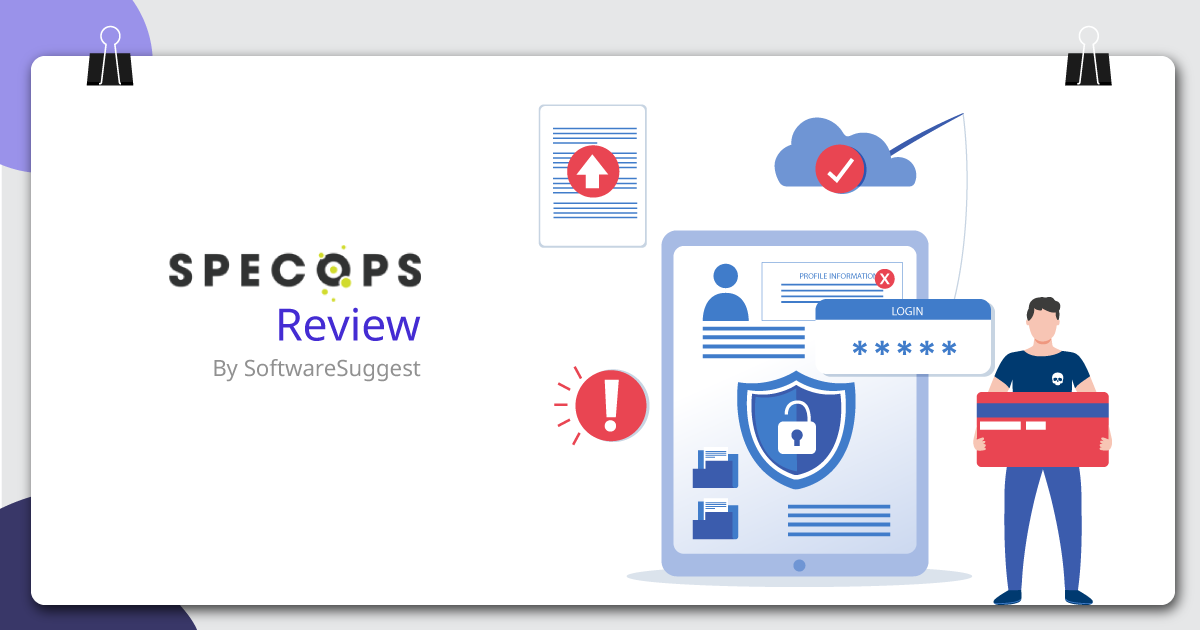IT security is a crucial concern for all kinds of businesses. Organizations cannot remain lax about keeping data secure from ransomware attacks. Many threats are lurking in the cyber-environment. Companies need to be proactive and maintain data security high on the list of priorities!
So, what’s the solution? Is there any affordable and reliable way of protecting sensitive company information?
Well, investing in a credible password management system is the best solution. It helps businesses manage multiple passwords and ensures user authentication. Getting password security software is the best way to tighten internal security and reduce the chances of password leaks or unauthorized access.
The good news is that there are many password management systems available in the market. You need to research your business requirements, scan the variants, and check out user reviews to find a suitable password security solution.
If you find that to be a daunting task, don’t worry! Check out our detailed review of Specops– a holistic password management product developer. With tons of exciting features and functionality, Specops could be the ideal password management solution for your organization.
Introduction to Specops
Specops is a comprehensive password management and authentication solution software provider. An award-winning company, Specops, develops unique solutions for desktops and password management infrastructure that enhance regulatory compliance and data security.
The company has its corporate headquarters in Stockholm, Sweden, and offices in the United States, Canada, and the United Kingdom. It has an impressive client base in over 50 countries and customizes password management solutions for organizations of various sizes.
A user-friendly platform, Specops has a diverse range of innovative features. It helps users handle the passwords of multiple accounts, reset passwords before expiration, and detect any security lapses. Let’s delve deeper and check out the significant features of Specops that make it a must-have tool for any business organization.
Salient Features of Specops
1. Password Policy
A key product of Specops, Specops Password Policy, is an intelligent tool that helps organizations boost password security in the Microsoft Active Directory Environment by enforcing compliance and blacklisting leaked passwords. Specops Password Policy does not need any complex servers or additional infrastructure in a corporate environment.

One of the best aspects of Specops Password Policy is that it utilizes a highly segmented approach. It can customize various settings to suit the security requirements of different users. Hence, accounts with access to highly sensitive information can be assigned more password complexity, without hampering the usability for other users. Some of its main features include,
This useful feature helps administrators to apply different complexity settings such as minimum or maximum password strength. Specops makes it easy for administrators to configure settings beyond Microsoft’s native password settings, such as requiring more than 1 uppercase or lowercase characters, and restrict content such as full or partial username in passwords.
These can be used to block certain words from the password such as company name, product name, or a specific location.
Administrators can configure the base password expiration date through this feature. Length-based password expiration is an innovative option that encourages users to set longer passwords as they will expire later. It can be configured with three or more levels, and the more characters users add on, the more days are added to the expiration date.

Specops enables administrators to configure desktop and email notifications for password expiration. These email reminders are a smart way to get users to reset passwords before the actual expiration date. It prevents account lockouts, which is a big hassle, especially for remote users, and minimizes the workload for help desks.
Specops provides passphrase support to all users so that they can set a reliable and secure password. The minimum length for passphrases is normally set higher than passwords, such as 20 characters. The longer length of a password makes it safer than a regular password with higher complexity. Passphrases can be further customized by using regular expressions to format passphrases or block specific characters.

Both password rules and passphrases can be enabled in the same policy, allowing for different complexity requirements based on the length of the password. For example, lower case, upper case, and digits can be required for passwords with at least 10 characters, and only lower case can be required for passphrases with 20 or more characters.
Blacklist is a unified list of all leaked and compromised passwords. This list has systematically been crafted by Specops and contains over two billion compromised passwords from multiple sources. Once enabled, administrators can prevent users from choosing any password from this list. Blacklist can be configured with the following settings:
a. Blacklist Express
This is a subset of the Blacklist Complete list of leaked passwords, and contains over 700 million passwords. It instantly stops users from changing their password to a leaked one that is found on the Blacklist Express. This is a downloaded list and is stored on each domain controller. Specops normally updates the Blacklist Express every six months.

Administrators have the option to scan the passwords against the complete list every time it is updated. It is also possible to configure the system to notify users if they are forced to change the password if a match has been found.
b. Blacklist Complete
A comprehensive list of over 2 billion passwords, Blacklist Complete is a master list that is stored in the cloud. It is always up-to-date, and notifies users if they have just changed their password to a leaked one. Blacklist Complete can also flag accounts, and force users to change their password at the next manual login.

The Blacklist Complete has additional infrastructure requirements. Administrators need to install the Blacklist Arbiter, which is a gateway component, and use a provided API key to connect to the cloud service. It allows administrators to customize critical settings such as email and text notifications, to tighten password security.
- Enhanced Password Rejection Message
The system can display informative messages on client computers when a password fails to meet the required criterion so a user can more easily complete a successful password change.
 2. Password Auditor
2. Password Auditor
Specops Password Auditor, is a free tool that can help businesses detect any password-related weaknesses. It works by scanning the Active Directory and checking for many common issues with user passwords.

Specops Password Auditor collects all essential information and displays it in the form of interactive reports. This aids in better visibility and empowers administrators to make informed decisions. Here is a list of detailed reports that administrators can easily view or export from the Specops Password Auditor solution,
This report is highly useful as it can identify any user accounts with leaked passwords. It is important to contact these users and prompt them to change their passwords at the earliest for security reasons.

This shows accounts using the same password, which makes them prone to attacks. Hence, it is recommended to prompt these users to change their password.

This report can be used to find out accounts with blank passwords. The password policy of these accounts may not have a password requirement; hence they are at higher risk.

Administrators can view accounts with passwords that are expiring up to a year in advance. Anticipating the password expiration is helpful as administrators can remain proactive and reset the password within the required time frame.

This report throws light on accounts with expired passwords. Administrators can identify accounts that have expired passwords for a long time and categorize them as stale or inactive accounts.

A highly functional report that allows administrators to gain a bird’s eye view of their password policies such as relative strength, change interval, and dictionary enforcement. A policy with more durable and robust settings will be displayed as having ‘maximum strength.’

- Password Policy Compliance
This report is excellent as it can help administrators view how their password policies rank up to standardized international procedures and industry compliance.

The Final Verdict
Security is a key concern in the current digitized environment. No one can remain lax about IT security, as it may lead to data theft or hacking incidents. If your organization is on the lookout for an intuitive password security system, do give Specops a shot! Here is what makes it different from other competitors,
-
- Identifies and removes any leaked passwords in your environment
- Supports over twenty languages including Chinese, French, English, Spanish, and Russian
- Sends instant notifications to clients and prompts passwords changes
- Encourages the best password reset practices
- Manages password security for remote users
- Supports passphrases
User-friendly, flexible and power-packed with a diverse range of features, Specops is a must-have tool that can enhance IT security for any organization. Installation is a breeze, and Specops has an excellent customer support team that is responsive around the clock.
Organizations can worry less about password breaches with Specops. It has a rock-solid mechanism that helps users create strong passwords and adhere to compliance requirements. So, do not hesitate to invest in Specops – it is a holistic password security management solution that can protect sensitive information and secure user authentication.
Well, you can explore more about Specops Review on its website or its SoftwareSuggest Profile Page.
Need Any Technology Assistance? Call Pursho @ 0731-6725516