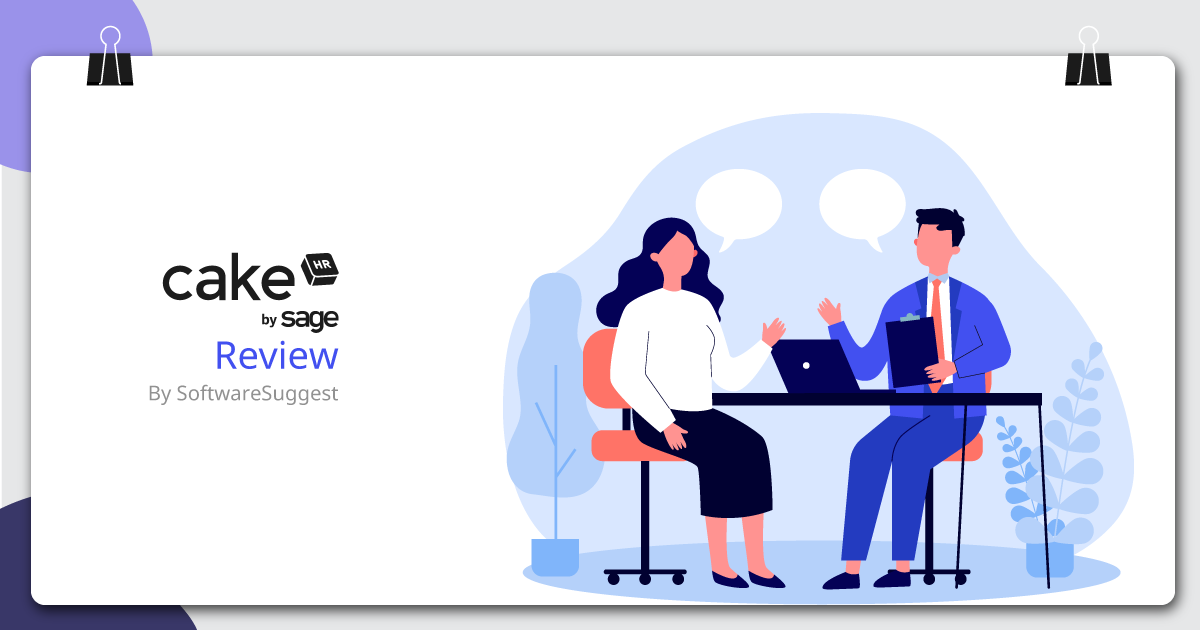If you’ve been manually handling a company’s HR operations, you would probably wonder about the benefits of implementing an HR solution. But when you take a closer look, you will see that it helps in cost savings, maximize an HR’s time to focus on business building tasks, provide accurate insights of every department, team, and an individual to make better decisions. Besides, HR software won’t even cost the amount of money that your organization may be losing in terms of lost man-hours and mistakes.
So, if you are in the market for HR software, here is one that will help you narrow down your choices – CakeHR. CakeHR is a cloud-based HR solution that is designed to help companies across verticals to manage their employees. Right from recruitment to shift scheduling, expenses, and more, CakeHR helps you take care of everything in a breeze.
That being said, let’s walk you through the salient features and modules of CakeHR.
Prominent Features of CakeHR
1. Dashboard
As soon as you log into your CakeHR account, here is what you will see,

Its intuitive dashboard gives you an overview of the Tasks you are working on, any upcoming Work Anniversaries or Birthdays, your Employees, Time-offs taken by your teammates, your Leave Balance, and more. To keep it simple, we can say that it comprises everything you want to see while you log into the system in just a fraction of a minute.
The best part about CakeHR’s dashboard is that it is completely customizable. When you click on the ‘Settings’ icon on the upper right corner of your dashboard, you will see an ‘arrow’ and ‘cross’ sign on each of your widgets on the dashboard. The arrow lets you reposition the widgets by simple drag-and-drop, whereas the cross enables you to remove the widgets from your dashboard. However, you can add or delete any of the widgets as and when needed from the settings tab. Moreover, CakeHR helps you personalize your account with different layouts as shown below,

Again, the modules on the left side are visible based on the user access level. Thus, you see only what that is important to you.
2. Calendar
The calendar gives you a brief of your employees’ time-offs, public holidays, birthdays, work anniversaries, business trips, sick days, work from home, vacation leaves, and more. You can differentiate between all these easily as they are highlighted in different colors. Again, hovering the mouse cursor on a specific date will give you a summary of what the leave is for and also the status of it, i.e., approved or awaiting approval.

You can opt to look at certain employees’ calendars by searching for them directly. You can even have a team-wise calendar view. Besides, you can also choose to view it as per the locations of your employees, be it the USA, Canada, India, or anywhere.
Calendar lets you get insights into the past months and even the upcoming ones. If you make use of other calendars like Microsoft Outlook, Apple iCal, or any other, you can also sync CakeHR’s calendar to it.
3. Announcements
This is a module very essential for HRs, managers, and team leaders. Here, they can make company wide announcements, share important updates, news, and events with their colleagues. The announcements can be limited either only to admins or everyone. If you choose to enable it for everyone, the messages will be delivered to the entire workforce. You can even upload documents and images along with your message.
4. Schedule
With CakeHR, you can create and edit shifts, and notify about the same to your employees. Admins can create shift templates and managers can use these templates. However, they can even add custom shifts.

This schedule planning interface is pretty interactive. It allows you to move and copy the shifts with the simple drag-and-drop operation. Further, you can allocate dedicated shift managers and split your company into different schedule groups and areas. Thus, managing shifts is no longer a hassle. Moving ahead, CakeHR even facilitates the employees to add their availability; hence, informing the managers at what time they can or cannot work.
Admins or managers have the right to copy or clear the schedule as and when needed. They can plan the shifts for a week or month. This can also be sorted depending on the employees and their positions. Additionally, the shift schedules can be incorporated into the calendar so that employees can get a knack of it on their mobile devices irrespective of where they are.
5. Timesheets
When it comes to calculating employees’ salaries, recording the amount of time they have worked is of utmost importance. Timesheets is a modern replacement of paper-based attendance sheets and tabular entries that HRs used to do earlier.

CakeHR offers an accurate view of an employee’s working hours. It splits this into clock-in, clock-out, breaks, and total working hours. Employees can submit their timesheets to their team leaders or managers after a certain period, i.e., every week or month.
Let’s suppose; you clock-in and log out of the CakeHR portal. It will still keep on counting your working hours. In case you forget to clock-out, the system will automatically clock you out after a pre-decided time. Thus, you can leave the rest running in the background while you focus on crucial activities.
You can define the timesheet approval flows and assign who will be approving whose timesheets; thus, ensuring that HR doesn’t spend all his time looking after each employee’s attendance. Moreover, CakeHR also provides you with an overtime hour calculation. Depending on your company policies, it either compensates your overtime or converts it into time-offs. Nevertheless, this is completely on your company’s policy.
If the need arises, you can run quick reports of the timesheets.
6. 1-TO-1

With 1-to-1 meetings, CakeHR enables direct communication between subordinates and their direct managers. Thus, it provides a platform to direct managers and their employees to have a conversation about goals, performance, etc.
7. OKRs/Goals
Objectives and Key Results is the new way that businesses are adopting to make the most of their workforce. It helps set aspirational goals at the company, team, and individual level. OKRs enable organizations to keep track of every employee’s progress while ensuring that they work in alignment with the company’s vision.
CakeHR lets you set goals for your employees, team, company, and yourself.
- My Employee Goals: This refers to the goals that you have set for your employees. You can view, edit, delete, and evaluate them all in one place. While setting a goal, CakeHR lets you choose if the task will be visible to the employees assigned or anyone on the team. You can even update the progress and mark the tasks as – not achieved, partly achieved, achieved, and overachieved. This helps you analyze the progress of your team members.

- Personal Goals: Here, you can view the goals you have set for yourself. Similar to the Employee Goals, you can update, edit, and delete the goals as required. CakeHR also lets you change the view of the list. One is as shown in the above picture and the other is as shown below,

- Team Goals: Goals of the team as a whole can be set here. This marks the progress of the team and helps highlight the areas of improvement. You can also link it with the parent goals, i.e., Company Goals.
- Company Goals: CakeHR facilitates you to add company goals, as well. Right from adding owners and collaborators to tracking the goal progress, it enables you to accomplish everything.
- All Goals: All of your individual goals will appear here.

- Quarterly Progress: Depending on the progress of your team, company, and individual goals, you can generate reports and keep track of it. Quarterly Progress gives you a visual representation of your goal progress.
8. Feedback
CakeHR lets you build custom feedback templates. You can add competencies, relevant questions, and opt from different feedback choices like multiple choice, star-rating, or comments. It also provides you with a ready email template that you can send out to employees for filing the feedback form.

Once you create a feedback form, you can edit, duplicate, and delete the same. Furthermore, you can preview, update the sending rights, and also amend the invitation message if required.
You can also give and take quick feedback from your peers as shown below,

With quick feedback, employees can seek opinions of people they trust the most and also give their comments to anyone in the company in just a few clicks.
9. Surveys
Similar to Feedback, CakeHR lets you build personalized survey templates. Nevertheless, survey results stay anonymous. Your employees can take these surveys right from their mobile devices.

This helps you determine the engagement and satisfaction of your workforce.
10. Company
Moving ahead, CakeHR provides you a complete directory of the employees in your organization, the organization chart, and a look at different teams.
- Directory: You can have a glance at all the employees working in your company. Clicking on a specific profile helps you drill down to every minute detail of that employee.

- Organization Chart: This lets you create a tree-like structure defining the high-level executives, managers, team leaders, and interns at different levels of your organization. The chart appears as below,

You can edit and reposition the level of employees depending on their performance and designations.
- Teams: You can create teams, add new team members, and also remove them. This can be done by a simple drag-and-drop operation.
11. Documents
This module of CakeHR enables you to upload and share documents with anyone across the organization. More so, it eliminates the chances of employees misplacing or losing any crucial documents.

Thus, documents always remain accessible for any of your employees from anywhere and anytime.
12. Reports
Your HR dashboard looks as below,

It gives you an overview of the annual turnover, monthly turnover, hires in the past month, breakdown of teams as per age, headcount, and more. Just like your CakeHR dashboard, the reports dashboard can also be customized.
You can have an in-depth report for different metrics and all the modules you have access to within the CakeHR portal.
13. Recruitment
Right from job postings to hiring candidates, the recruitment module covers every stage of the recruitment cycle. You can set profiles for different positions. Each position has a unique landing page. Applicants who apply for the job positions announced by you are automatically integrated into your CakeHR portal. Thus, you can view the applicants and their profiles who have applied for your positions. Moreover, it also enables you to communicate with the candidates right from the portal.

Depending on your meetings calendar, you can arrange interviews or meetings with the shortlisted candidates, and process them further in the recruiting funnel.

To get a knack of all these at a glance, you can access different reports, including Dashboard (this refers to the recruitment module), Applicants, Productivity, Positions, Hiring Velocity, Time to Fill, Friend Referrals, and Hired. This helps your HR and recruitment team acquire knowledge of the resources deployed and the time taken to hire new employees. Moreover, the complete process is streamlined to ensure that you get the best talent.
Summing Up
With a plethora of modules to ease HR-related activities, CakeHR sees to it that it is suitable for everyone in the organization; be it HR personnel, managers, or employees. Along with handling your HR chores, it makes recruitment easy. Moreover, it eliminates manual paperwork, miscommunication in employees’ leaves, and a cumbersome process to access employee data.
If you want to explore more about CakeHR by Sage, you can visit its website or its SoftwareSuggest Profile Page.
Need Any Technology Assistance? Call Pursho @ 0731-6725516