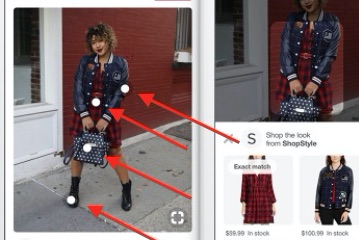Pinterest users are primed and ready for purchasing. Getting more content in front of them will increase product visibility, referral traffic, and loyalty.
It takes a careful strategy, however, which is what I’ll address in this post.
Pinterest Strategy for Ecommerce
Brand your profile. The first step is to brand your content. A well-branded profile tells Pinners that you’re a full-fledged company, open for business.
Consider an example from Martha Stewart. The pin below is branded in three ways:
- Font. All Martha Stewart pins use the same font.
- Logo. The brand name sits at the bottom of the pin. Avoid placing the logo in the bottom right corner as there is typically a Pinterest icon there.
- Hashtag. The hashtag #marthastewart strategically appears in the description.
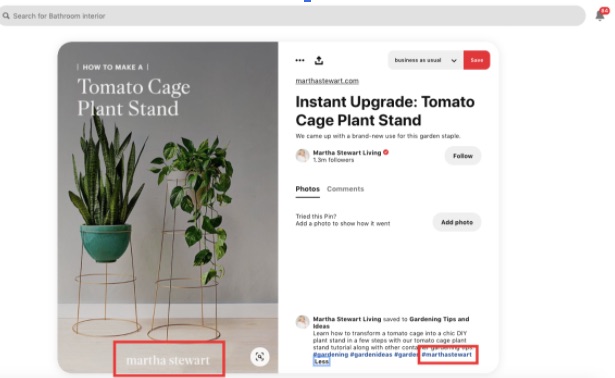
Martha Stewart’s pins use a consistent font, logo, and hashtag.
A branded hashtag is useful for two reasons: It communicates your company’s name consistently and, when clicked, lists all of your content. It entices Pinners to follow you, in other words.
The tactics must be working. MarthaStewart.com has reported that Pinterest sends more traffic than Facebook and Twitter combined.
Create compelling pins. Use eye-catching images, preferably at a 2:3 aspect ratio, that bring the product or topic to life. Show someone using your product in an everyday setting.
Use a text overlay on your images to highlight, say, blog posts, discount codes, or unique features. Keep the text clear, concise, and easily read on mobile.
Schedule pins. Pinterest recommends pinning once per day. If you’ve created 30 pins, consider scheduling them daily across a month. Tools such as Hootsuite or the Pinterest-centric Tailwind app can help.
The key is to pin regularly to reach a wide audience. After you’ve pinned consistently for a while, delve into your account’s analytics and Audience Insights. These tools from Pinterest provide details on your audience and other useful metrics, such as popular pins and when your viewers are online.
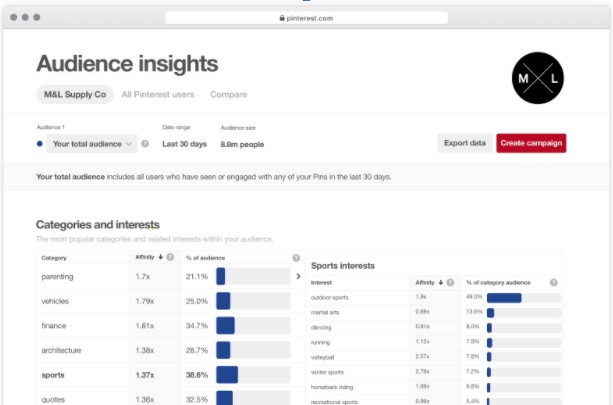
Pinterest’s Audience Insights provide details on your audience and other useful metrics, such as popular pins and when your viewers are online.
Holidays year-round. Promoted pins (see below) that correspond to a holiday can boost online sales. A Pinterest blog post recommended sharing 30-45 days in advance, stating, “When it comes to holidays or seasonal events, people use Pinterest to plan long before they turn to other platforms.” Pinterest’s Seasonal Insights planner (PDF) can help you choose relevant holidays for your brand.
Promoted pins. Promoted pins deliver more reach — for a price. They appear in the home feed, like other pins. When a user taps the promoted pin, she lands on your web page. You can promote a single pin, a carousel (two to five photos in a single pin), or a video.
Note the promoted pin below by PatPat, an online retailer of baby clothes. Clicking on this pin sends users to PatPat’s landing page to shop for the clothing items in the photo.
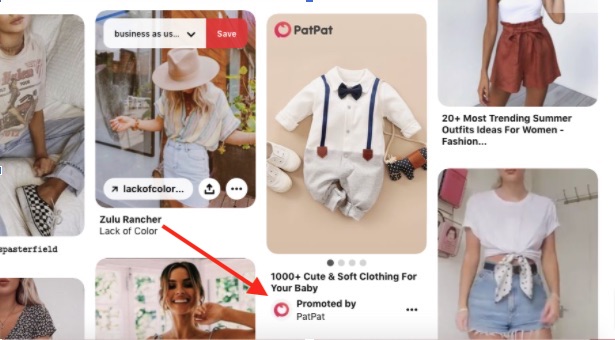
PatPat, a retailer, purchases promoted pins to send shoppers to its website.
There is so much to learn about Pinterest ads (i.e., promoted pins), such as choosing an audience and budgeting. The ads are especially useful because users can pin these ads to their boards, as usual, and the “promoted by” tag is removed.
Shop the Look. Buyable pins, called “Shop the Look,” streamline the purchasing process. Users can tap or click white dots on Shop the Look pins to land on the merchant’s web page for more info.
Shop the Look pins are ideal for multiple, coordinated products on a single photo, such as a decorated living room or a clothing ensemble. Pinterest recommends tagging photos with four to six dots, ideally linking directly to that product’s web page.
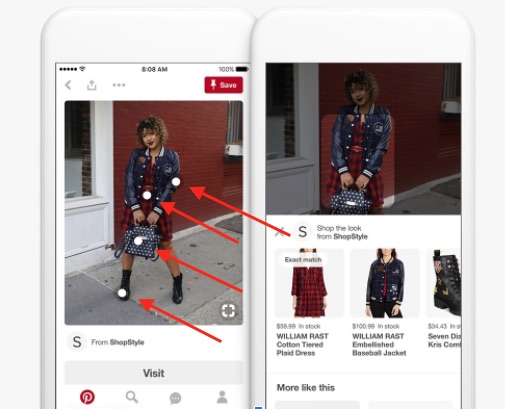
Shop the Look pins are useful for multiple, coordinated products such as this clothing ensemble.
Repurpose blog posts. Repurpose top-performing blog posts on your ecommerce site into pins. Combine the text with unique images and graphics by rearranging elements and colors, for example. The result could be 30 or more fresh, compelling pins based on one blog post or best-selling item.
Optimize Pinterest search. Keywords are the basis of content discovery on Pinterest search, much like Instagram and Google. Adding keywords to pin titles, descriptions, and boards will help target viewers find your company. I addressed search optimization tips last month, at “Optimizing Pinterest Titles and Descriptions for Clicks, Leads.”
Share on Pinterest. Embed a “share on Pinterest” icon on your website. This allows Pinners who have stumbled on a product or blog post to pin your content to their boards, extending your content with no extra work!
It performs unusally well for recipes and do-it-yourself items, such as the example below Yummly, a recipe-recommendation platform.
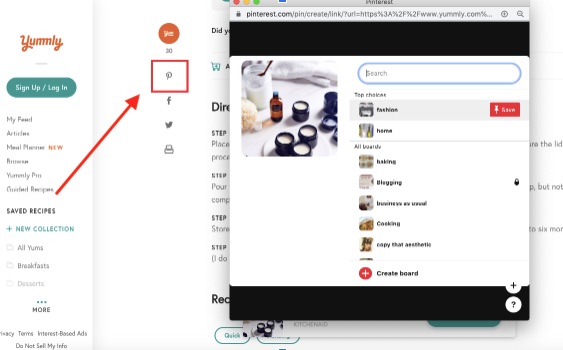
Yummly encourages visitors to its website to share on Pinterest.