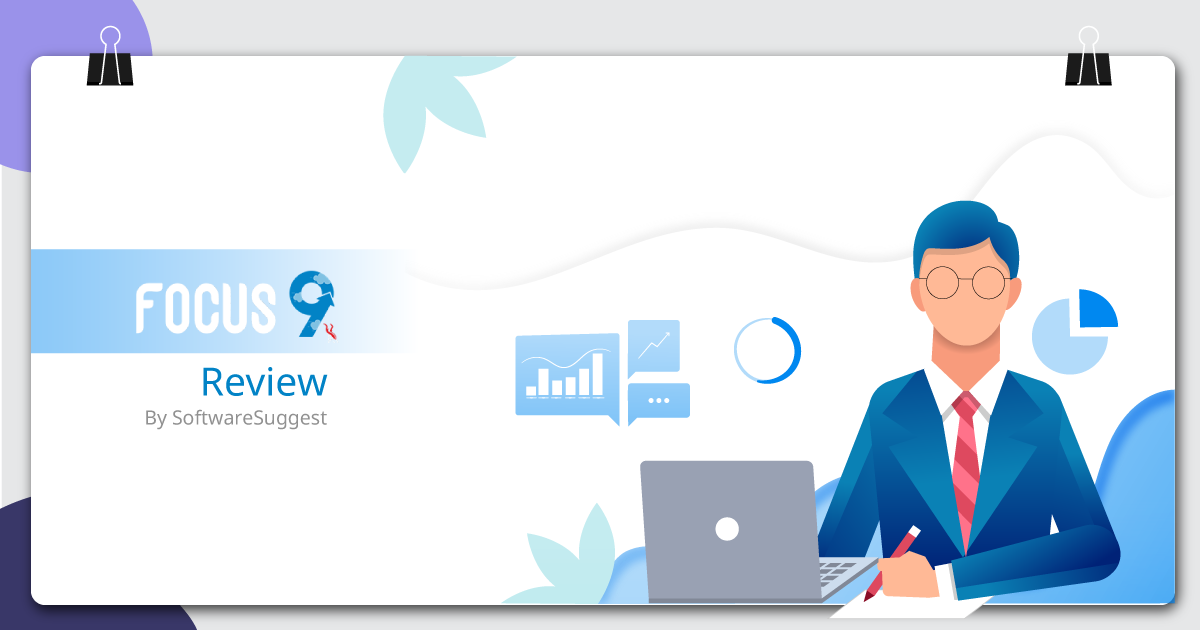As the company grows, so does its workload. Along with it increases the complexity for the staff that manages it. Initially, the organization expedites with spreadsheets and emails. But eventually, the monotony of manual logistics will harm the business operations. Moreover, the incompetence to meet customer demands would ultimately impact the business adversely in its key growth phase.
In order to prevent your company from falling prey to such a scenario, it becomes crucial to invest in an Enterprise Resource Planning (ERP) system. With its ability to bring together all discordant business processes on a single platform, it helps businesses streamline their operations and be agile.
With a vast knowledge base and a keen understanding of what it takes to run and grow a business, Focus Softnet developed Focus 9 – a future-ready next-generation ERP solution that re-engineers business processes while optimizing resources.
Introduction to Focus 9
Powered by the Pronghorn server, Focus 9 is ERP software that leverages the power of in-memory computing and advanced analytics. Along with an ability to be deployed on the cloud as well as on-premise, Focus 9 supports web-based, desktop, and mobile versions.
Moreover, it is a powerful solution that provides advanced tools to optimize different business operations such as Sales & Inventory, Manufacturing, Fixed Assets, Financials, Quality Control, Procurement, and HCM. Focus 9 has catered its services to 100,000+ users diversifying to a range of industry verticals including Retail, Manufacturing, Warehouse & Logistics, Distribution, Real Estate & Construction, Automotive, Education, and Service Establishments. In addition to these, Focus 9 comes integrated with AIFA, an AI chatbot that helps businesses unlock the new levels of efficiency.
In addition to these, Focus 9 comes integrated with AIFA, an AI chatbot that helps businesses unlock the new levels of efficiency.
Without further ado, let’s delve deeper into this end-to-end ERP suite!
 Salient Features of Focus 9
Salient Features of Focus 9
As soon as you log into your Focus 9 portal, you will be welcomed with an intuitive dashboard as below: The dashboard is a visual representation of different dashlets, reports, or statistics that the user wants to have a look at when he logs into the system. However, Focus 9 offers a set of dashboards that can be configured and customized as per the user needs and roles.
The dashboard is a visual representation of different dashlets, reports, or statistics that the user wants to have a look at when he logs into the system. However, Focus 9 offers a set of dashboards that can be configured and customized as per the user needs and roles.
The dashboard is pretty interactive, dynamic, and showcases real-time information. Moreover, it supports drag-and-drop functionality. Besides, double-clicking a specific entity drill you down to its document level value. Hence, you can access all the important information right from your dashboard.
On the left-hand side panel, you will see a list of modules that you can navigate to seamlessly. Again, this list varies (i.e., the modules are enabled/disabled) based on the services/plans you purchase and also your user role. For instance, an admin will have access to all the modules, whereas the sales manager will be able to view only the modules that he is permitted to by the admin.
1. Home
Here, you can navigate to different general menus, including Company, Security, Masters, Data Management, and Utilities. Under the company and security menus, you can create users, roles, and put definitions for settings passwords, submitting reports, and more. Under Masters, you will see a list of menus, depending on the modules. You can add/delete sub-masters accordingly.
2. Financials
Right from managing your accounting by SBU to being VAT/GST compliant, the Focus 9 ERP solution caters to all your financial management needs. Here’s a look at some of its distinct offerings:
-
- Credit Management: It revolves around providing discounts or offers to payees whose payments are received before the due date.
-
- Finance Management: This lets you set a flow, wherein if payments are not made after the due date, interest will be charged.
-
- Reminder: Focus 9 enables you to send reminders to payees before the due date. You can simply select the email templates, and Focus 9 will do the rest.
-
- Delinque: Here, you get an overview of your entire customer data. Right from putting comments to rating them and defining their credit limit, it facilitates a plethora of functionalities.
-
- Budget: There is a budgetary control system in Focus 9, where you can define your budget, confirm it, and take other actions.
-
- Online Payments: This ERP system integrates with ample payment gateways to enable you to receive payments through them.

-
- Reports: Starting from ledger, sub-ledger, cash books, and bank books to sales, purchases, transaction, and more, Financials let you have reports for each of your finance-related activities.
3. Inventory
Focus 9 Inventory gives you a complete view of your inventory. Be it managing your retail locations or your warehouses; Focus 9 ERP ensures that you have a stable and managed inventory. Right from managing the purchase and sales order to stock tracking and transfers, this module takes care of everything. For instance, you can navigate across your sales invoices as below: Below is a quick glance at some of its functionalities:
Below is a quick glance at some of its functionalities:
-
- Batch: Keeping track of the item’s manufacturing and expiry date is crucial in the FMCG, Pharmaceutical, and other related sectors. Enabling this option in the Focus 9 ERP system allows you to track the batches automatically.
-
- RMA: This feature is helpful to a great extent in the Mobile and Automotive industries, where tracking the items with unique numbers is of the essence.
-
- Warehouse: This applies to manage your internal as well as external warehouses. Focus 9 also has a separate Android App, particularly for this functionality.
-
- Hire Purchase: It is applicable for businesses that run offers or schemes wherein customers come and purchase items in exchange. This functionality helps keep a tab on such activities.
-
- Quotation Analysis: To ensure the quotation you send to your clientele is up to the business standards, Focus 9 facilitates you to analyze the same before sending it. This makes sure that you don’t miss anything important while on the go.
-
- Sales Invoice: It enables you to create invoices for any sales, save it, print it, and also check the authorization history.

-
- Auto Indent: You might be aware of the strategy called “just in time inventory.” It works towards increasing your business efficiency and decreasing the waste by ordering goods as and when they are required. Through Auto Indent, Focus 9 at first determines the items that are going below the re-order level. It then places the order and ensures that nothing goes in waste.
-
- Reports: Similar to the Financials module, you can create a myriad of reports for your inventory-related tasks as well. For example, given below is a report for Stock Statement:

4. Fixed Asset
 Focus 9 ERP solution provides you a comprehensive system to track your assets and calculate as well as post depreciation value of each at the end of a certain time interval. Besides, it tracks the asset maintenance, its usage, and transfer details. Right from capitalization of assets to their disposal and revaluation, Focus 9 handles every aspect. Moreover, it also demonstrates the ability to generate various reports based on your needs. Here’s a look into some of its features:
Focus 9 ERP solution provides you a comprehensive system to track your assets and calculate as well as post depreciation value of each at the end of a certain time interval. Besides, it tracks the asset maintenance, its usage, and transfer details. Right from capitalization of assets to their disposal and revaluation, Focus 9 handles every aspect. Moreover, it also demonstrates the ability to generate various reports based on your needs. Here’s a look into some of its features:
-
- Asset Acquisition and Flexi Fields in Master Creation: Focus 9 creates a master sheet that lists all the acquired assets of the company.
-
- Asset Usage and Asset Maintenance: Based on the assets enlisted in the master sheet, Focus 9 ERP monitors the usage of each asset and also keeps track of its maintenance.
-
- Auto Depreciation Posting: Without any user intervention, the system automatically posts the depreciation run over a specific time interval.

5. Production
 This module is specifically important for the manufacturing industry. With a detailed sales forecast, it balances the market demand and company resources. Focus 9 makes use of detailed computer-generated programs like MRP for production planning and scheduling. Depending on the machine capability and efficiency, it gives an idea of a workable quantity for production. Given below is some of the major functionalities of this module:
This module is specifically important for the manufacturing industry. With a detailed sales forecast, it balances the market demand and company resources. Focus 9 makes use of detailed computer-generated programs like MRP for production planning and scheduling. Depending on the machine capability and efficiency, it gives an idea of a workable quantity for production. Given below is some of the major functionalities of this module:
-
- Planning Independent Orders: It helps in changing or rescheduling operations of an order in production. This includes change in routing, order sequence, reference dates, and more.
-
- Man, Machine and Material Analysis This gives you an overview regarding the actual cost and estimated cost of production orders, depending on the materials consumed and hours spent. Thus, you can plan better execution of the orders.
-
- Bill of Material: Here, you get an overview of the Bill of Material, including the items, item code, quantity, rate, and much more.

-
- Production Status and WIP Tracking: Focus 9 ERP system allows you to track actual vs. work-in-progress with respect to labor hours, material usage, and scrap.
-
- Production Planning and Scheduling based on Orders/Forecast: With features like forecasting, master planning, material requirements planning, and capacity planning, you can design a proper schedule for your orders and also reschedule it when needed.
6. Point of Sale

When any retail or restaurant business is at the mid-market level, they need to keep up with customer demands as well as manage the inventory and other business operations. At such times, an ERP system with a blend of POS comes like a boon. And Focus 9 stands as a perfect example of this.
While encountering the Focus 9 ERP system, we found that one of the modules with vast offerings is the Point of Sale (POS). Whether you have a supermarket, multi-brand outlet, lifestyle store, fast food joint, or a restaurant, it provides an end-to-end solution in optimizing business processes.
Additionally, Focus Softnet has got a wide range of apps to control and manage your business operations. This includes Bakery App, Home Delivery App, Waiter App, and a lot more. Each one represents unique features and modifiers to help you weigh done processes while reducing costs and time-consuming chores.
7. Quality Control
Quality being the prime pillar for the success of any business, this module is quintessential in an ERP system. With Focus 9’s quality control module, you can be assured that the items manufactured or delivered are up to your business standards. To achieve this, it lets you define certain rules for testing and send for test approvals. Besides, it supports QC requisition, quantity breakups for sampling, and many more features. Below is a quick walk through of its functionalities:
-
- Rule Definition for Sampling: It enables you to define the tests you want to perform, set parameters to evaluate the results, and apply those to the relevant items to ensure that you deliver the highest quality products.

-
- Quantity Breakups for Sampling: It helps businesses to keep a close check on quality at different production stages, detect the quality variance, and begin rectification procedure to reduce wastage.
-
- QC Requisition: It is an internal document created automatically by Focus 9 ERP system to procure if the required standard of materials or services is met or not.
8. Settings
This is where you get complete control of your ERP solution. Some unique characteristics that it represents are:
Some unique characteristics that it represents are:
-
- Designing Workflows: It gives each user the capability to create or design their own workflows. You can simply drag and drop entities to configure the workflow.

-
- Transaction Authorization: Setting this restricts a user from making a purchase unless the higher authorities approve it. The concerned authority will get a notification regarding approval either via email, SMS or as an alert on the dashboard. Moreover, Focus 9 also facilitates setting certain escalation levels, i.e., if one doesn’t approve the request within a specific time interval, it will be rejected or forwarded to the next level user.

-
- Define External Modules: Focus 9 gives you the capability to integrate modules other than what it offers through API integrations. You can integrate this ERP solution with your existing tools and manage them from a single platform.


9. AIFA
In this fierce business landscape, businesses always look forward to floating at the top. Hence, they demand using software and tools that help them stand apart from their competitors. With its Business Intelligence capabilities, Focus 9 ERP system has empowered thousands of users to improve their analytics and reporting abilities. Yes, this is also what makes Focus 9 a one-of-its-kind ERP solution.
(We can embed a short video showcasing the functionality of AIFA. Those that you provided are too long to be integrated in the blog)
AIFA, a conversational AI, comes integrated to Focus 9 ERP. You can interact with AIFA through its voice user interface and get detailed reports of any type in no time right on your Focus 9 dashboard. With each search query, AIFA improves and gives you better results. Moreover, it integrates with Alexa and Google Home along with mobile devices to let you access all the functionalities on the go.
Here’s a quick glance at some of the powerful AIFA features:
-
- AI-powered Data Analytics: It lets you drill down to the data you require and provide an in-depth analysis of the same to help you make smarter decisions.
-
- Voice Conversations: AIFA is smart and quick to accept your voice commands and deliver accurate results. You can obtain detailed reports of any type in a fraction of time with AIFA.
-
- Unstructured Data: Can’t wait for a report? Not an issue! AIFA is capable of presenting you with unstructured data in no time.
-
- Machine Learning: AIFA is designed to improve with every search. It understands your requirements better with every increasing search.
-
- Integration: AIFA integrated seamlessly with your mobile devices and popular voice assistants Alexa and Google Home; thus, easing your work.
Summing Up
If you take a closer look at the platform, you will notice that it maintains the same UI and UX across its modules. Thus, users can easily navigate and get the knack of the system quickly. Moreover, the solution is completely customizable and configurable as per the user’s requirement.
With its Artificial Intelligence abilities, multi-lingual support, and a variety of role-based dashboards, Focus 9 ERP is the perfect tool to help your business climb the ladder of success. For more information about it, you can always access Focus Softnet’s website and its SoftwareSuggest Profile Page.
Need Any Technology Assistance? Call Pursho @ 0731-6725516