The search engines found on leading retail websites easily understand common misspellings, butchered brand names, and typographical errors. Your company’s site search should too.
Modern software tools have made spelling a lot easier. The Grammarly extension for Chrome, as an example, monitored every keystroke as I typed this article in Google Docs. And Google Docs itself has a built-in spell check that underlines errors in red and offers suggestions.
The search engines found on leading retail websites easily understand common misspellings…
Given these sorts of tools, it would follow that site-search tools should be excellent at catching the errant letter or two. They should understand that “sham0oo” is really “shampoo.” “Keurog” is likely “Keurig” as the searcher presumably pressed the “o” key next to the “i”.
I recently discovered a January 2003 whitepaper titled “Evaluating 25 Ecommerce Search Engines,” from 37signals, which is now called Basecamp.
This report, which is 17 years old, considered several search-performance factors, including misspelled terms. “For example, if someone were searching for a Canon Camera, but spelled Canon with two n’s (Cannon), a site that handled misspellings well would recognize the misspelling and provide results for Canon. A poor site search would say ‘no results found’ even though it did carry Canon cameras.”
The 37signals experiment used a variety of misspellings, depending on the site, such as:
- Brand names (e.g., “Motorolla” instead of “Motorola”),
- Category names (e.g., “Pilateese” instead of “Pilates”),
- Product names (e.g., “Airon” instead of “Aeron”),
- Product details (e.g., “Mahagony” instead of “mohagany”),
- Author or artist names (e.g., “Bill Mar” instead of “Bill Maher”).
37signals then typed these misspelled terms into the search engines on Target.com, Apple.com, and Macys.com, among other sites. In 2003, these three all received “poor” ratings from 37signals for search performance as related to misspellings.
2020 Test
Following the same premise, I tested 10 sites between January 10 and January 14, 2020, to see if almost two decades of development (and advances in machine learning) had improved retail site search. Here are the sites:
- Amazon.com,
- Apple.com,
- BestBuy.com,
- Costco.com,
- HomeDepot.com,
- Kohls.com,
- Macys.com,
- Target.com,
- Walmart.com,
- Wayfair.com.
For the test, I selected more than 60 search-term misspellings of brand names, product categories, and products.
I used the same set of terms across all sites when it made sense. For example, I tested the misspelled word “keurog” on Best Buy, Costco, Kohl’s, Target, Walmart, and Wayfair since they all carry Keurig products.
However, some misspelled search terms were unique to a single site. For example, only Apple.com sells music. I thus tested only on Apple the misspelled name “Wierd Al Yankovic” and its reversed “i” and “e”. It was also the only test for “steal series,” which is a misspelling of “SteelSeries,” the brand name of a game that Apple carries.
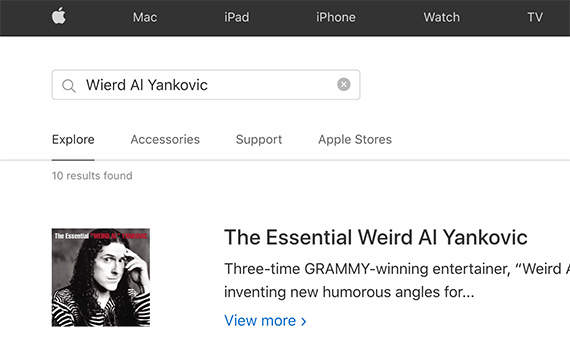
The 2020 misspelled term test, included more than 60 queries. These queries differed by the site. Only on Apple.com, for example, did the author test “Wierd Al Yankovic.”
The sites did extremely well, correctly identifying the misspelled search term 97 percent of the time. Certainly my test was not scientific or statistically significant. But it was interesting nonetheless.
For example, I couldn’t trick the search on Amazon. It correctly picked up everything. HomeDepot.com, BestBuy.com, Kohls.com, and Target.com also returned perfect results.
Improving Site Search
So how are these leading retailers getting good results for misspelled search terms? And what can smaller ecommerce businesses do to keep up?
Here are three ways.
Use good search software. Leading retail sites often make a financial investment in site search. They purchase or rent search platforms that can easily handle common spelling and typographical errors.
For example, many search providers can accommodate a specific number of errors over a given number of characters, such as one error for every 12 characters.
Thus, if a user types “applianeces” (with an extra “e”), the search platform would know to match it with “appliances” since there is only one letter difference between the two terms over 11 characters.
Invest time. Enterprise retailers likely invest much time into their site-search.
A retailer might configure its search to identify one error in 12 characters or, perhaps, even one error in 10 characters. But if this ratio is set too low, say one error in every four characters, the search results could become muddy, with many unrelated results. A search for “free” could return results for “tree,” for example.
Moreover, retailers can configure common misspellings of brands and products as synonyms. If searchers frequently misspell the watch brand “Fossil” as “Fossel,” a merchant could assign the two terms as synonyms to ensure “Fossil” appears in the results.
I tested “fossel” on Amazon. It correctly substituted “Fossil.” That is one error in six characters. Amazon may have corrected it because of machine learning. Or someone at Amazon may have manually made the connection.

Matching “fossil” with “fossel” is due to human intervention or machine learning.
Similarly, HomeDepot.com’s site search easily recognized “ryobe” as “Ryobi,” a brand of power tools. That was one error in five characters. Likely someone at Home Depot invested the time and manually associated the misspelling.
Use data, machine learning. Finally, the retail sites I tested could use behavioral data and machine learning to catch misspellings. This again requires an investment in the software and time to manage it.







