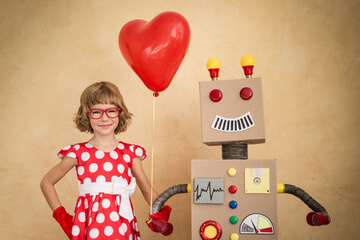
Are you going about your content marketing as effectively and efficiently as possible?
There are a lot of different content marketing tools out there, with new ones appearing faster than you can keep up. You might be tempted to keep trying new things, but have you chosen the best software for the job at hand?
One great way to find the best content marketing tools is to take a look at what the pros are using and recommending. Here are six of the best, as recommended by six top content marketers.
1. BuzzSumo – Recommended by Neil Patel
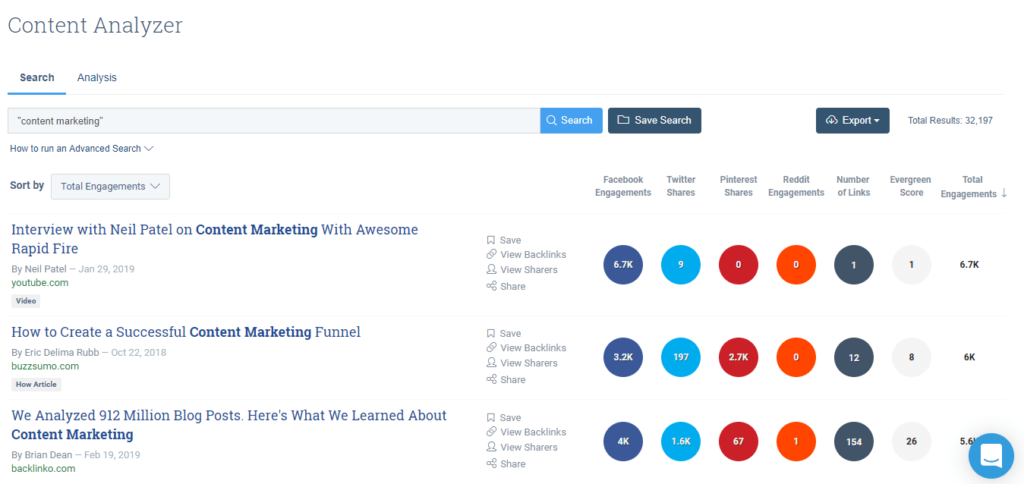
What is it?
BuzzSumo is hugely popular within the content marketing industry. It allows you to look up your competitor’s sites (or a keyword) and see what content is performing best – listing the number of social media engagements and shares across key platforms.
At the Pro level, it also gives you a very handy option to see what backlinks each piece of content has.
Why try it?
In “15 Content marketing tools you can’t live without”, Neil Patel explains why BuzzSumo is a great tool for content marketers who want to play in the big leagues:
“BuzzSumo is perfect for leveling the playing field, revealing the topics you should write about, and helping you find influencers in your industry to market your content for you.”
BuzzSumo can be used as a way to come up with content ideas, by seeing what content is already popular in your niche or as a backlink tool that highlights backlinks with the most social shares.
Who’s it for?
At the free level, content marketers on a shoestring budget. At the Pro level, content marketers who want to focus heavily on idea generation and backlink building.
Who’s it for?
Content marketers who need to come up with a lot of ideas … or content marketers who are short on inspiration. The free level is generous (you can run up to 50 searches per day although it’s limited in the number of results you get) and the pro plan is $79/month.
2. Easel.ly – Recommended by Jeff Foster

What is it?
Easel.ly is a tool for creating infographics, which might form a useful strand of your content marketing – especially if you’re in an industry where you want to present facts, figures, and statistics.
Why try it?
In “12 Time-saving tools for content marketers”, Jeff Foster explains that Easel.ly has loads of content that you can use for free:
“The site has thousands of free infographic templates that you can use, along with drag-and-drop tools to fill in your own content. Or you can upload your own templates instead. The site has only been around for a few years, but it already has 800,000 users who have built more than one million infographics.”
Who’s it for?
Easel.ly is free and straightforward to use, so it’s a great tool for content marketers who don’t have the budget for a designer. (If you’re a content marketer for a large firm, you’ll probably find that you want to pay for a custom infographic design instead.)
3. Grammarly – Recommended by Alex Birkett

What is it?
Grammarly is an automatic editing tool that checks your writing for errors and for areas where you could phrase things better. It’ll pick up on grammatical mistakes that basic spellcheckers miss, it’ll advise on stylistic issues, and it’ll recommend cutting out unnecessary words.
Why try it?
As Alex Birkett from HubSpot explains in “The 19 Best content marketing tools in 2019″, Grammarly is a fantastic tool if you’re not great at spotting your own mistakes:
“Grammarly, however, reduces my error rate by probably 50-80%. I still have some mistakes slip through, but to a large extent, Grammarly saves me from embarrassment (not just when writing articles, by the way – it also works for social media and forum comments).”
Who’s it for?
Content marketers who do a lot of writing themselves (whether that’s for blog posts or for social media), and content marketers who need to edit and review writing produced by other team members.
4. GetResponse – Recommended by Digital Marketing Institute
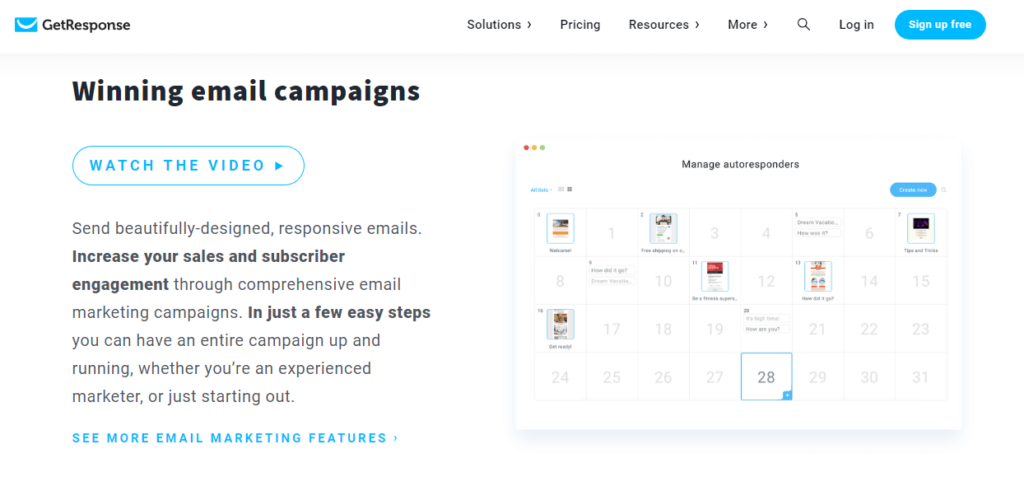
What is it?
GetResponse is an all-in-one platform that lets you create landing pages, send emails, and use powerful autoresponders to make sure that you capitalize on all that content marketing. You can even use their “Autofunnel” feature to build a complete marketing campaign based on ready-made funnels.
Why try it?
As Digital Marketing Institute explains in “15 Content marketing tools you need”, GetResponse is a powerful tool with a lot to offer:
“It’s an extremely useful tool for those who have a lot of email marketing activities. Their tools breach several areas, including landing pages, autoresponders and even a full suite of enterprise and CRM management solutions.”
Who’s it for?
GetResponse starts from $15/month (for a list of up to 1,000 subscribers), so it’s accessible even for small-sized startups.
5. Tailwind – Recommended by OptinMonster
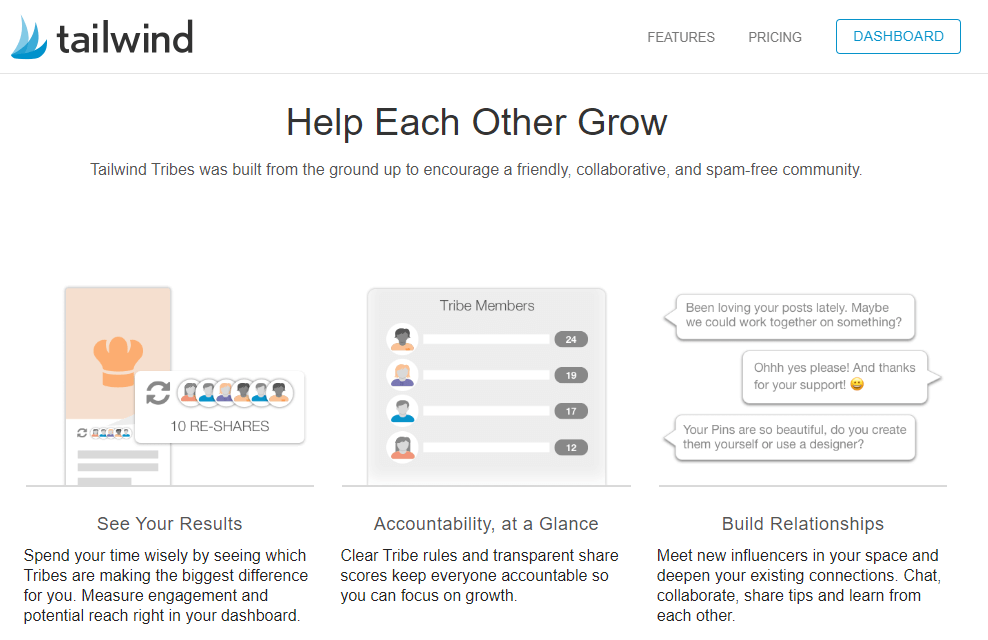
What is it?
Tailwind is a tool that you can use to schedule your Pinterest and Instagram posts. You can also use it to discover content, monitor conversations, and look at the analytics of how your posts are doing on those networks.
Why try it?
In “45 Insanely useful content marketing tools to skyrocket engagement”, Sharon Hurley Hall from OptinMonster explains that Tailwind can be a great time-saver:
“You’ll save time with bulk image upload, drag and drop calendar, multi-board pinning and pin looping, hashtag lists, and more. Plus, automatically optimize your Pinterest and Instagram schedules based on when your audience is most active and engaged.”
Who’s it for?
Tailwind is particularly well designed for teams (you can use it in conjunction with your colleagues), and it’s also great if you post on social media accounts for more than one website or brand (you can manage multiple Pinterest and Instagram accounts using it).
6. Agorapulse – Recommended by Donna Moritz
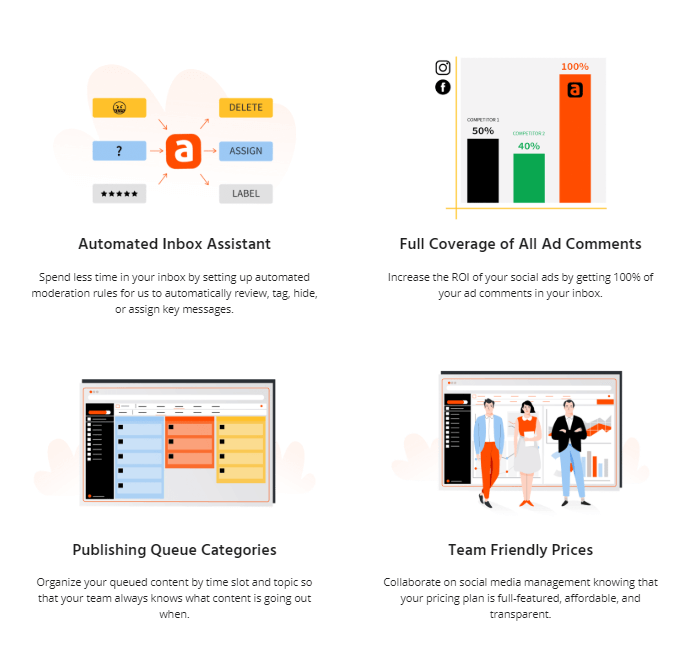
What is it?
Agorapulse is a social media management tool (similar to Hootsuite or Buffer), but, as Donna Moritz explains, it’s “like a Swiss Army knife of social media management.” You can view and respond to social media activity in the app, you can schedule posts for different platforms, and you can see handy details about your followers.
Why try it?
In “Why I love Agorapulse for social media management”, Donna Moritz outlines how useful the tool has been to her:
“I love that Agorapulse has a suite of features that really do cover most of your social media marketing needs. In fact, I have been gradually moving a lot of the features I use on other tools over to Agorapulse. It’s hard not to want to stay “in” this tool as it is so user-friendly and fun to use.”
Who’s it for?
Larger content marketing agencies or businesses. It starts from $99/month, so it won’t easy on the wallet – but if you have a whole social media team that needs to stay on top of messages, then it could be well worth the money.
Bonus – SEMRush – Recommended by Joe Williams
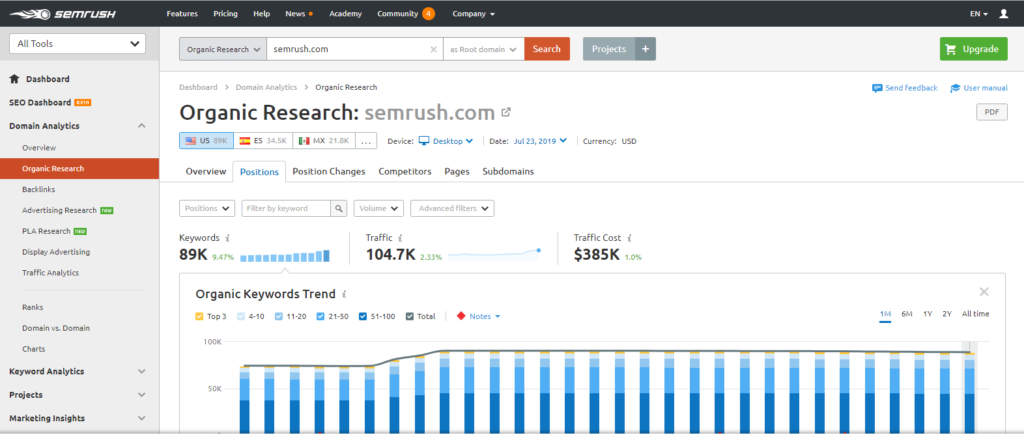
What is it?
I felt this list would be a little incomplete if I didn’t share my own recommendation. SEMRush is one of my favorite marketing tools, with a huge amount of power. It has data on a gigantic pool of websites (over 70 million), allowing you to see what keywords they rank for, their keyword positions and search volumes, and various other information.
Why try it?
SEMRush can be used in lots of different ways, and even if you’ve already given it a whirl or you’ve been using it regularly, you might find there are yet more things you can get from it, as I explain in “7 Powerful ways SEMRush can help you become an SEO superhero“:
“If you’ve already given it a try, […] you may have missed some neat little features (as I did). Like how using SEMRush can give you a ticket to travel back in time and learn from the past. Or how it can help spot unique content gaps you may normally miss.”
Who’s it for?
There’s a free (though limited) version of SEMRush, which all content marketers can benefit from – paid subscriptions start from $99.95/month if you want to continue. Large companies or marketing agencies will likely find it valuable.
Conclusion
Good content marketing tools can make your job so much easier (and the wrong tools can waste your time, or prevent you from following up on opportunities you might otherwise have spotted). Which of the above tools will you test out?
Joe Williams is the founder of Tribe SEO. He can be found on Twitter at @joetheseo.
Related reading
A brief idea of how you can rank a page on Google’s featured snippet, without building any links to that page. Types, techniques, and screenshots included.
Producing a constant stream of content can be exhausting without running out of ideas. How do you keep up with all the content you need to produce?
FAQs improve SEO rankings as Google values your website for providing all the information needed to take an educated decision. Five ways to get it right.











