Amazon requires private label brands and direct-to-consumer manufacturers that sell on its marketplace to have universal product codes or similar for virtually all products.
Fortunately, for as little as $250 just about any company can register a UPC prefix and obtain the required code. Think of it as the cost of doing business, much like an investment in pay-per-click advertising or search engine optimization.
What Is a UPC?
In printed form, a universal product code is made up of a machine-readable barcode and a number. In the UPC-A version, there are 12 digits. A UPC-E can have up to 12 digits. The first six digits of a UPC are the company prefix, which is associated with a particular product manufacturer or brand.
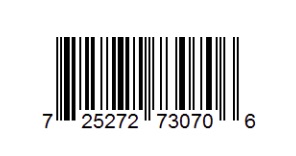
UPC-A barcodes have 12 digits.
Originally, UPCs were used to identify brands, products, or product attributes in grocery stores. These barcodes made it a lot easier and faster to check out, manage inventory, and keep the shelves stocked.
It turns out that UPCs have a lot of value outside of your local grocer, too. UPCs help to keep track of products throughout the supply chain and make it easier for a massive marketplace like Amazon to prevent duplicate listings and similar product mishaps.
Recently, some manufacturers have started to use GTINs — global trade item numbers. The 12-digit UPC is, in fact, a GTIN-12.
UPC, GTIN for Amazon
An ecommerce business selling products from a separate, established vendor or manufacturer should have UPCs or GTINs to use on the Amazon Marketplace. The supplier (manufacturer) cannot do business without them, more or less.
But a business that makes its own products or otherwise sells private labels will need to generate a UPC for each product it wants to sell on Amazon.
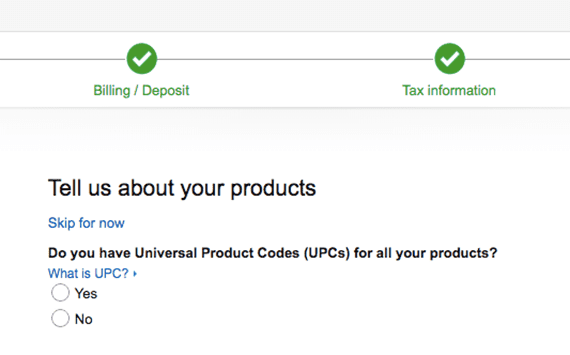
When you create a professional seller account on Amazon, the first question is whether your business has UPCs for the products you want to sell on the Marketplace.
Check Amazon’s “Overview of category UPC requirements” on Seller Central for exceptions and limitations. You will need to log in to see this information.
Once you know that your company needs UPCs, you can start the process of registering them. Again, you only need to register a UPC for products your company makes, has made on its behalf, or private labels. If your business is buying products from a distributor or manufacturer for resale, that supplier should provide a UPC, GTIN, or similar for each item.
Register with GS1 US
GS1 is an international, information standards organization aimed at solving supply chain problems when possible. In the United States, member organization GS1 US is responsible for registering UPCs and licensing prefixes.
Your company will need to apply for GS1 membership and acquire the associated UPC prefix license. The prefix application is short and straightforward. When I did this recently, the entire process, including payment took less than five minutes.
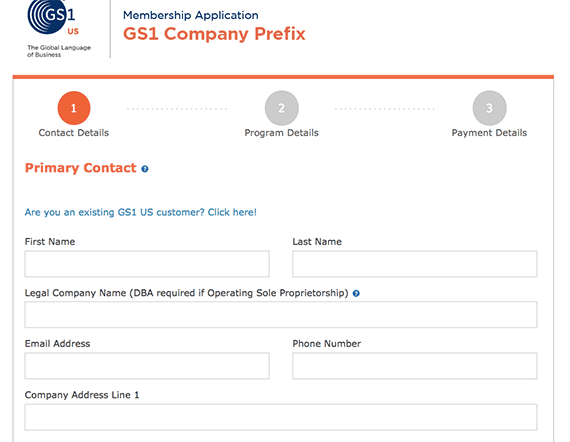
The prefix application is brief, simple, and fast.
There is a cost associated with the GS1 membership. The amount your company will pay is relative to the number of UPCs you will need to create.
If for example, your product is an electric bicycle in a single color and size, one UPC will do. However. If you sell skateboard shoes that come in 10 sizes and four colors, you would need 40 UPCs — one for each size and color combination.
GS1 US has a tool to help your company estimate how many UPCs it will need. As of July 2019, 10 UPCs cost as little as $250 plus a $50 annual fee. Conversely, 100,000 UPCs cost $10,500 plus $2,100 per year.
Add Product Information
Once your company’s prefix license application is complete, GS1 will give your business a list of available UPCs. These codes don’t yet have any product information associated with them. So you will need to go to the GS1 US Data Hub to add product details and activate the UPCs.
To add product information, log into the Data Hub and select “Product” from the global navigation.

The process of adding product information for a UPC is also easy.
Next, add a new product at the “Manage Products” screen. This, in turn, will open a “Create Product” form to fill out.
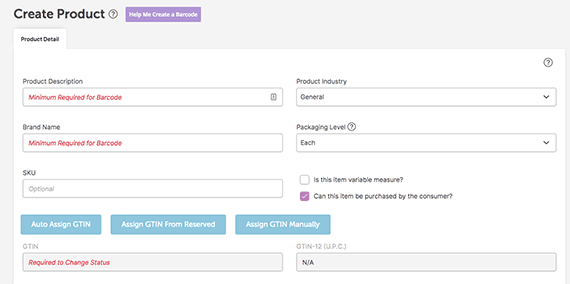
Save the product information on the “Create Product” screen after you enter the product description, brand name, and SKU.
First, if the UPC will be for a product that comes in different sizes or colors, such as a t-shirt or a set of wine glasses in various dimensions, check the box that reads “is this item variable measure.” Then enter the product description, brand name, and SKU and save the form.
Use the button that reads “Assign GTIN from Reserved” to select the UPC you want to use for this particular product from a drop-down menu or “Auto Assign” if you don’t care which registered UPC is used.
Finally, ensure that you change the product status to “in use.” Repeat this process for each product. Your company will now have UPCs useable on the Amazon Marketplace.
Low-cost UPCs
There are companies that license a UPC within another business’s prefix for less than the $250 minimum it takes to get started with your own GS1 prefix.
Two examples are Nationwide Barcode and Buyabarcode.com. As of July 2019, the former will sell you a single UPC for just $12 or 10 for $42.50.
There is a potential snag. As the Nationwide Barcode site put it, “UPCs from Nationwide Barcode continue to work on Amazon for THE MAJORITY [emphasis in original] of UPC customers. We continue to sell lots of barcodes to new and old customers each and every day. We have found that less than 8 percent of our customers buying from Nationwide Barcode are having issues.”
“Although our UPCs do work on Amazon — they don’t necessarily work for every seller. There are situations that some sellers have that create an issue with using barcodes from a reseller where Amazon will make you jump through the hurdles of going directly to the GS1 and leasing your barcode prefix in order to generate your UPCs.”







